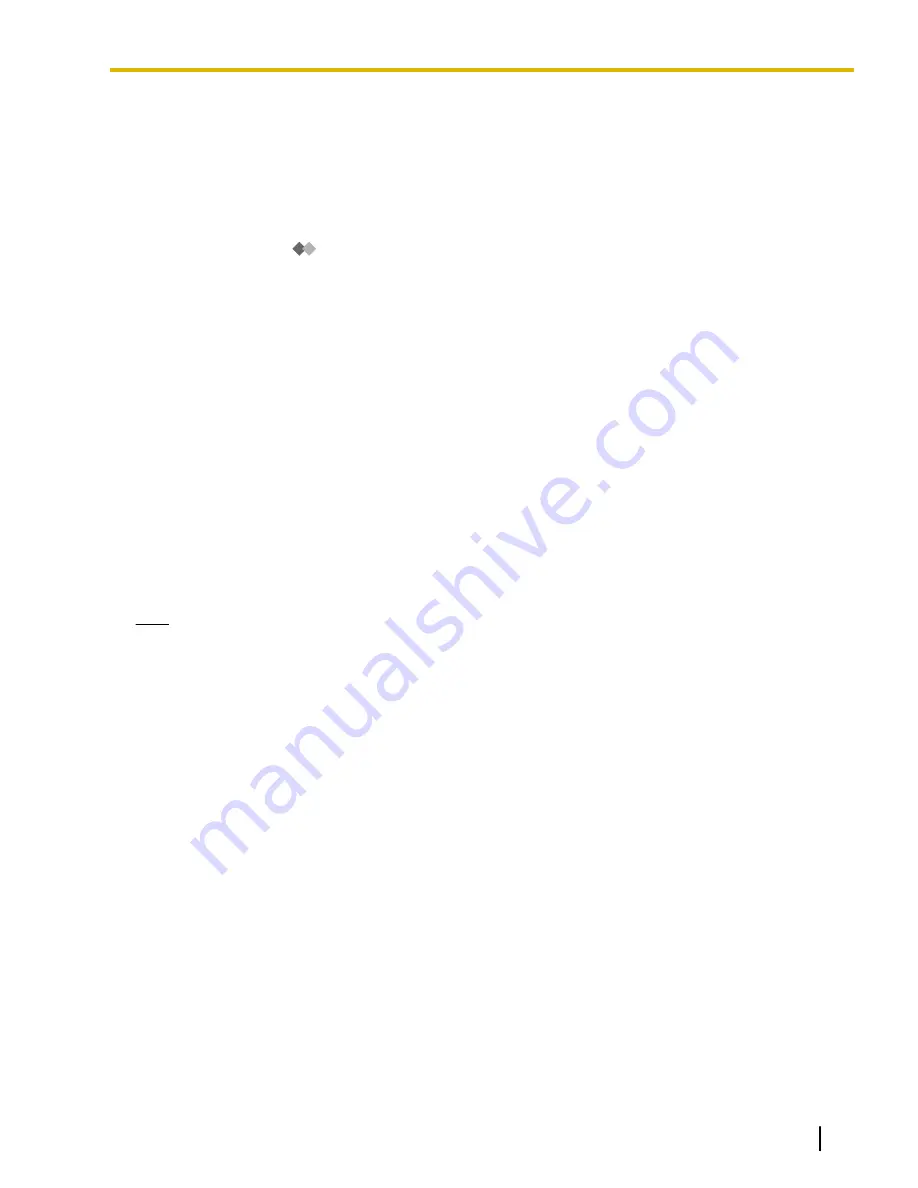
Feature Manual References
20.1.86 Unified Messaging—Toll Saver
Operating Manual References
Subscriber Operation
Assigning Your Telephone Numbers for Remote Automatic Log-in and Toll Saver
20.1.9 Unified Messaging—Automatic Two-way Recording for
Manager
Description
Calls to and from specified extensions can be automatically recorded to a mailbox. Extensions are assigned
to a supervisor, who can listen to the recorded messages through Web Maintenance Console. For each
targeted extension, the following types of calls can be recorded:
•
Intercom (internal) calls
•
CO line (external) calls
•
Incoming ICD group calls only (i.e., when recording CO line calls, limit recording to incoming ICD group
calls only)
Recorded conversations are treated as new messages in the dedicated mailbox.
The period within which calls are recorded can be set through system programming.
A manager can receive an e-mail notification when Automatic Two-way Recording is used. For details, see
"6.1.3 E-mail Notification for Manager".
Note
•
You should inform the other party that the conversation will be recorded.
•
Irrespective of the Default Password for New Mailboxes setting, the Automatic Two-way Recording
mailbox does not have a default password. It is recommended to set a password.
Conditions
•
KX-NSU002 (Activation Key for Two-way Recording Control) is required to use this feature. One activation
key is required for each UM group (i.e., site) where a mailbox has been specified as the recording
destination for this feature.
•
Mailboxes specified as the recording destination become dedicated Automatic Two-way Recording
mailboxes. It is not possible to record messages to these mailboxes through other means, and subscribers
cannot log in to them.
•
Forwarded calls and calls retrieved from being on hold will also be automatically recorded. However,
conference calls will not be recorded.
•
A call between 2 extensions connected via QSIG (TIE) is treated as an external call (regardless of whether
KX-NSN002 [Activation Key for QSIG Network] is installed). To record these types of calls, CO line
(external) calls must be selected as one of the types of calls to record.
•
Recording will automatically stop when the mailbox reaches its capacity. Delete older messages in order
to use this feature again.
•
If the enabled extension has a Two-way Record button assigned to it, the button will flash during recording.
However, that button cannot be used to cancel this feature. The extension cannot cancel this feature
through Communication Assistant (CA) either.
•
An extension whose conversation is being recorded cannot be the target of the following features:
–
Executive Busy Override (
®
6.1.7 Executive Busy Override)
Document Version 2016-03
Feature Manual
393
20.1.9 Unified Messaging—Automatic Two-way Recording for Manager
Summary of Contents for KX-NS1000
Page 15: ...Section 1 For Your Safety Document Version 2016 03 Feature Manual 15...
Page 18: ...18 Feature Manual Document Version 2016 03 1 1 1 For Your Safety...
Page 19: ...Section 2 Features and Configurations A Document Version 2016 03 Feature Manual 19...
Page 36: ...36 Feature Manual Document Version 2016 03 2 1 8 Automatic Time Adjustment...
Page 37: ...Section 3 Features and Configurations B Document Version 2016 03 Feature Manual 37...
Page 44: ...44 Feature Manual Document Version 2016 03 3 1 2 BGM Background Music...
Page 45: ...Section 4 Features and Configurations C Document Version 2016 03 Feature Manual 45...
Page 89: ...Section 5 Features and Configurations D Document Version 2016 03 Feature Manual 89...
Page 122: ...122 Feature Manual Document Version 2016 03 5 1 18 DSP Resource Usage...
Page 123: ...Section 6 Features and Configurations E Document Version 2016 03 Feature Manual 123...
Page 137: ...Section 7 Features and Configurations F Document Version 2016 03 Feature Manual 137...
Page 159: ...Section 8 Features and Configurations G Document Version 2016 03 Feature Manual 159...
Page 165: ...Section 9 Features and Configurations H Document Version 2016 03 Feature Manual 165...
Page 172: ...172 Feature Manual Document Version 2016 03 9 1 6 Hot Line...
Page 173: ...Section 10 Features and Configurations I Document Version 2016 03 Feature Manual 173...
Page 217: ...Section 11 Features and Configurations K Document Version 2016 03 Feature Manual 217...
Page 220: ...220 Feature Manual Document Version 2016 03 11 1 1 KX UT Series SIP Phones...
Page 221: ...Section 12 Features and Configurations L Document Version 2016 03 Feature Manual 221...
Page 228: ...228 Feature Manual Document Version 2016 03 12 1 4 Local Alarm Information...
Page 229: ...Section 13 Features and Configurations M Document Version 2016 03 Feature Manual 229...
Page 237: ...Section 14 Features and Configurations O Document Version 2016 03 Feature Manual 237...
Page 252: ...252 Feature Manual Document Version 2016 03 14 1 9 Operator Features...
Page 253: ...Section 15 Features and Configurations P Document Version 2016 03 Feature Manual 253...
Page 331: ...Section 16 Features and Configurations Q Document Version 2016 03 Feature Manual 331...
Page 333: ...Section 17 Features and Configurations R Document Version 2016 03 Feature Manual 333...
Page 340: ...340 Feature Manual Document Version 2016 03 17 1 3 Room Status Control...
Page 341: ...Section 18 Features and Configurations S Document Version 2016 03 Feature Manual 341...
Page 364: ...364 Feature Manual Document Version 2016 03 18 1 12 Syslog Record Management...
Page 365: ...Section 19 Features and Configurations T Document Version 2016 03 Feature Manual 365...
Page 385: ...Section 20 Features and Configurations U Document Version 2016 03 Feature Manual 385...
Page 443: ...Section 21 Features and Configurations V Document Version 2016 03 Feature Manual 443...
Page 448: ...448 Feature Manual Document Version 2016 03 21 1 2 Virtual PS...
Page 449: ...Section 22 Features and Configurations W Document Version 2016 03 Feature Manual 449...
Page 459: ...Section 23 Appendix Document Version 2016 03 Feature Manual 459...
Page 481: ...Document Version 2016 03 Feature Manual 481 Notes...






























