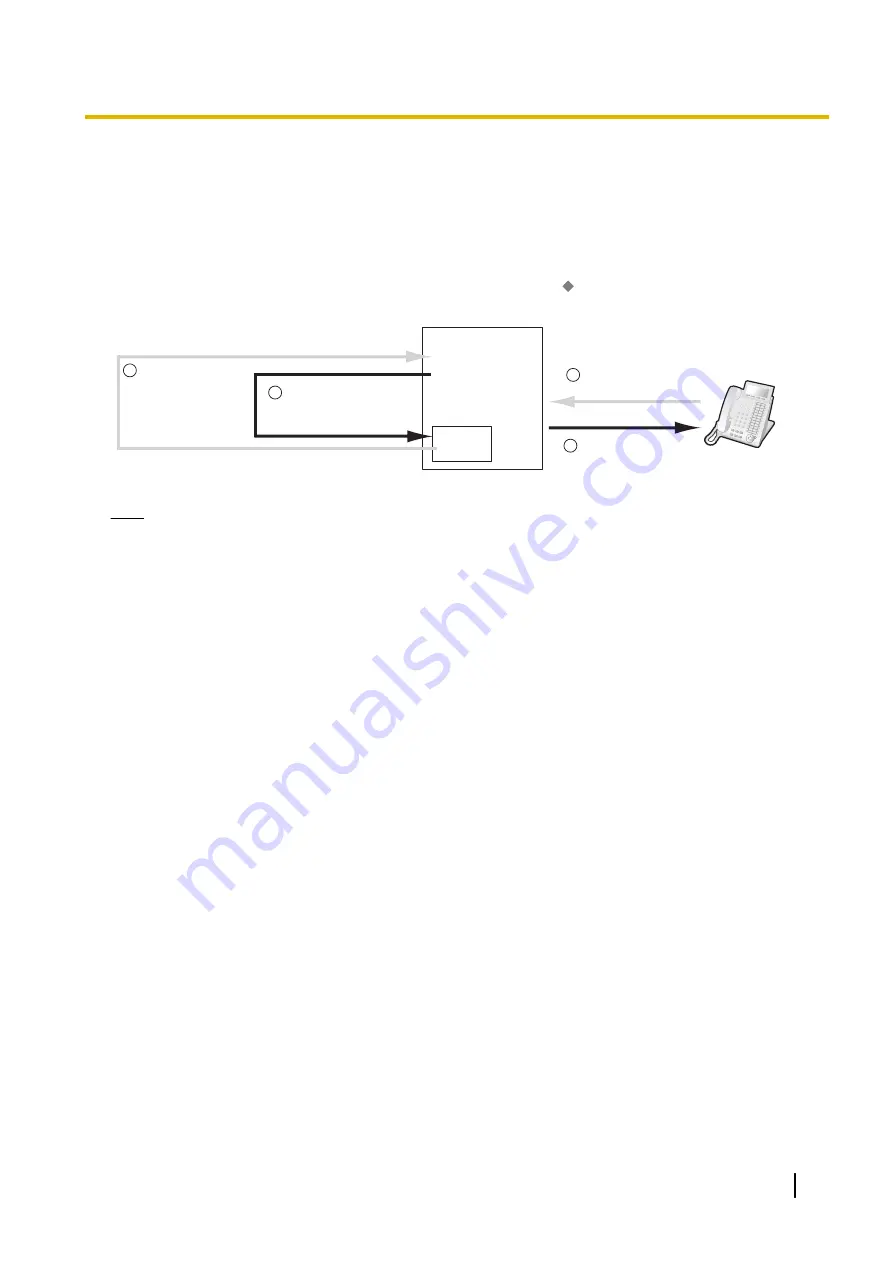
8.1.2 DHCP (Dynamic Host Configuration Protocol) Server
To establish communication over a VoIP network, IP addresses must be assigned to IP telephones and the
PBX to identify their locations on the network. While these addresses can be assigned manually, it is also
possible to use a DHCP server to automatically assign IP address information. The KX-NS300 has a DHCP
Server feature. Therefore, the PBX can act as a DHCP server or DHCP client depending on its settings. When
the PBX’s DHCP Server feature is enabled, it allows you to centrally manage and automate the assignment
of IP addresses with Web Maintenance Console. For details, refer to "
DHCP Server" in the PC Programming
Manual.
Assign IP address
information to an IP
telephone
When the mother board is
connected to the network
When an IP telephone is
connected to the network
Request IP address
information
1
Assign IP address
information to the
DSP card
2
Request IP address
information
3
4
PBX
(DHCP Server
feature enabled)
DSP Card
IP Telephone
Note
•
The DHCP Server feature is disabled by default. To enable the feature, refer to "5.4.2 Enabling the
DHCP Server Feature".
•
An IP telephone and the mother board/DSP card cannot request IP addresses from a DHCP server on
another LAN (connected through an IP network). They can only receive IP addresses from a DHCP
server on the same LAN. Therefore, when IP telephones are located on several LANs, a DHCP server
is required on each LAN. If a DHCP server is not present on the LAN, IP addresses for IP telephones
and the mother board/DSP card on that LAN must be assigned manually.
•
When the PBX has been set to act as a DHCP client, use an external DHCP server to assign IP address
information automatically.
•
When the KX-NS300 is set as the DHCP client and cannot receive appropriate IP addressing
information from an external DHCP server, the PBX keeps using the previous effective IP addressing
information and checks whether any overlapping of IP addresses exists. If the IP address of the PBX
overlaps with another IP address, the PBX displays a warning to encourage changing the IP address
of the PBX.
Installation Manual
269
8.1.2 DHCP (Dynamic Host Configuration Protocol) Server
Summary of Contents for KX-NS300
Page 92: ...4 Hook the main unit on the screw heads 92 Installation Manual 4 2 10 Wall Mounting...
Page 150: ...150 Installation Manual 4 13 Starting the KX NS300...
Page 248: ...248 Installation Manual 5 11 Automatic Configuration of Mailboxes...
Page 252: ...252 Installation Manual 6 1 Methods of Stacking Expansion Units...
Page 294: ...294 Installation Manual 8 5 Port Security...
Page 298: ...298 Installation Manual 9 2 System Prompt Languages...
Page 299: ......

































