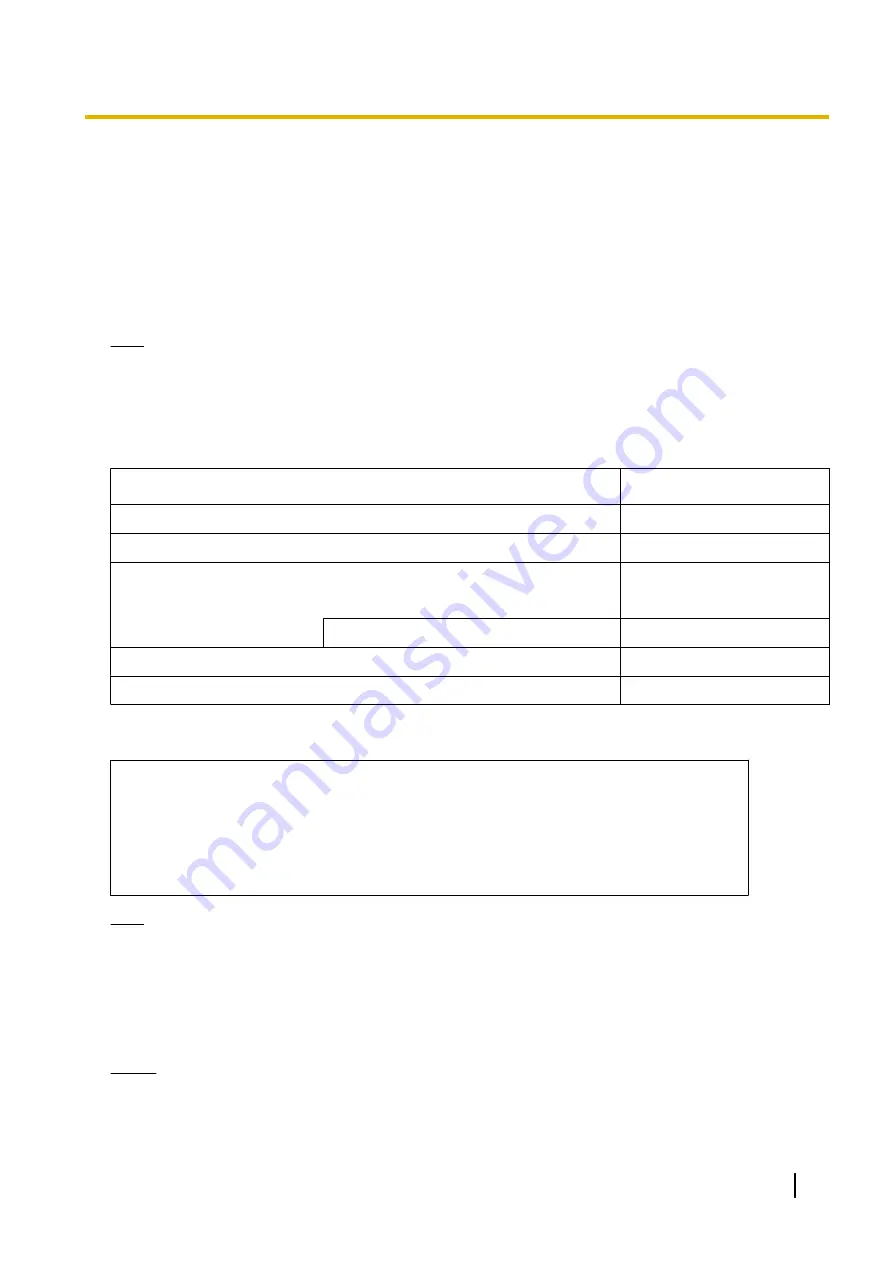
•
The number of required resources must not exceed the DSP resources installed to the PBX.
•
For details about the DSP Resource Advisor, refer to "9.37.1.1 PBX Configuration—[1-5-1]
Configuration—DSP Resource—Setting—DSP Resource Advisor" in the PC Programming Manual.
•
For information about installing the DSP card, refer to "4.3.3 DSP S Card (KX-NS5110)".
•
The number of available DSP resources is not restricted by any activation keys.
DSP Resource Reservation
DSP resources can be reserved for certain operations to avoid lack of resources for particular operations.
The following examples show cases of allocating and reserving DSP resources.
Note
For details about reserving DSP resources, refer to "5.5.4.1 DSP Resource Reservation" and "5.5.4.2 DSP
Resource Advisor" in the Feature Guide, and "9.37.1.1 PBX Configuration—[1-5-1] Configuration—DSP
Resource—Setting—DSP Resource Advisor" in the PC Programming Manual.
Example
In this example, the DSP S card (63 DSP resources) is installed and resources are reserved for the following
operations:
Operation
Required Resources
VoIP (G.711) Calls
20
Conference Trunks
4
Unified Messaging
6
Two-way Recording Operations
2
OGM Operations
4
UM Tone (Fixed)
2
*1
Because the system reserves 2 resources for internal system functions, the total amount of available resources indicated will be 2
less than the total resources of the installed card(s).
Reserved Resources
(20 x 1) + (4 x 0.5) + {(6 - 2) x 1.3} + (2 x 2.3) + (4 x 2) + 2
= 41.8
Free Resources
= 63 - 41.8
= 21.2
Note
This is an example for a KX-NS300 without any stacking Expansion Unit.
Expandable Resources with Expansion Unit
The following table shows the types of resources that are available when an expansion unit used with a
KX-NS300.
Notice
When Expansion Units are used with a c, all IP-PTs are registered to the KX-NS300.
Installation Manual
45
2.3.3 System Capacity
Summary of Contents for KX-NS300
Page 92: ...4 Hook the main unit on the screw heads 92 Installation Manual 4 2 10 Wall Mounting...
Page 150: ...150 Installation Manual 4 13 Starting the KX NS300...
Page 248: ...248 Installation Manual 5 11 Automatic Configuration of Mailboxes...
Page 252: ...252 Installation Manual 6 1 Methods of Stacking Expansion Units...
Page 294: ...294 Installation Manual 8 5 Port Security...
Page 298: ...298 Installation Manual 9 2 System Prompt Languages...
Page 299: ......
































