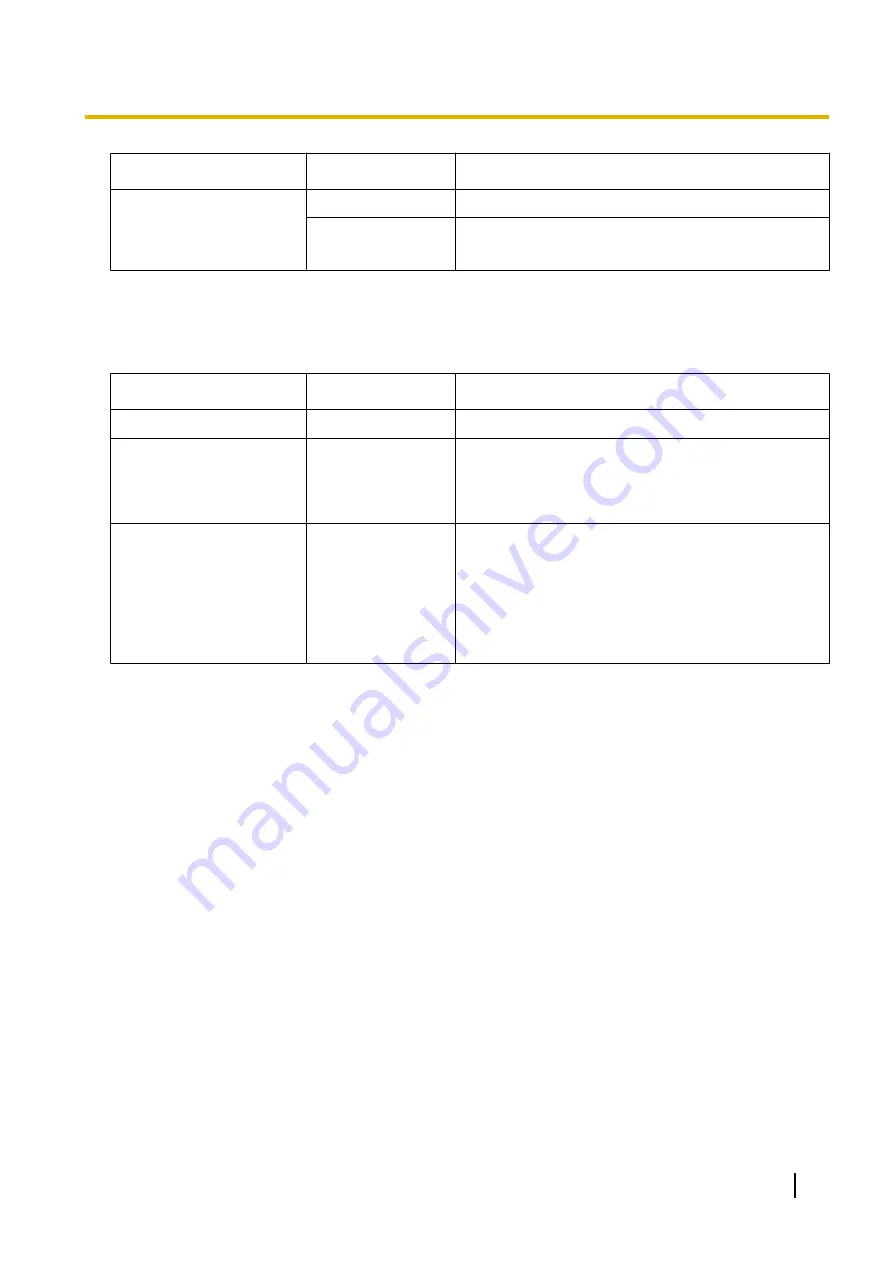
Category
Model No.
Description
Proprietary Equipment
KX-A228
S/M-type Back-up Battery Cable
KX-A437
19-inch Rack Mounting Adaptor
*1
Note that the types of activation keys are subject to change without notice. For CA activation keys, refer to the documentation for
CA.
System Components for Expansion Unit
Category
Model No.
Description
SPR
KX-NS320
Expansion Unit
Trunk/Doorphone Slot
KX-NS5162
Doorphone Interface Card (DPH2)
KX-NS5180
6-port Analogue Trunk Card (LCOT6)
KX-NS5290CE
PRI30 / E1 Trunk Card (PRI30/E1)
Extension Slot
KX-NS5170
4-Port Digital Hybrid Extension Card (DHLC4)
KX-NS5171
8-Port Digital Extension Card (DLC8)
KX-NS5172
16-port Digital Extension Card (DLC16)
KX-NS5173
8-Port SLT Card (MCSLC8)
KX-NS5174
16-Port SLT Card (MCSLC16)
Equipment Compatibility for Main Unit KX-NS300
The PBX supports the following equipment:
Cell Stations
DECT
•
DECT 2-Channel Cell Stations Unit Using DLC Card for DECT Portable Station (KX-TDA0155CE)
•
DECT 8-Channel Cell Stations Unit Using DLC Card for DECT Portable Station (KX-TDA0158CE)
•
DECT 8-Channel IP Cell Station Unit Using a V-IPCS4 Card for DECT Portable Station
(KX-NCP0158CE)
2.4GHz CS
•
2.4GHz 2-Channel Cell Stations Unit Using DLC Card for 2.4GHz Portable Station (KX-TDA0151)
SIP based DECT
•
DECT Cell Station Unit (SIP) Using a V-UTEXT8 Card for DECT Portable Station (SIP) (KX-UDS124)
Doorphones
•
Doorphone (KX-T30865, KX-T7765)
Telephones
Panasonic Proprietary Telephones
•
IP proprietary telephones (e.g., KX-NT300 series, KX-NT500 series)
•
Digital proprietary telephone (e.g., KX-DT300 series, KX-DT500 series, KX-T7600 series)
•
Analogue proprietary telephone (e.g., KX-T7700 series)
•
DSS Console (e.g., KX-DT390, KX-DT590, KX-T7640)
Installation Manual
5
System Components
Summary of Contents for KX-NS300
Page 92: ...4 Hook the main unit on the screw heads 92 Installation Manual 4 2 10 Wall Mounting...
Page 150: ...150 Installation Manual 4 13 Starting the KX NS300...
Page 248: ...248 Installation Manual 5 11 Automatic Configuration of Mailboxes...
Page 252: ...252 Installation Manual 6 1 Methods of Stacking Expansion Units...
Page 294: ...294 Installation Manual 8 5 Port Security...
Page 298: ...298 Installation Manual 9 2 System Prompt Languages...
Page 299: ......






















