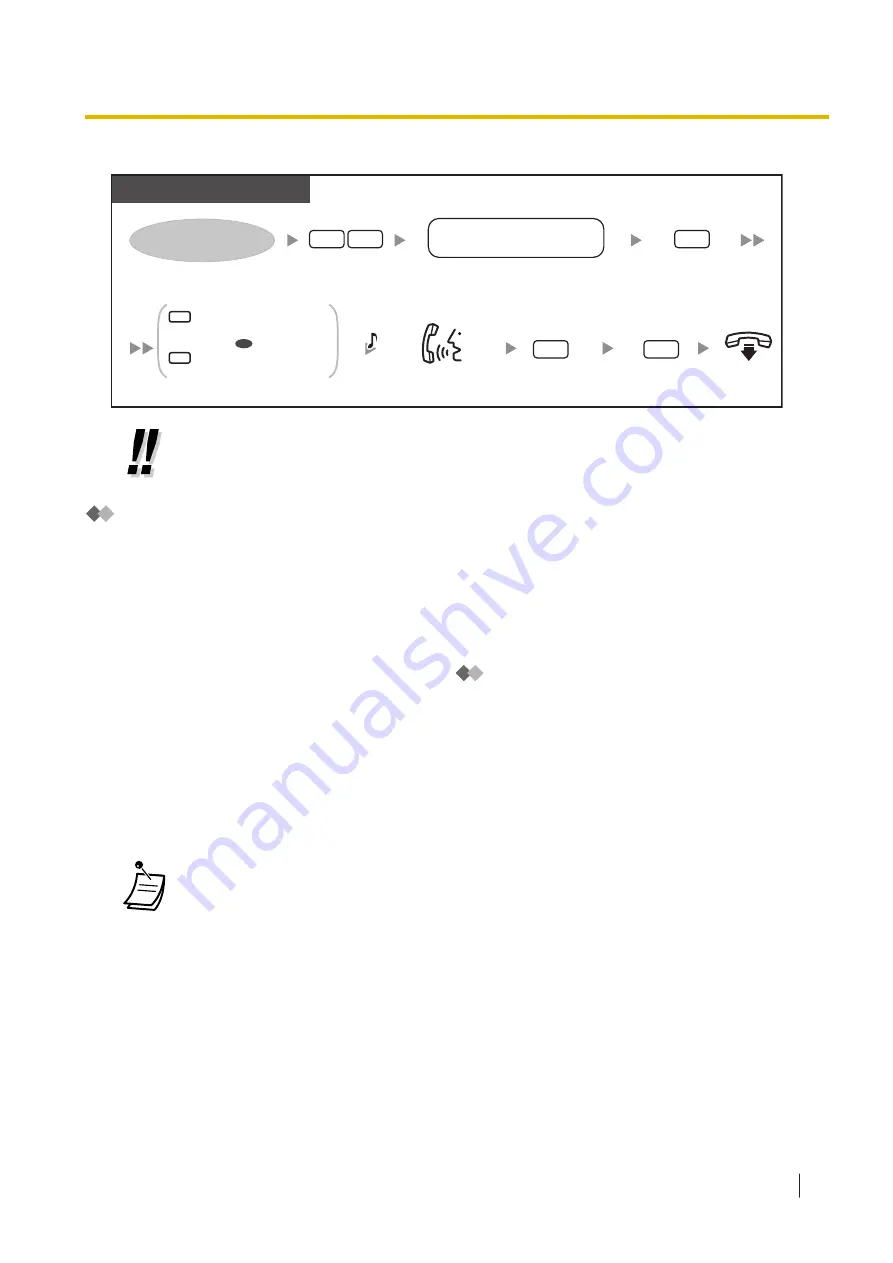
To change personal group distribution list names
PT/SLT/PS/SIP Extn.
Enter
44
.
4
Log in to your mailbox.
4
Enter
the desired personal group
distribution list number
(1–4)
.
desired personal group
distribution list no.
Enter
1
to change
the list name.
On-hook.
1
1
Change (record)
the list name
Delete the list name,
then go on-hook to finish
3
Enter
1
or
3
.
OR
Enter
1
to end recording.
1
Enter
2
to accept.
2
State the list name.
C.Tone
•
The System Administrator can create "Mailbox Groups", which are similar to personal group
distribution lists except they can be used by other subscribers. For more information, consult
your System Administrator.
External Message Delivery
You can send messages to outside parties and to extension users who do not have their own mailboxes.
After you record your message, the system will dial the appropriate telephone numbers and/or extension
numbers, and once the party on the other end answers the call, your recorded message will be played back.
You can specify message recipients by:
•
Extension number
•
Outside telephone number
•
External Message Delivery List number (refer to "
External Message Delivery Lists")
Unlike recipients who have their own mailboxes, you have no way of knowing who may answer the call
when the Unified Messaging system sends an External Delivery Message. To protect the privacy of your
messages, you may assign a password that must be entered by the other party before your message is
played back.
You can set Auto Receipt so that you will receive notification once the recipient has played back your
message. You can also send your message immediately or set a message delivery time. Finally, recipients
of an External Delivery Message can reply to your message, and can even set urgent and private message
status.
•
This feature must be enabled for your mailbox by the System Administrator or System
Manager.
1.8.4 Sending Messages
Operating Manual
131
Summary of Contents for KX-NSX1000
Page 10: ...Table of Contents 10 Operating Manual ...
Page 203: ...Table 1 Standard mode 1 14 2 Using the Directories Operating Manual 203 ...
Page 204: ...Table 1 Standard mode for RU model 1 14 2 Using the Directories 204 Operating Manual ...
Page 205: ...Table 2 Option mode 1 14 2 Using the Directories Operating Manual 205 ...
Page 206: ...Table 2 Option mode for CE model 1 14 2 Using the Directories 206 Operating Manual ...
Page 207: ...Table 2 Option mode for GR model 1 14 2 Using the Directories Operating Manual 207 ...
Page 250: ...2 2 2 Message Manager Features 250 Operating Manual ...
Page 288: ...4 1 3 Supervisory Monitor ACD Control 288 Operating Manual ...
Page 314: ...Note 314 Operating Manual ...
















































