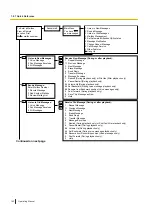Press
TRANSFER
or
Time Service
(Day/Night/Lunch/Break)
.
While on-hook
PT
(Time Service
(Day/Night/
Lunch/Break))
OR
•
The Time Service (Day/Night/Lunch/Break) button light shows the current status as follows:
Off:
Day mode
Green on:
Lunch mode
Flashing green:
Break mode
Red on:
Night mode
Flashing red:
Holiday mode
•
Any extension user except the managers can check the current status by pressing the Time
Service (Day/Night/Lunch/Break) button.
Customising Your Phone
•
3.1.3 Customising the Buttons
Create or edit a Time Service (Day/Night/Lunch/Break) button.
1.9.11 Setting the Parallelled Telephone to Ring (Parallelled
Telephone)
In the case where a single line telephone is connected in parallel to your digital
proprietary telephone, you can choose whether the parallelled single line telephone
will ring to an incoming call or not.
(Default: Ring)
DPT
Off-hook.
On-hook.
Enter
1
to ring
or
0
not to ring.
Ring
No ring
1
0
OR
Enter
39
.
3
9
C.Tone
•
Even if "No ring" is selected,
calls can be made and answered on the single line
telephone by lifting the handset.
•
If you go off-hook while your parallelled telephone is in use,
the call will switch over to
you.
1.9.11 Setting the Parallelled Telephone to Ring (Parallelled Telephone)
Operating Manual
173
Summary of Contents for KX-NSX1000
Page 10: ...Table of Contents 10 Operating Manual ...
Page 203: ...Table 1 Standard mode 1 14 2 Using the Directories Operating Manual 203 ...
Page 204: ...Table 1 Standard mode for RU model 1 14 2 Using the Directories 204 Operating Manual ...
Page 205: ...Table 2 Option mode 1 14 2 Using the Directories Operating Manual 205 ...
Page 206: ...Table 2 Option mode for CE model 1 14 2 Using the Directories 206 Operating Manual ...
Page 207: ...Table 2 Option mode for GR model 1 14 2 Using the Directories Operating Manual 207 ...
Page 250: ...2 2 2 Message Manager Features 250 Operating Manual ...
Page 288: ...4 1 3 Supervisory Monitor ACD Control 288 Operating Manual ...
Page 314: ...Note 314 Operating Manual ...