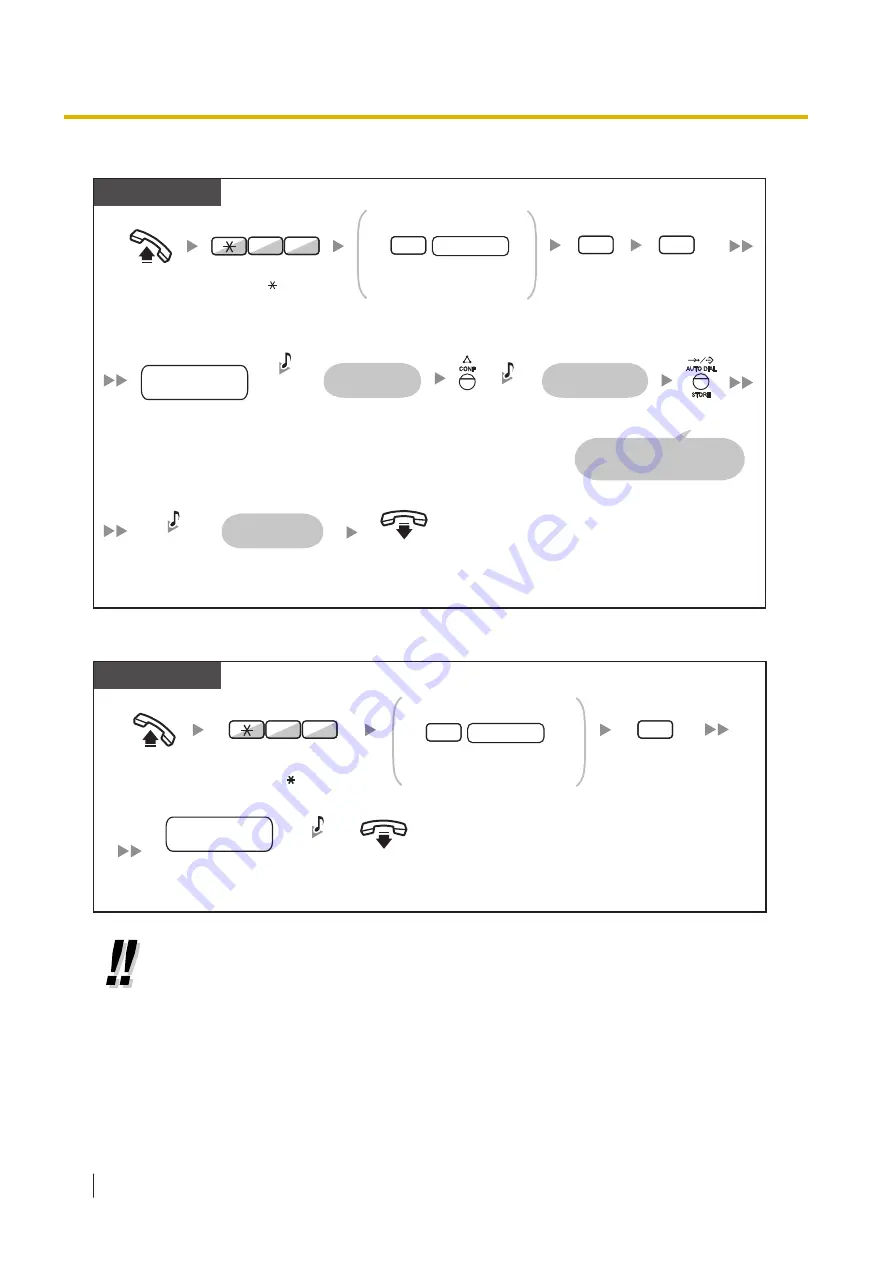
To record from an external BGM (MOH) port
On-hook.
Off-hook.
PT
Enter
1
as BGM
port number.
1
Enter
3
.
3
Press
STORE
.
When the time limit passes,
it stops automatically.
The message
is recorded.
You hear
the message.
Enter
36
.
3
6
Enter
OGM floating
extension number
.
OGM floating
extension no.
Progress
Tone &
C.Tone
The message
is played back.
C.Tone
C.Tone
9
Enter
9
and
site ID
(2 digits: 02-32).
site ID
To specify a site ID
(if necessary)
Press
CONF
.
To clear the message
PT
Off-hook.
0
Enter
36
.
Enter
0
.
On-hook.
6
3
Progress
Tone &
C.Tone
Enter
OGM floating
extension number
.
OGM floating
extension no.
9
Enter
9
and
site ID
(2 digits: 01–32).
site ID
To specify a site ID
(if necessary)
•
The default of OGM floating extension numbers depends on system programming. For more
information, consult your System Administrator or System Manager.
2.1.6 Allowing Users to Seize an Unavailable Outside Line
(Trunk Busy Out)
When a problem is found on a certain outside line, the PBX automatically makes it unavailable for use
temporarily. The manager can manually enable the outside line and allow users to use it again.
2.1.6 Allowing Users to Seize an Unavailable Outside Line (Trunk Busy Out)
220
Operating Manual
Summary of Contents for KX-NSX1000
Page 10: ...Table of Contents 10 Operating Manual ...
Page 203: ...Table 1 Standard mode 1 14 2 Using the Directories Operating Manual 203 ...
Page 204: ...Table 1 Standard mode for RU model 1 14 2 Using the Directories 204 Operating Manual ...
Page 205: ...Table 2 Option mode 1 14 2 Using the Directories Operating Manual 205 ...
Page 206: ...Table 2 Option mode for CE model 1 14 2 Using the Directories 206 Operating Manual ...
Page 207: ...Table 2 Option mode for GR model 1 14 2 Using the Directories Operating Manual 207 ...
Page 250: ...2 2 2 Message Manager Features 250 Operating Manual ...
Page 288: ...4 1 3 Supervisory Monitor ACD Control 288 Operating Manual ...
Page 314: ...Note 314 Operating Manual ...















































