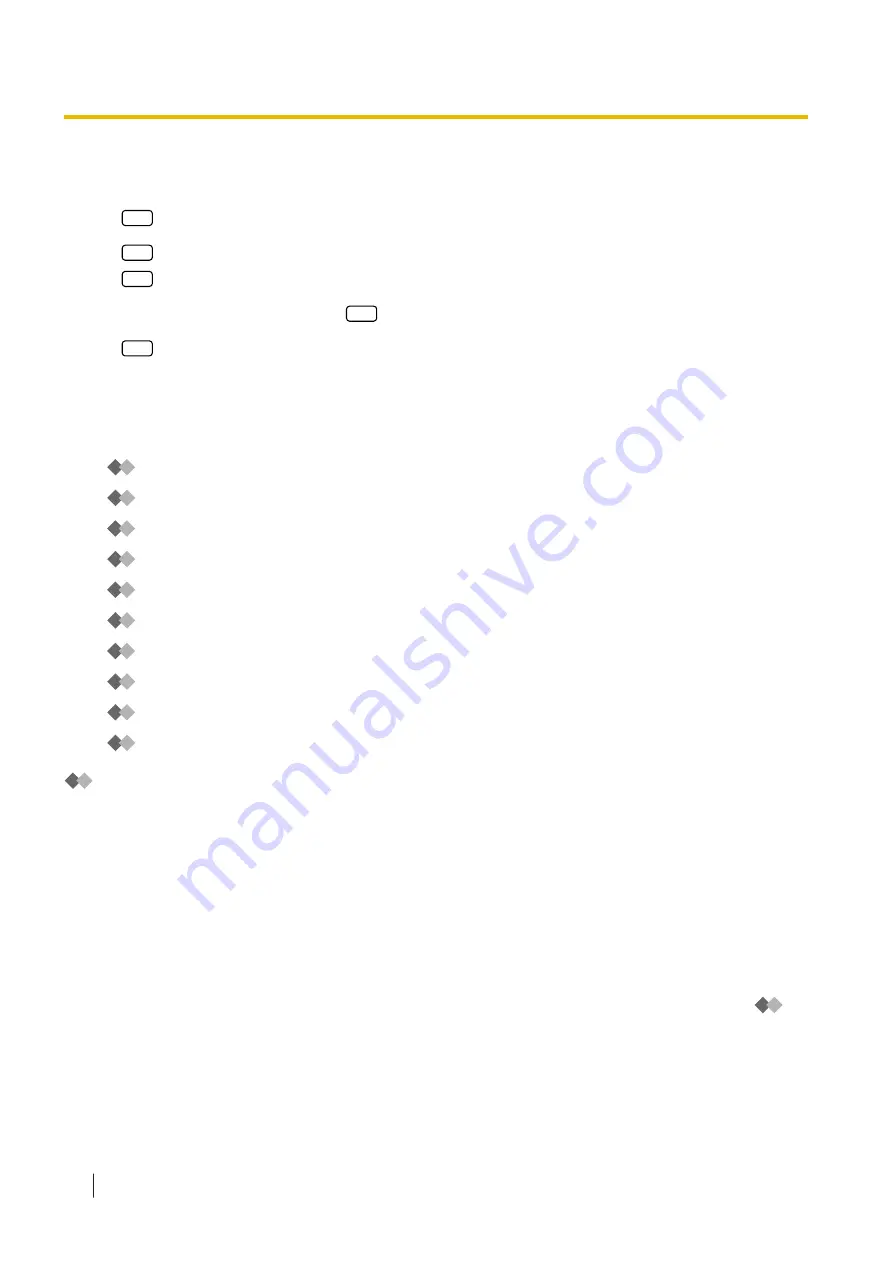
To change the System Manager’s password
1.
Log in to the System Manager’s mailbox.
2.
3
3.
1
to change the mailbox password.
2
to accept the current setting.
4.
Enter the desired password, then
#
.
5.
2
to accept.
2.2.2 Message Manager Features
The Message Manager can maintain the general delivery mailbox, change notification settings, record/
delete prompts, etc.
–
Logging in to the Message Manager’s Mailbox
–
Managing the General Delivery Mailbox
–
Setting Up Message Waiting Notification
–
Customising the Message Manager’s Mailbox
–
–
–
–
–
Recording an Emergency Greeting
–
List of Prompts for VM and AA Service
Logging in to the Message Manager’s Mailbox
The procedures described in this section require the Message Manager to use a telephone, however, many
of these procedures can also be performed using a PC with Web Maintenance Console. For more
information, consult your dealer.
In order to perform these procedures with a telephone, the Message Manager must log in before performing
any Message Manager tasks. To log in as the Message Manager, 3 items of information must be known: the
UM group’s floating extension number to access the Unified Messaging system, the Message Manager’s
mailbox number, and the Message Manager’s mailbox password.
–
The Message Manager’s mailbox number is 998 (default) depending on the mailbox number length
specified in system programming.
–
The Message Manager’s password can be assigned by the System Administrator using Web
Maintenance Console or by the Message Manager using his or her extension telephone (refer to "
Customising the Message Manager’s Mailbox").
2.2.2 Message Manager Features
234
Operating Manual
Summary of Contents for KX-NSX1000
Page 10: ...Table of Contents 10 Operating Manual ...
Page 203: ...Table 1 Standard mode 1 14 2 Using the Directories Operating Manual 203 ...
Page 204: ...Table 1 Standard mode for RU model 1 14 2 Using the Directories 204 Operating Manual ...
Page 205: ...Table 2 Option mode 1 14 2 Using the Directories Operating Manual 205 ...
Page 206: ...Table 2 Option mode for CE model 1 14 2 Using the Directories 206 Operating Manual ...
Page 207: ...Table 2 Option mode for GR model 1 14 2 Using the Directories Operating Manual 207 ...
Page 250: ...2 2 2 Message Manager Features 250 Operating Manual ...
Page 288: ...4 1 3 Supervisory Monitor ACD Control 288 Operating Manual ...
Page 314: ...Note 314 Operating Manual ...
















































