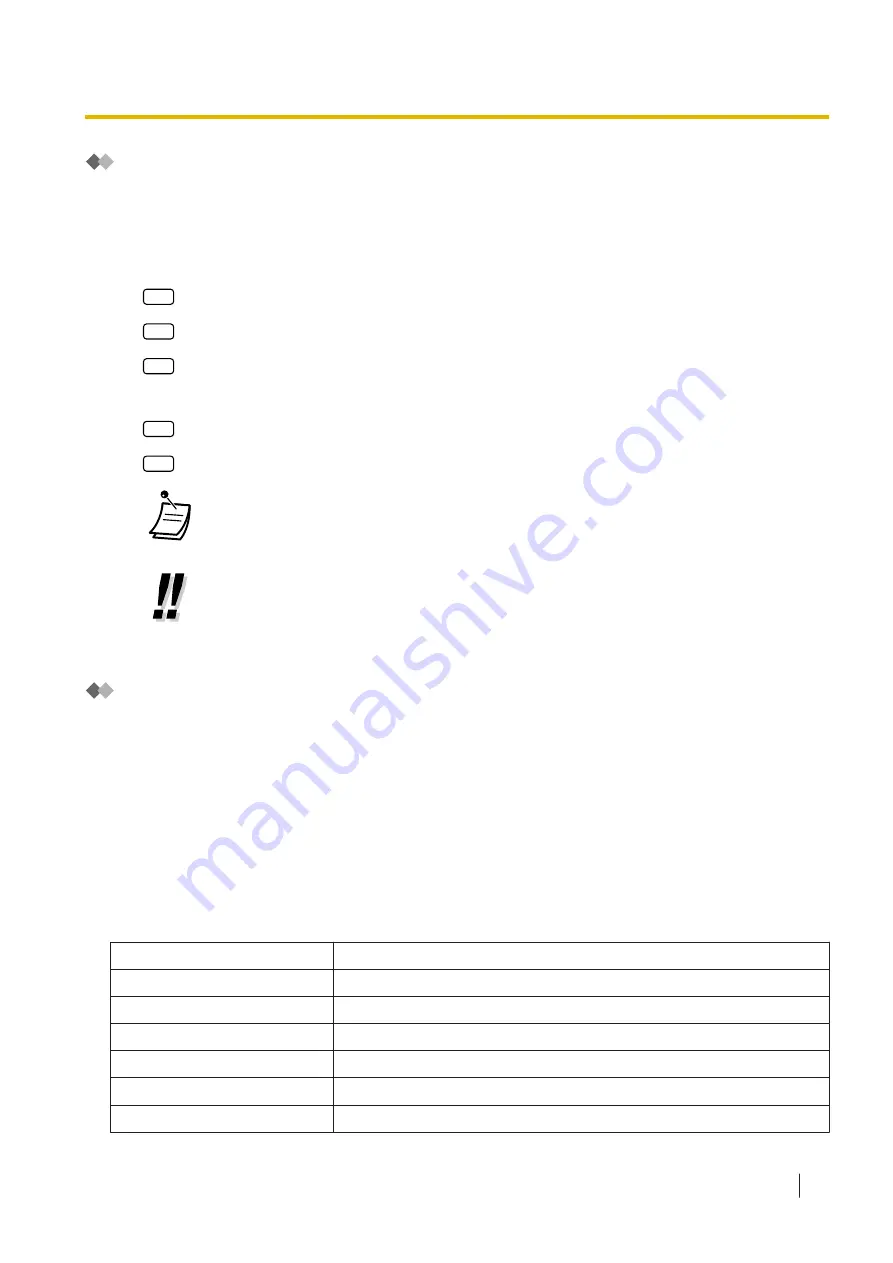
Recording an Emergency Greeting
An emergency greeting can be recorded as "Company Greeting 1" directly from the top menu. The
emergency greeting can be used in times such as when the company must be closed due to bad weather.
To record
1.
Log in to the Message Manager’s mailbox.
2.
9
3.
1
to change the message.
4.
1
to record a message.
5.
Record the greeting.
6.
1
to end recording.
7.
2
to accept.
•
This feature is not available when the "Quick Menu and Greeting Recording" setting is
disabled for the Message Manager’s mailbox. For more information, consult your System
Administrator.
•
Direct Service Access
If Direct Service Access is set in Mailbox Settings, you can access this feature directly by
dialling a specific Unified Messaging extension number from your extension. Automatic login
must be enabled to use Direct Service Access (refer to "Automatic log-in"). For details about
these Unified Messaging extension numbers, consult your System Administrator.
List of Prompts for VM and AA Service
There are over 1000 system prompts in the Unified Messaging system. These prompts can be customised
by re-recording them to change their content, or can be recorded in various languages. The maximum
length of a prompt is fixed at 6 minutes.
When recording prompts in other languages, most often it is not necessary to record all prompts contained
in the Unified Messaging system; recording over 1000 system prompts is a big undertaking. When a caller is
connected to AA service or VM service, most likely he or she will only hear a small selection of the following
prompts. Therefore, it is necessary only to record (or modify) the prompts that callers will hear.
Please change prompts to suit the application. For example, prompt no. 1211 could be re-recorded to
announce, "Thank you for calling ABCD Travel", instead of "Welcome to the Unified Messaging System".
It is possible to record the prompts you wish to modify on your computer in .wav format and upload them to
the Unified Messaging system. For more information, consult your System Administrator.
Prompts Common to VM and AA Services
Prompt No.
Modifiable Prompts
363
Good afternoon
364
Good evening
365
Good morning
1211
Welcome to the Unified Messaging System
973
To enter by name, press the hash sign and 1
974
To enter by name, press the pound sign and 1
2.2.2 Message Manager Features
Operating Manual
247
Summary of Contents for KX-NSX1000
Page 10: ...Table of Contents 10 Operating Manual ...
Page 203: ...Table 1 Standard mode 1 14 2 Using the Directories Operating Manual 203 ...
Page 204: ...Table 1 Standard mode for RU model 1 14 2 Using the Directories 204 Operating Manual ...
Page 205: ...Table 2 Option mode 1 14 2 Using the Directories Operating Manual 205 ...
Page 206: ...Table 2 Option mode for CE model 1 14 2 Using the Directories 206 Operating Manual ...
Page 207: ...Table 2 Option mode for GR model 1 14 2 Using the Directories Operating Manual 207 ...
Page 250: ...2 2 2 Message Manager Features 250 Operating Manual ...
Page 288: ...4 1 3 Supervisory Monitor ACD Control 288 Operating Manual ...
Page 314: ...Note 314 Operating Manual ...
















































