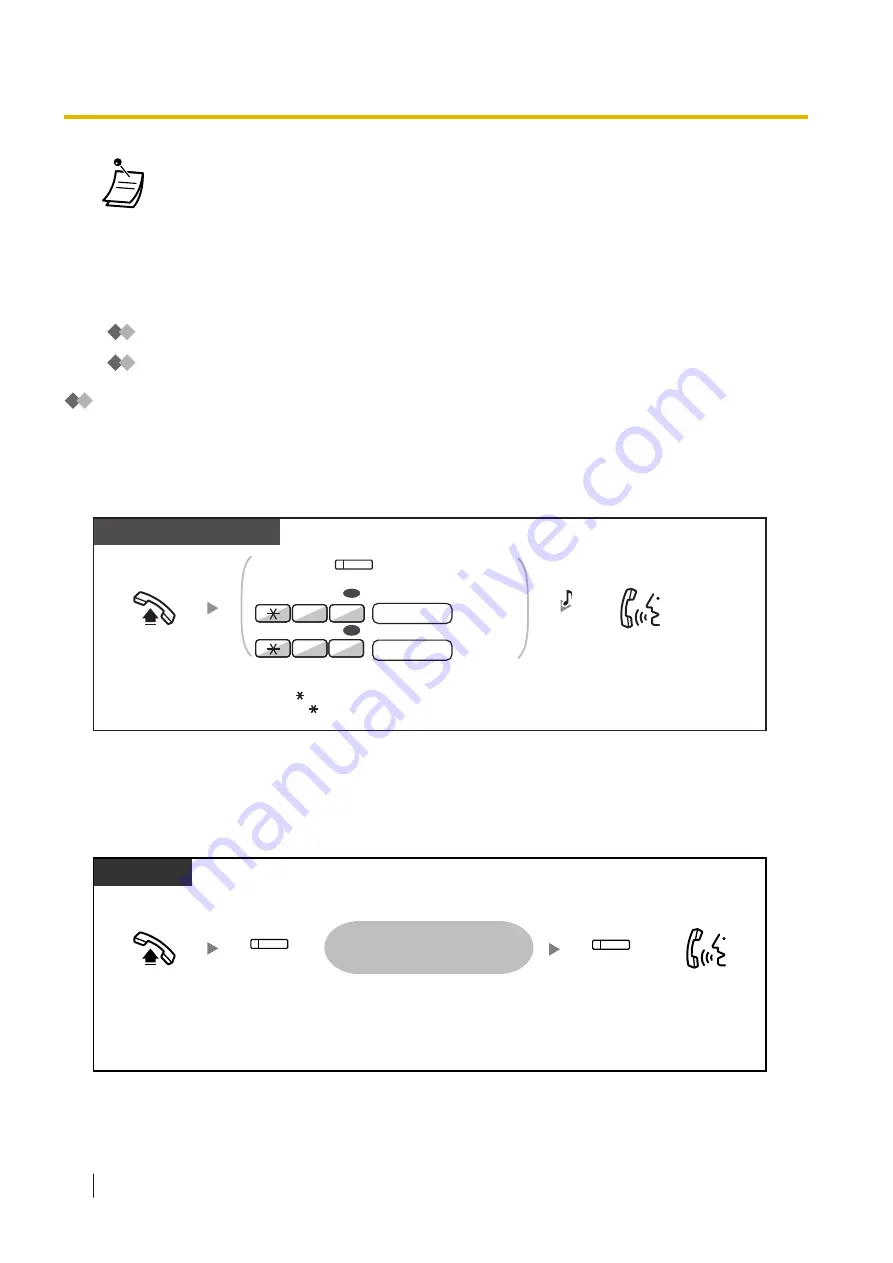
•
PT users: The AUTO ANS button light shows the current status as follows:
Off:
Not set
Red on:
Set
•
PS users: Refer to the documentation for your phone.
1.3.3 Answering a Call Ringing at Another Telephone (Call
Pickup)
–
Answering a Call from Another Telephone (Call Pickup)
–
Denying Other People the Possibility of Picking Up Your Calls (Call Pickup Deny)
Answering a Call from Another Telephone (Call Pickup)
You can answer an incoming call that is ringing at another extension or group from your phone without
leaving your desk.
The following types of pickup are available:
Group Call Pickup:
Picks up a call within your group.
Directed Call Pickup:
Picks up a specified extension’s call.
PT/SLT/PS/SIP Extn.
Off-hook.
Press flashing
DSS
.
Enter
40
and then dial
group number
(2 digits).
Or enter
41
and then dial
extension number
.
Talk.
Group
Directed
4
0
OR
1
4
group no.
extension no.
OR
(DSS)
C.Tone
Caller Information Display before Call Pickup using DSS button
Depending on system programming, you can confirm the caller information of a call to another extension
using the DSS button before picking up the call. Pressing the corresponding DSS button will call the
extension receiving the call rather than picking up the call. While hearing the busy tone, you can check the
caller information on the display. You can pick up the call by pressing the same DSS button again.
PT/PS
Off-hook.
Talk.
(DSS)
A busy tone is heard and the caller
information of the call to another
extension is displayed.
Press flashing
DSS
.
(DSS)
Press
DSS
again.
1.3.3 Answering a Call Ringing at Another Telephone (Call Pickup)
48
Operating Manual
Summary of Contents for KX-NSX1000
Page 10: ...Table of Contents 10 Operating Manual ...
Page 203: ...Table 1 Standard mode 1 14 2 Using the Directories Operating Manual 203 ...
Page 204: ...Table 1 Standard mode for RU model 1 14 2 Using the Directories 204 Operating Manual ...
Page 205: ...Table 2 Option mode 1 14 2 Using the Directories Operating Manual 205 ...
Page 206: ...Table 2 Option mode for CE model 1 14 2 Using the Directories 206 Operating Manual ...
Page 207: ...Table 2 Option mode for GR model 1 14 2 Using the Directories Operating Manual 207 ...
Page 250: ...2 2 2 Message Manager Features 250 Operating Manual ...
Page 288: ...4 1 3 Supervisory Monitor ACD Control 288 Operating Manual ...
Page 314: ...Note 314 Operating Manual ...
















































