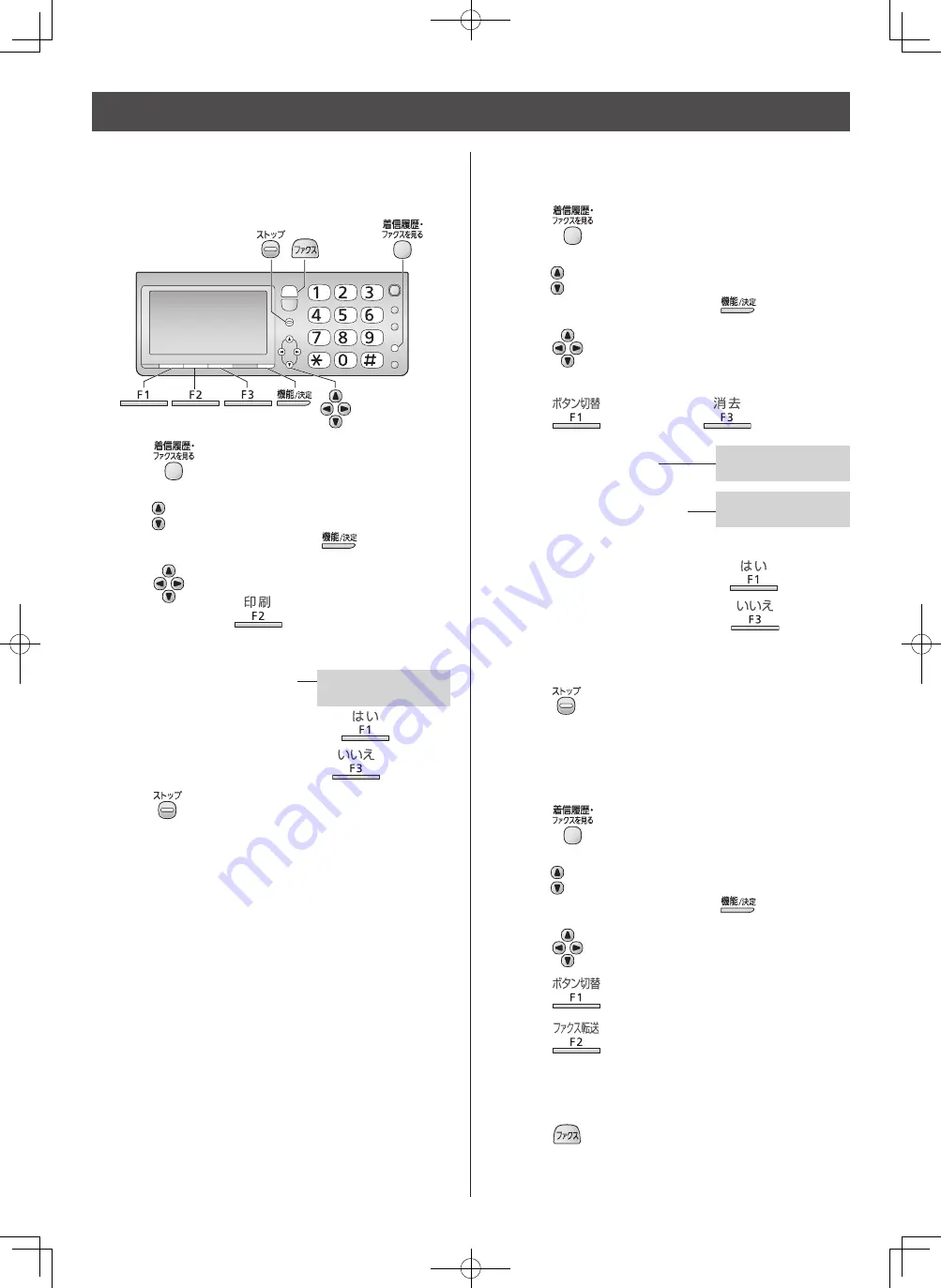
20
Printing a specific fax stored in
memory
Deleting a specific fax stored in
memory
1
Press
(Caller ID Log/Fax list).
2
Press (Search button) to select “
本体ファクス
” (fax list in
the main unit memory), then press
(Function/Set).
3
Press
(Search button) to select the desired fax
to delete.
4
Press
(More buttons),
(Erase).
5
If you want to delete the fax, press
(Yes).
If you want to save the fax, press
(No).
6
If you want to delete other faxes, repeat steps 3 to 5.
7
Press
(Stop).
Forwarding received faxes stored
in memory
1
Press
(Caller ID Log/Fax list).
2
Press (Search button) to select “
本体ファクス
” (fax list in
the main unit memory), then press
(Function/Set).
3
Press
(Search button) to select a fax.
4
Press
(More buttons).
5
Press
(Forward a fax).
6
Dial the fax number.
7
Press
(Fax).
The unit will start fax transmission.
Do you delete the new fax?
消去しますか?
このファクスは未読です
or
Do you delete the fax?
消去しますか?
Receiving faxes
1
Press
(Caller ID Log/Fax list).
2
Press (Search button) to select “
本体ファクス
” (fax list in
the main unit memory), then press
(Function/Set).
3
Press
(Search button) to select the desired fax
to print, then press
(Print).
4
After printing, the following is displayed.
If you want to delete the fax, press
(Yes).
If you want to save the fax, press
(No).
5
Press
(Stop).
印刷した内容を
消去しますか?
Do you delete the
printed contents?









































