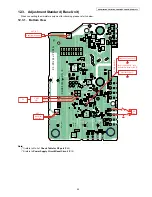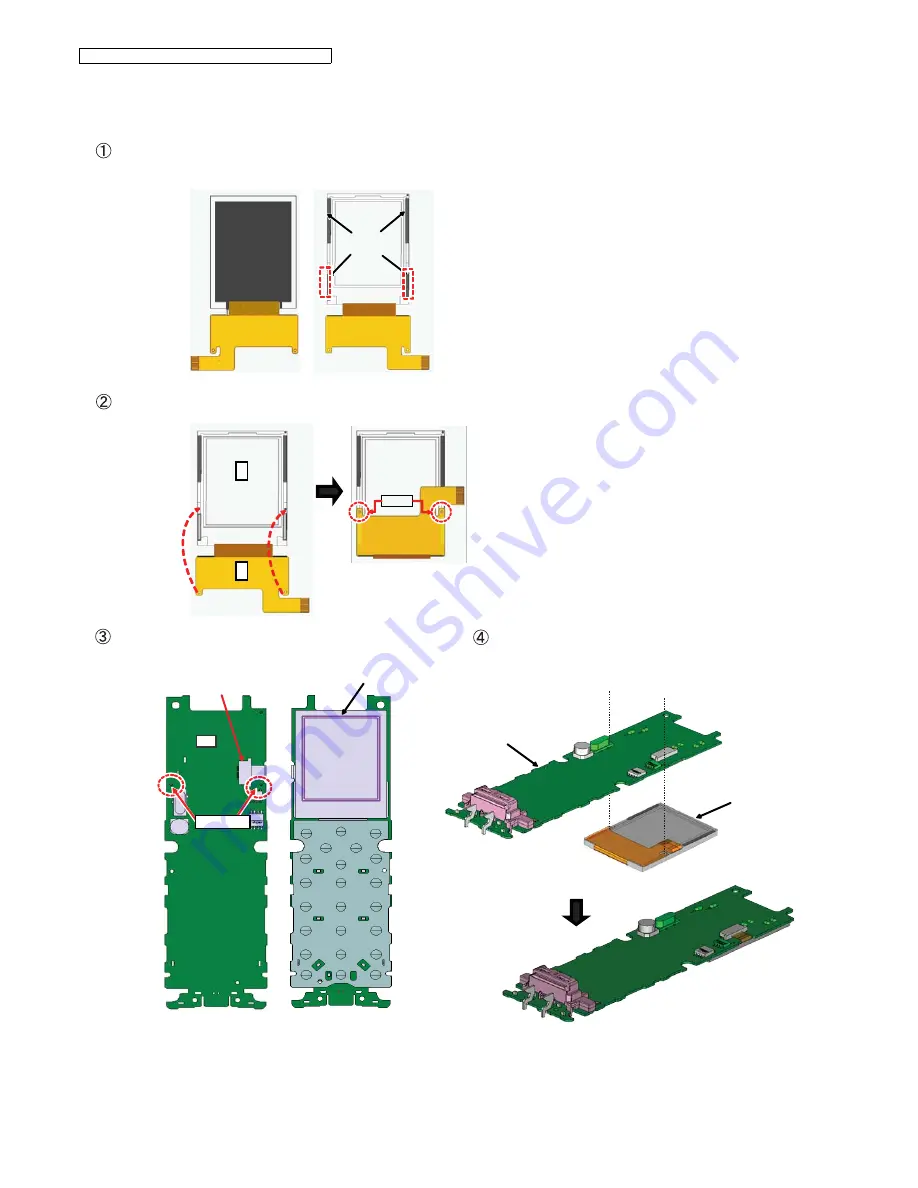
50
KX-PRL260/KX-PRL262/KX-PRD260/KX-PRD262/KX-PRLA20
11.2. How to Replace the Handset LCD
Note:
The illustrations are simplified in this page.
They may differ from the actual product.
Bend FFC and fix to the positioning points (2 points)
RI B
LCD
LCD connector
2 points
LCD
Main P.C.B
Insert LCD connector to MAIN P.C.B.
FRONT SIDE OF LCD
BACK SIDE OF LCD
DOUBLE SIDE TAPE
Peel off DOUBLE SIDE TAPE at the back side LCD 2 points as a figure shown.
LCD r i b
B
A
Fit the positioning point(2 points)
when attaching LCD UNIT.