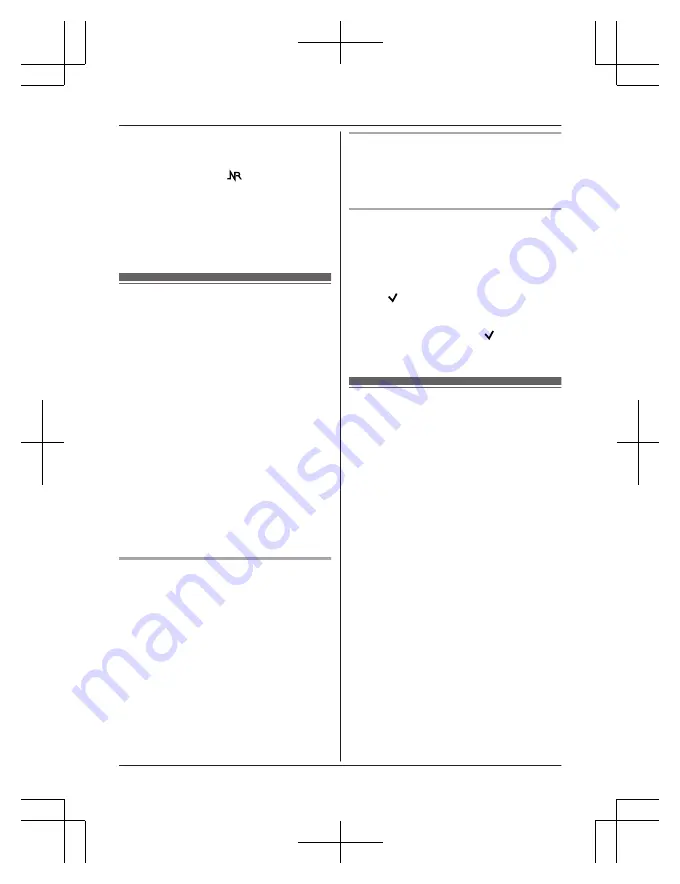
R
When the handset is in use, the alarm will
not sound until the handset is in standby
mode.
R
Press any dial key,
M
N
, or
M
SNOOZE
N
to
stop the sound but keep the snooze
function activated.
R
If you want to make an outside call when
the snooze function is activated, please
stop the snooze function before making the
call.
Night mode
Night mode allows you to select a period of
time during which the handset will not ring for
outside calls. This feature is useful for time
periods when you do not want to be disturbed,
for example, while sleeping. Night mode can
be set for each unit.
Using the phonebook’s group feature
(page 27), you can also select groups of
callers whose calls override night mode and
ring the handset (Call Display subscribers
only).
Important:
R
Make sure the units date and time setting is
correct (page 14).
R
We recommend turning the base unit ringer
off (page 33, 34) in addition to turning the
night mode on.
R
If you have set the alarm, the alarm sounds
even if the night mode is turned on.
Turning night mode on/off
1
M
MENU
N
(right soft key)
#238
2
MbN
: Select the desired setting.
a
M
SAVE
N
R
If you select
“
Off
”
, press
M
OFF
N
to
exit.
3
Enter the desired hour and minute you
wish to start this feature.
4
*
: Select
“
AM
”
or
“
PM
”
.
a
M
OK
N
5
Enter the desired hour and minute you
wish to end this feature.
6
*
: Select
“
AM
”
or
“
PM
”
.
7
M
SAVE
N
a
M
OFF
N
Changing the start and end time
1
M
MENU
N
(right soft key)
#237
2
Continue from step 3, “Turning night
mode on/off”, page 39.
Selecting groups to bypass night
mode
1
M
MENU
N
(right soft key)
#241
2
Select your desired groups by pressing
1
to
9
.
R
“
” is displayed next to the selected
group numbers.
R
To cancel a selected group, press the
same dial key again. “
” disappears.
3
M
SAVE
N
a
M
OFF
N
Call block
This feature rejects calls from unwanted
callers (Call Display subscribers only). The
following items are available when storing
phone numbers in the call block list (250 max.).
–
“
Block a single number
”
: The unit
can reject calls from specific phone
numbers.
–
“
Block range of numbers
”
: The unit
can reject calls that begin with a number
stored in the call block list, such as a
toll-free phone number prefix or certain
area codes.
You can also set the unit to reject calls that do
not have a phone number.
When a call is received, the unit rings briefly
while caller information is being received. If
the caller’s phone number matches an entry in
the call block list, the unit emits no sound to
the caller, and disconnects the call.
*1 This is called first ring. If you do not want
the first ring to sound, turn this setting to
“
Off
”
(page 40).
Important:
R
Rejected calls are logged in the caller list.
39
Programming
PRL262C_PRD262C_OI_(en_en)_0113_ver030.pdf 39
2014/01/13 16:00:11
















































