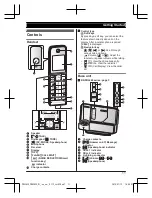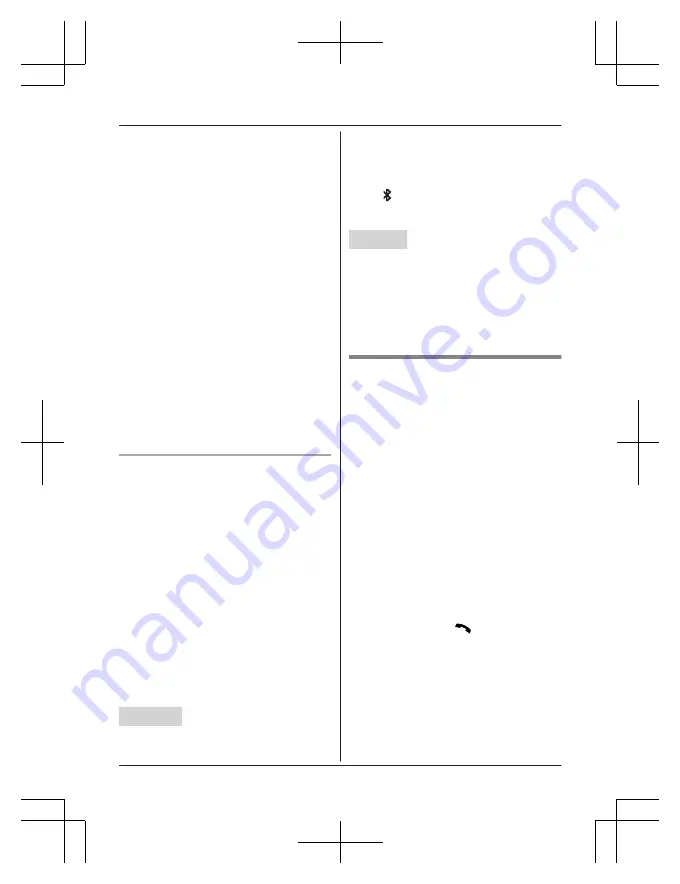
try to reconnect the cellular phone at regular
intervals when it returns within base unit
range. You can set the interval. The default
setting is
“
1 min
”
.
Important:
R
When you are using a cellular line, the base
unit loses its connection from other
Bluetooth devices (cellular phone). To
automatically resume the connection to
cellular phones, leave the auto connection
on.
R
Some cellular phones lose connection after
usage, please check the specifications of
your cellular phone for more details.
1
M
MENU
N
(right soft key)
#632
2
MbN
: Select the desired setting.
3
M
SAVE
N
a
M
OFF
N
Note:
R
Some cellular phones may ask you if you
accept the connection requirement from the
base unit. In that case, select
“
Off
”
in step
2. Check the specifications of your cellular
phone.
Connecting/disconnecting the
cellular phone manually
If you will not be using the paired cellular
phone’s link to cell feature temporarily (for
example, you do not want the unit to ring
when your cellular line receives a call), you
can disconnect your cellular phone from the
base unit. If you want to use it again,
reconnect the cellular phone to the base unit.
Note:
R
Even if a paired cellular phone was
disconnected from the base unit, if it is
brought within the base unit’s range during
the auto connection interval, it may
automatically connect to the base unit
(page 17).
R
A disconnected cellular phone is not
unpaired from the base unit, so pairing it to
the base unit again is unnecessary.
Base unit
You can search for a cellular phone that is
paired to the base unit and connect to it easily.
Important:
R
This feature is available when Bluetooth is
not in use and neither the cellular phone
nor the unit are talking on a call.
Press
M N
and wait for a few seconds for the
cellular phone and base unit to connect to
each other.
Handset
1
To connect/disconnect:
For CELL 1:
M
MENU
N
(right soft key)
#6251
For CELL 2:
M
MENU
N
(right soft key)
#6252
R
A long beep sounds.
2
M
OFF
N
Cellular line only mode (If you do
not use the landline)
If you do not use the landline, we recommend
setting the unit to the cellular line only mode.
Important:
R
If you turn on the
“
Cell line only
mode
”
, disconnect the telephone line cord
from the base unit. Otherwise the
“
Cell
line only mode
”
cannot be activated.
1
M
MENU
N
(right soft key)
#157
2
To turn on:
MbN
:
“
On
”
a
M
SELECT
N
a
MbN
:
“
Yes
”
a
M
SELECT
N
To turn off:
MbN
:
“
Off
”
a
M
SELECT
N
Note:
R
Once you set this mode, you can use the
following buttons to make cellular calls for
the handset, press
M
N
or
MZN
instead of
M
CELL
N
R
Once you set this mode, the following
features cannot be used:
– Landline features (page 37)
– Answering system (page 50)
Messages cannot be received.
– Voice Mail features (page 56)
R
After this mode is turned on or off, the base
unit reboots.
18
Link to Cell
PRL262C_PRD262C_OI_(en_en)_0113_ver030.pdf 18
2014/01/13 16:00:08