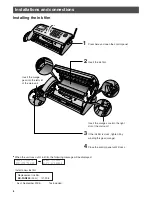4
4
Installations and connections
Installing the ink film
1
Press here and open the control panel.
3
If the ink film is slack, tighten it by
winding this gear (orange).
4
Close the control panel until it locks.
2
Insert the ink film.
Insert the orange core into the right
slot of the main unit.
Insert the orange
gear into the left slot
of the main unit.
l
When the unit runs out of ink film, the following message will be displayed.
Install a new ink film.
・
As of September 2005.
・
Tax included.
フィルムガ
シ
ナクナリマシタ
コウカンシテクダサイ
シ
U 2 3
フィルムガ
シ
ナクナリマシタ
ヒンバン : K X ̶F AN200
Replacement ink film:
KX-FAN200
(30 m)
¥
1,208