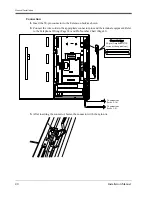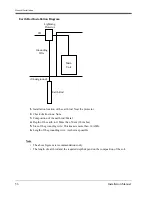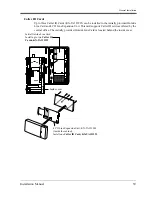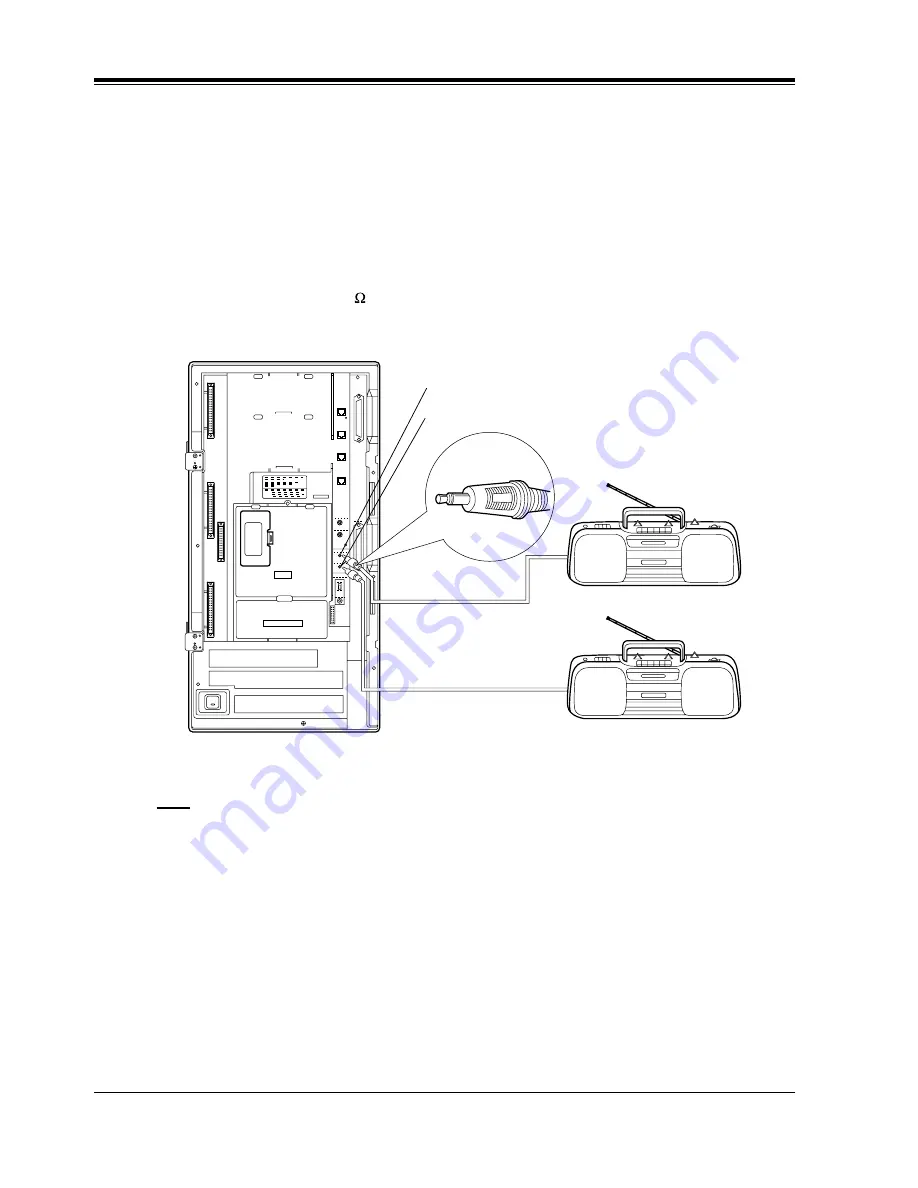
General Installation
48
Installation Manual
2.3.6
External Music Source Connection
Up to two music sources such as a radio (user-supplied) can be connected to the KX-TA1232
as illustrated below.
Insert the plug to the earphone / headphone jack on the external music source.
Use a two-conductor plug {3.5 mm (9/64 inch) in diameter}.
•
Input impedance: 8
Maximum length of the cable
AWG 18 — 22: Under 10 m (33 feet)
Note
•
System Programming of music sources used for Music on Hold and Background Music is
required.
•
To adjust the sound level of the Music on Hold, use the volume control on the external music
source.
Programming Guide Reference
[803] Music Source Use
[990] System Additional Information
DISA
DOORPHONE
External Music Jack 2
External Music Jack 1
External Music Source 2
External Music Source 1
Summary of Contents for KX-T7020
Page 14: ...Table of Contents 14 Installation Manual ...
Page 26: ...System Outline 26 Installation Manual ...
Page 27: ...General Installation Installation Manual 27 Section 2 General Installation ...
Page 86: ...General Installation 86 Installation Manual ...
Page 94: ...Troubleshooting 94 Installation Manual ...
Page 95: ...Index 95 Section 4 Index ...
Page 97: ...Index 97 W Wall Mounting 32 ...
Page 98: ...Index 98 ...
Page 99: ...Index 99 ...