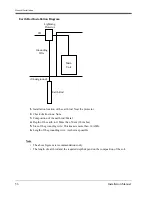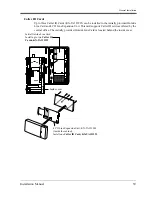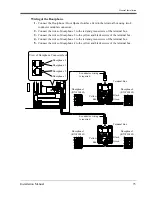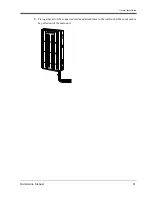General Installation
70
Installation Manual
2.4.5
DISA Card Installation
The DISA Card (KX-TA123291) can be installed as follows.
Installing the DISA Card (KX-TA123291)
1.
Insert the upper side of the DISA Card into the two hooks on the main unit.
2.
Press down the two corners of the lower side of the DISA Card.
3.
Connect the cord to the DISA Card Connector.
Features Guide Reference
Direct Inward System Access (DISA)
DISA Card
Summary of Contents for KX-T7020
Page 14: ...Table of Contents 14 Installation Manual ...
Page 26: ...System Outline 26 Installation Manual ...
Page 27: ...General Installation Installation Manual 27 Section 2 General Installation ...
Page 86: ...General Installation 86 Installation Manual ...
Page 94: ...Troubleshooting 94 Installation Manual ...
Page 95: ...Index 95 Section 4 Index ...
Page 97: ...Index 97 W Wall Mounting 32 ...
Page 98: ...Index 98 ...
Page 99: ...Index 99 ...