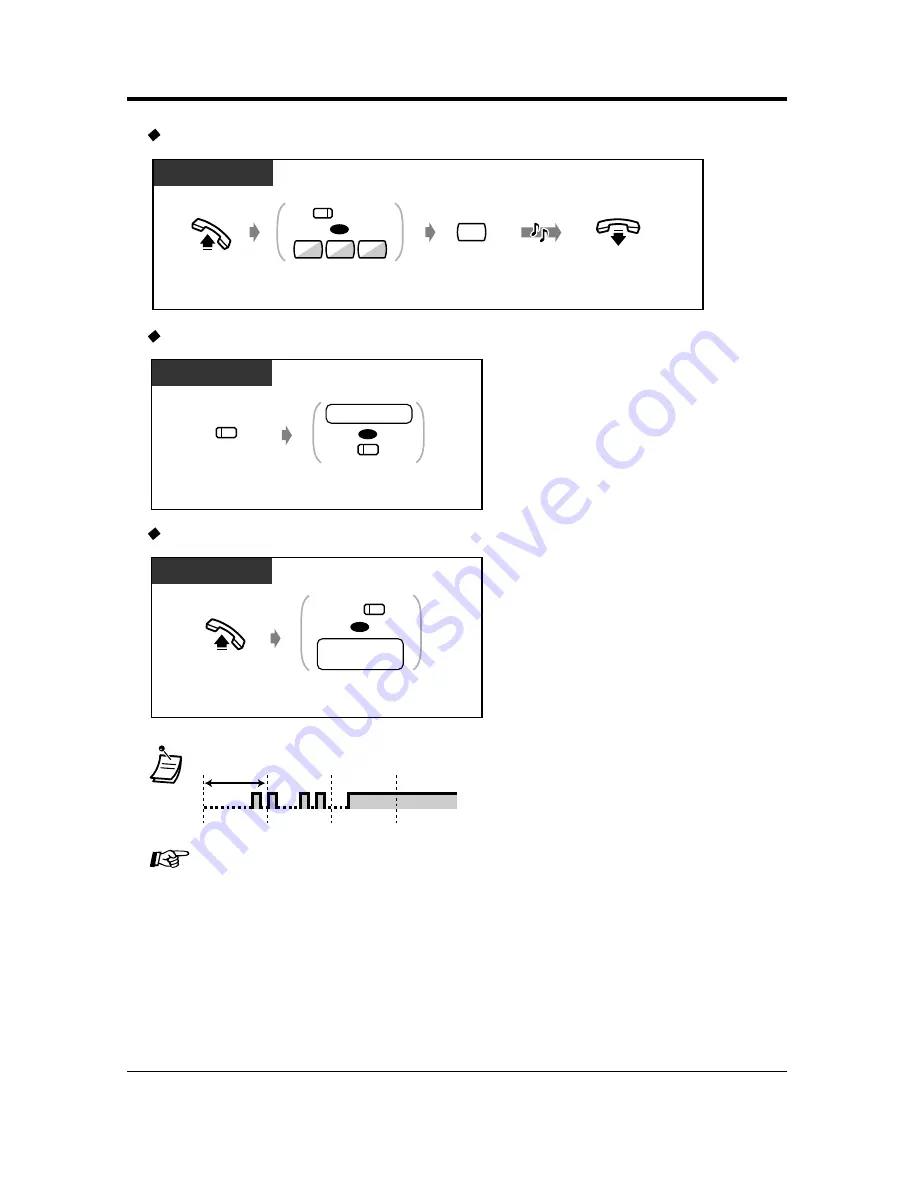
Operation
140
User Manual
To cancel
To transfer calls
To listen to a stored message
*Dial tone 4
4.1
Customising Your Phone (Station Programming)
•
4.1.2
Customising the Buttons
Create or re-arrange a Message button and Voice Mail (VM) Transfer button.
4.3
Customising Your System (User Programming)
•
4.3.5
Flexible CO Button Assignment (005)
Off-hook.
Press FWD/DND
or dial 710.
On-hook.
Dial 0.
PT / SLT
C.Tone
OR
7
1
0
FWD/DND
0
Enter extension
number or press DSS.
Press VM Transfer.
PT
extension no.
OR
(DSS)
(VM Transfer)
Press MESSAGE or
voice mail extension number.
OR
Off-hook.
voice mail
extension no.
PT / SLT
MESSAGE
1 s
Summary of Contents for KX-T7565
Page 10: ...Table of Contents 10 User Manual...
Page 11: ...OVERVIEW User Manual 11 Section 1 OVERVIEW This section briefly outlines your system...
Page 220: ...Operator Manager Operation 220 User Manual...
Page 238: ...Customising Your Phone System 238 User Manual 3 Exiting the mode Press PROGRAM PROGRAM...
Page 263: ...Appendix User Manual 263 5 3 Directory Extension Extension no Name Extension no Name...
Page 287: ...Index 287 Section 6 Index...
Page 295: ......































