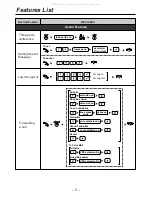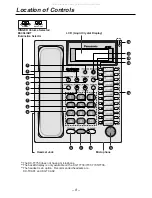Features List
Desired Feature
Operation
Wait for
an answer.
During a Conversation
Holding
To retrieve a call at the holding extension
To retrieve an outside call from another extension
To retrieve a call on exclusive hold
Holding
Screened
extension no.
T
o an extension
phone no.
T
o an external party
(System programming
is required.)
Announce.
Holding a call
Holding a call
exclusively
Transferring
a call
Unscreened
to an extension
extension no.
– 4 –
Useful Features
Paging
Announce.
All extensions
Group
All external speakers
All extensions & external speakers
group no.
To answer an announced page
From a telephone speaker
From an external speaker
To page
All manuals and user guides at all-guides.com