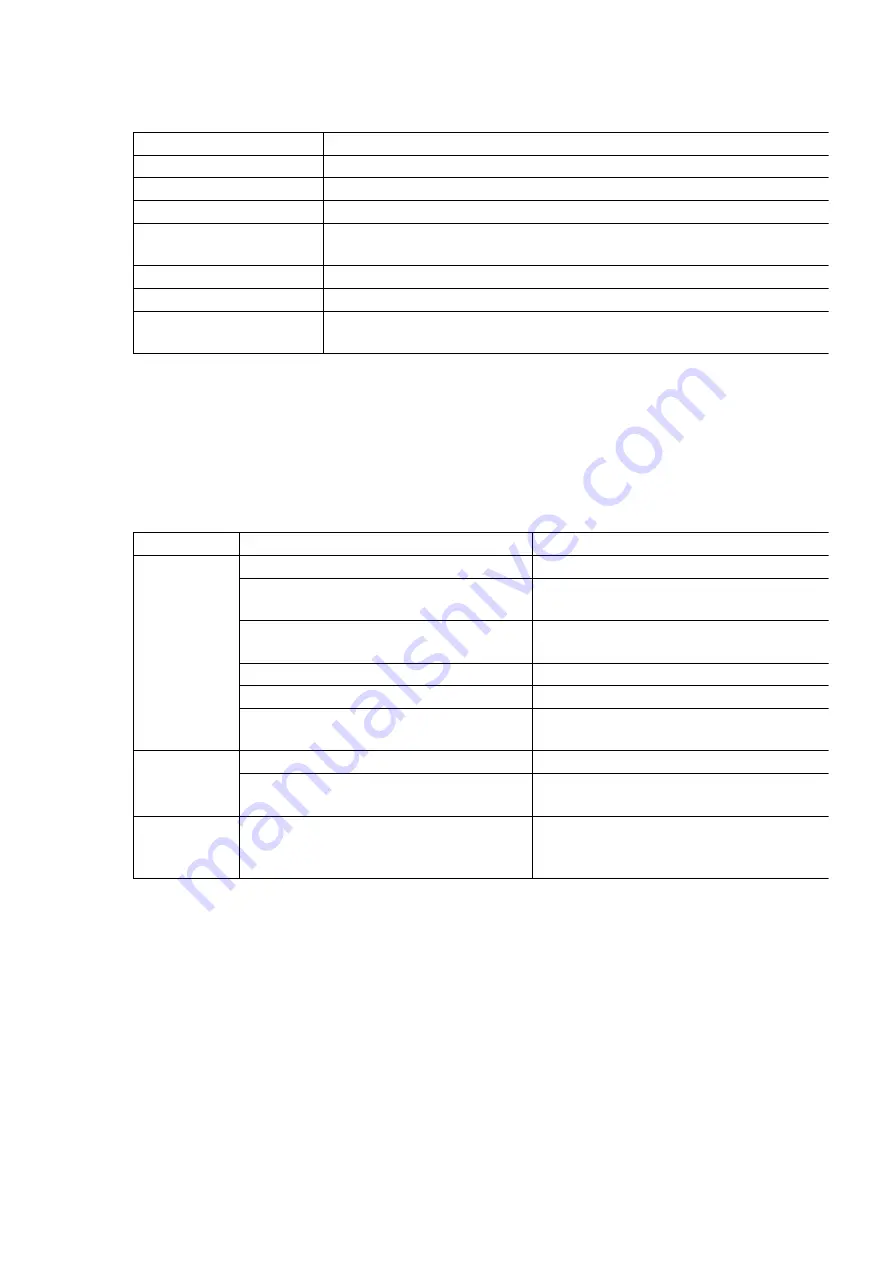
Function
Description
Ring detection function
Detecting the bell signals from the stations.
Catch of CO lines function Catching the CO lines by making the DC current loop.
End of call function
CPU detection
Dial pulse transmission
function
Out-put the dial pulse to the lines by switching the DC loop on and off.
2-4 wires convert
2 w. signals from the stations are converted in 4 w.
A/D, D/A convert
Converting between 4 w. analog signals and PCM digital signals.
Transfer during power
failure
Having 4 direct paths to the extensions for transferring when the power
fails.
(4) BASIC EXT BOARD
BASIC EXT BOARDS are installed into the system as standards, and play a roll of the interface
between the system and the terminals.The terminals which are connectable with board are SLT
and APT. 8 lines per one card are covered and they allow a parallel connection of SLT and APT
(mother and daughter operation).
Terminal
Function
Description
SLT
Power supply
Supplying the power to SLT for calling.
Hook detection
Detection of On-hook and Off-hook when the
bell signal is not presented.
Ring trip detection
Detection of Off-hook when the bell signal
presented.
Dial pulse detection
Detection of pulse dial
DTMF tone detection
Detection of DTMF tone
Switching in power failure
Connecting directly between the CO line and
the terminal when power fails. 1 line
SLT APT
2-4 w. convert
Converting 2 w. from the terminals into 4 w.
A/D, D/A convert
Converting between 4 w.-analog signals and
PCM digital signals by CODEC
APT
Data transmission
Communication with the APT about the
control data such as the key information, the
ramp information.
(5) MOTHER BOARD
Each board of CPU, CO BOARD, EXT BOARD etc. is powered through the MOTER BOARD, and
also transmits the signals through it.
(6) LED BOARD
LED BOARD is for installing LED which shows the operating status.
26
Summary of Contents for KX-TA1232
Page 8: ...4 CONNECTION 8 ...
Page 9: ...9 ...
Page 16: ...16 ...
Page 19: ... 2 SYSTEM DIAGRAM OF PCM CLOCK 19 ...
Page 20: ... 3 SYSTEM DIAGRAM OF ANALOG LINE 20 ...
Page 21: ... 4 SYSTEM DIAGRAM OF POWER SUPPLY 21 ...
Page 49: ...49 ...
Page 52: ...52 ...
Page 53: ...9 2 NO DIAL TONE CHECK EXTENSION BOARD 53 ...
Page 54: ...54 ...
Page 55: ...9 3 CANNOT DIAL CHECK EXTENSION BOARD 55 ...
Page 56: ...9 4 CANNOT ACCESS AN EXTENSION CHECK EXTENSION BOARD POWER SUPPLY UNIT AND CPU BOARD 56 ...
Page 57: ...9 5 CANNOT SEND A HOLD TONE CHECK CPU BOARD 9 5 1 HOLD TONE TO COL 57 ...
Page 61: ...9 10 EXTENSION IS NOT RINGING WHILE BEING CALLED FROM A CO LINE CHECK CO BOARD 61 ...
Page 62: ...10 DIAGNOSTIC METHOD 10 1 HOW TO GET INTO SELF DIAGNOSTIC MODE 62 ...
Page 63: ...10 2 TEST ITEMS 63 ...
Page 67: ...67 ...
Page 68: ...68 ...
Page 69: ...69 ...
Page 70: ...70 ...
Page 71: ...13 EXTENSION CABLE FOR SERVICING KX TA1232 71 ...
Page 72: ...72 ...
Page 73: ...14 CABINET AND ELECTRICAL PARTS LOCATION KX TA1232 73 ...
Page 74: ...74 ...
Page 75: ...75 ...
Page 76: ...14 1 ACTUAL SIZE OF SCREWS AND WASHER 76 ...
Page 77: ...77 ...
Page 78: ...15 ACCESSORIES AND PACKING MATERIALS KX TA1232 78 ...
Page 79: ...16 REPLACEMENT PARTS LIST KX TA1232 Note 79 ...
Page 130: ...18 CABINET AND ELECTRICAL PARTS LOCATION KX TA123260 130 ...
Page 131: ...19 ACCESSORIES AND PACKING MATERIALS KX TA123260 131 ...
Page 141: ...22 CABINET AND ELECTRICAL PARTS LOCATION KX TA123270 141 ...
Page 142: ...23 ACCESSORIES AND PACKING MATERIALS KX TA123270 142 ...
Page 164: ...25 3 HOW TO REMOVE THE MAIN BOARD Procedure 25 1 25 2 25 3 1 Remove the Main Board 164 ...
Page 165: ...26 CABINET AND ELECTRICAL PARTS LOCATION KX TA123280 165 ...
Page 166: ...27 ACCESSORIES AND PACKING MATERIALS KX TA123280 166 ...
































