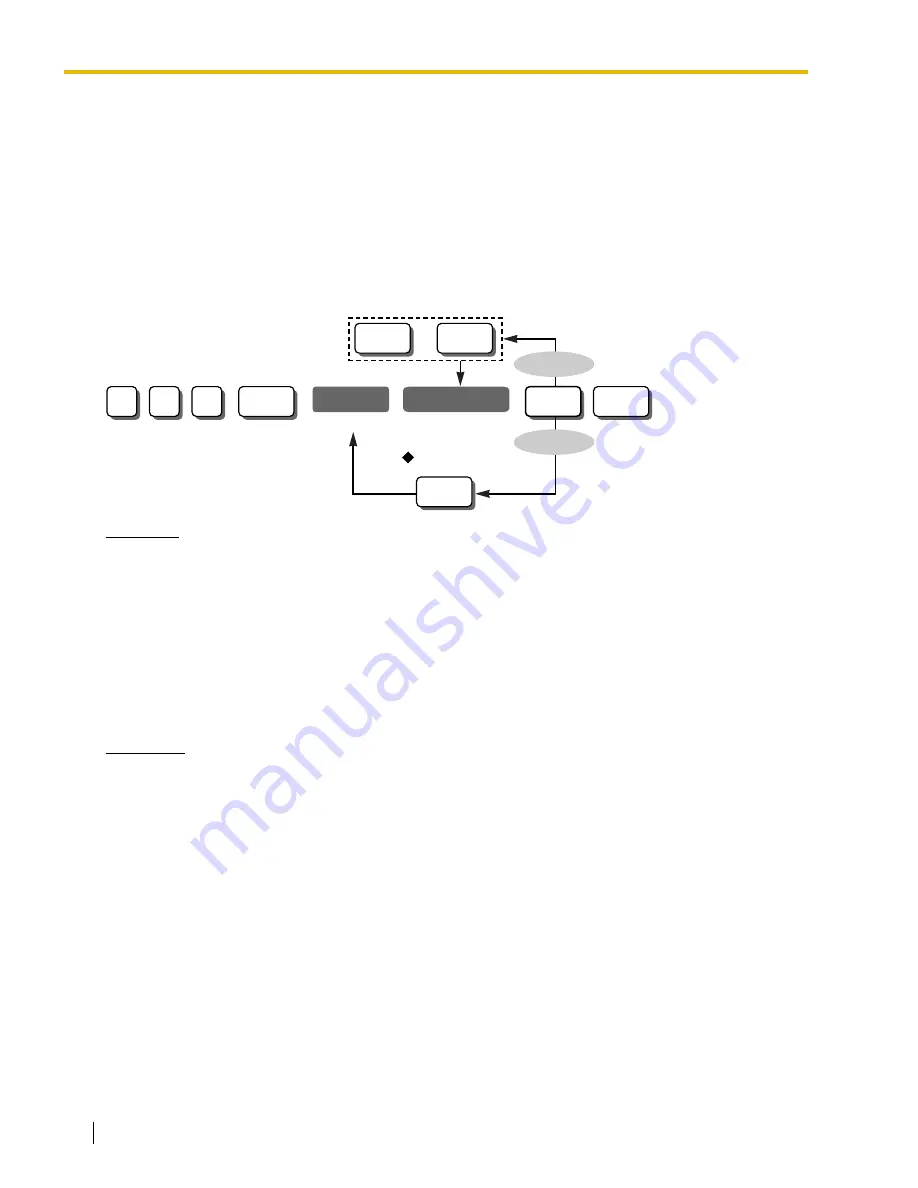
2.2 PT Programming—Procedures
52
Programming Manual
Programming Manual References
[512] DISA Security Code
Feature Manual References
1.1.41 Direct Inward System Access (DISA)
[512] DISA Security Code
Specifies the DISA security codes that must be entered when "Trunk Security" (a DISA security code is
required to make an outside (CO) line call) or "All Security" (a DISA security code is required to make an
intercom call or outside (CO) line call) is selected in [511] DISA Security Mode.
WARNING
There is a risk that fraudulent telephone calls will be made using the Outside-to-Outside (CO-to-CO)
Line Call feature of DISA.
The cost of such calls will be billed to the owner/renter of the PBX.
To protect the PBX from this kind of fraudulent use, we strongly recommend:
a)
Enabling DISA security (Trunk Security or All Security).
b)
Maintaining the secrecy of passwords.
c)
Selecting passwords that are complex and random, so that they cannot be easily guessed.
d)
Changing passwords regularly.
Conditions
•
This setting is required if "Trunk Security" or "All Security" is selected in [511] DISA Security Mode.
•
Each DISA security code should be unique.
•
The number of digits for DISA security codes is selected in [530] DISA Security Code Digits.
Programming Manual References
[511] DISA Security Mode
[530] DISA Security Code Digits
Feature Manual References
1.1.41 Direct Inward System Access (DISA)
5
1
2
NEXT
code no.
security code
STORE
END
(1…4)
4…10 digits
(0…9)
SELECT
NEXT
PREV
or
To continue
To continue
All-Not stored
Summary of Contents for KX-TA82483 - Expansion Cards
Page 10: ...10 Programming Manual ...
Page 80: ...2 2 PT Programming Procedures 80 Programming Manual ...
Page 86: ...3 6 Standard Buttons 86 Programming Manual ...
Page 90: ...4 1 Software Modes 90 Programming Manual ...
Page 106: ...6 4 Profile Editor 106 Programming Manual ...
Page 110: ...7 4 System Data Setting Menu 110 Programming Manual ...
Page 229: ...Programming Manual 229 Index ...
Page 233: ...Index Programming Manual 233 ...
















































