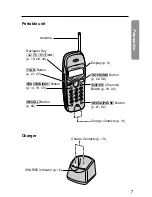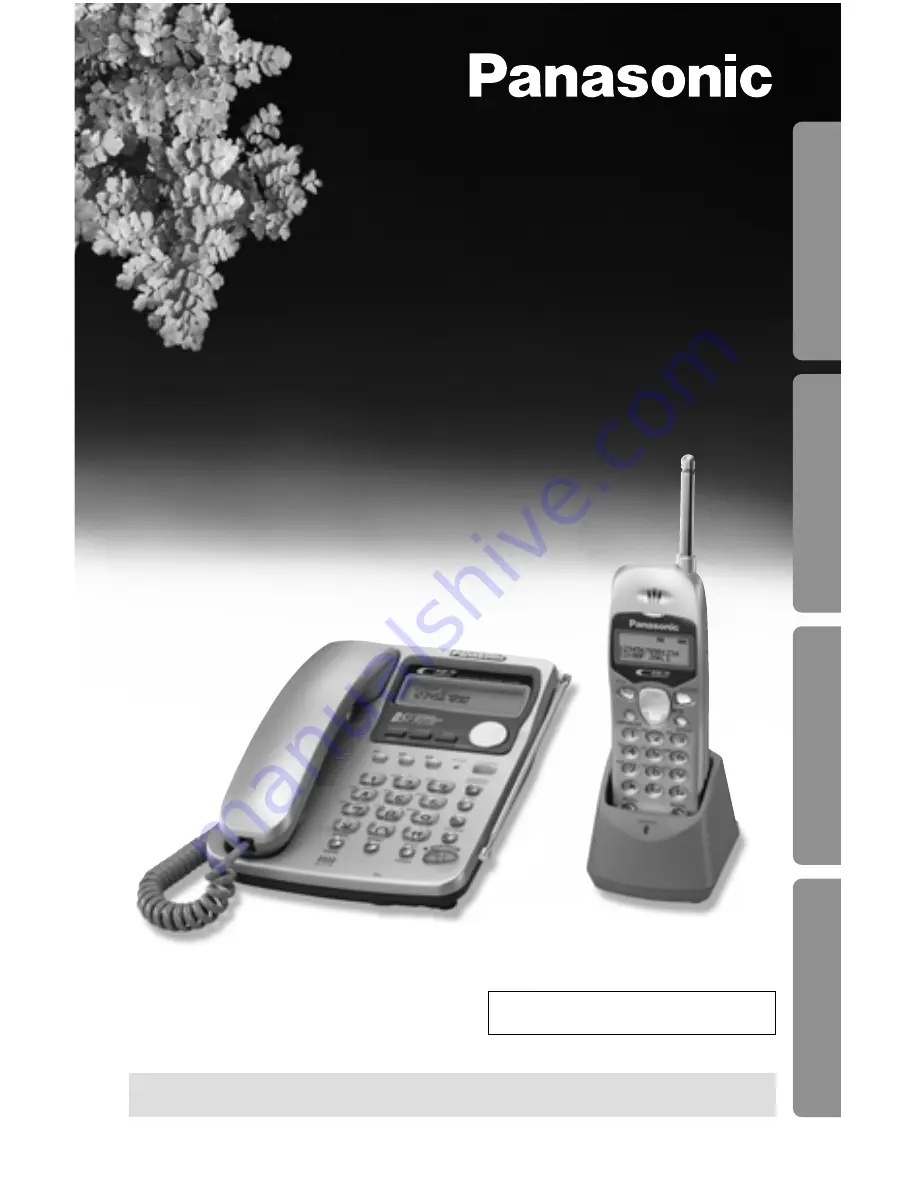Reviews:
No comments
Related manuals for KX-TC1170ALN

M310
Brand: Aastra Pages: 16

XS915
Brand: Uniden Pages: 24

Agent EHS 550
Brand: Agent Headsets Pages: 1

L05CBIG10
Brand: Logik Pages: 16

CS6214
Brand: VTech Pages: 38

ET-3507
Brand: Radio Shack Pages: 20

930P
Brand: SoftBank Pages: 307

Mobile Speakerphone P710e
Brand: Logitech Pages: 7

DT 01
Brand: Blaupunkt Pages: 17

27112700
Brand: GreenWorks Pages: 28

TID 875
Brand: Curtis Pages: 2

Synergy 2110
Brand: BT Pages: 33

A70 Series
Brand: Blackview Pages: 26

Medallion 3200
Brand: Cortelco Pages: 27

DSS 7905
Brand: Uniden Pages: 24

HiHi2
Brand: HiHi Pages: 9

VT-9112
Brand: VTech Pages: 4

ZMF 611-10
Brand: SSS Siedle Pages: 4