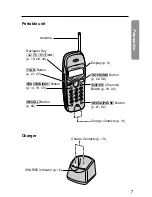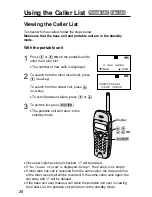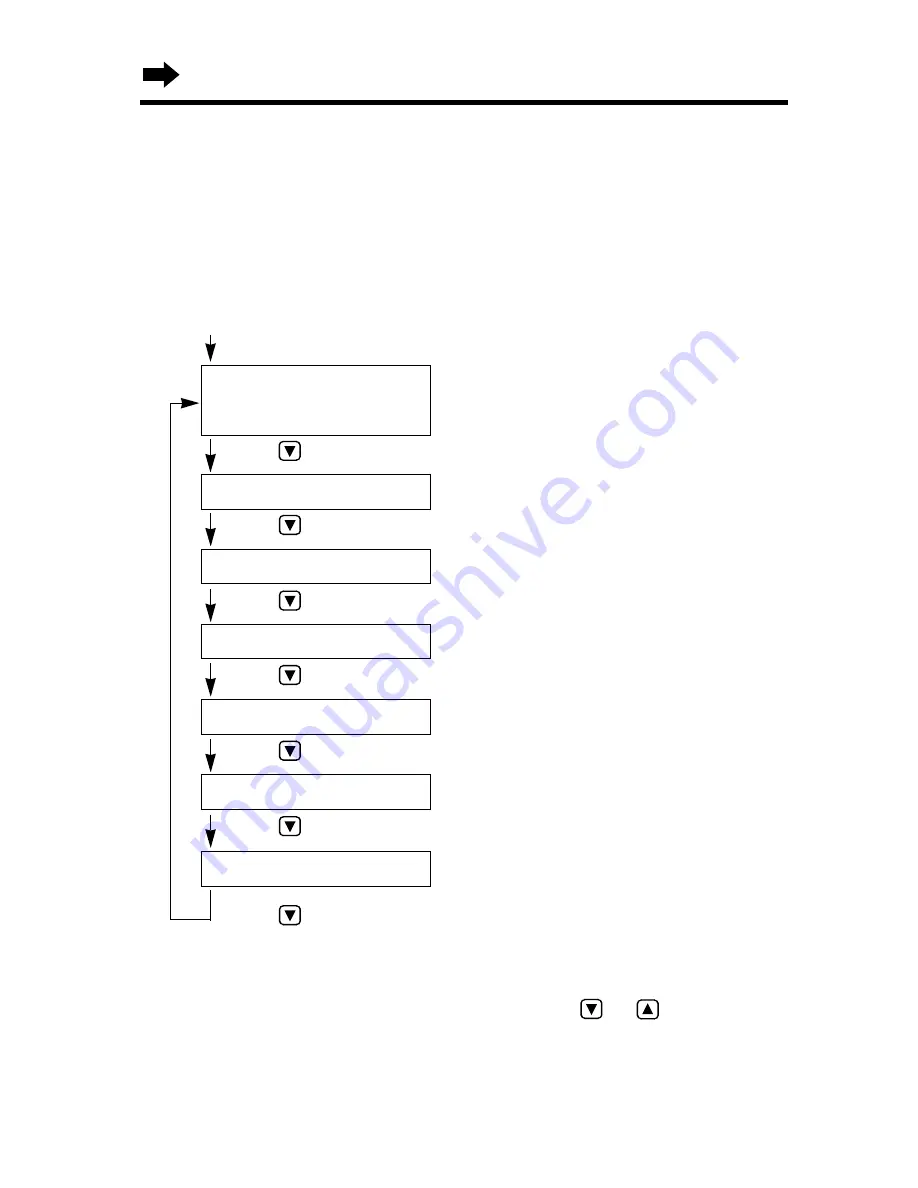
20
Programming Summary of Preparations
During programming
•
To scroll between the programming mode, press
or
or
(FUNCTION/EDIT)
.
•
You can exit the programming mode any time by pressing
(EXIT)
.
•
If you do not press any buttons for 60 seconds, the unit will return to the
standby mode.
Press
(FUNCTION/EDIT)
on the base unit.
Press
or
(FUNCTION/EDIT)
.
To store the phone numbers in the
base unit memory (p. 48, 50).
To set the current time/day (p. 16).
To set the call restriction (p. 56).
To select the contrast of the display
(p. 18).
To set the dial lock (p. 55).
Press
or
(FUNCTION/EDIT)
.
Press
or
(FUNCTION/EDIT)
.
Press
or
(FUNCTION/EDIT)
.
To set the alarm clock time (p. 52).
To change the password (p. 64).
11:34
AM
12/25
SAVE AUTO# ?
SET CLOCK ?
SET ALARM ?
CHANGE PASSWORD?
DIAL LOCK ?
CALL RESTRICT ?
LCD CONTRAST ?
Press
or
(FUNCTION/EDIT)
.
Press
or
(FUNCTION/EDIT)
.
Press
or
(FUNCTION/EDIT)
.
With the base unit
You can program the following function items
using the base unit.
See
the corresponding pages for function details.
Make sure that the base unit and portable unit are in the standby
mode.