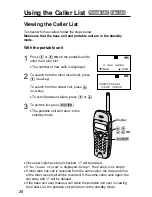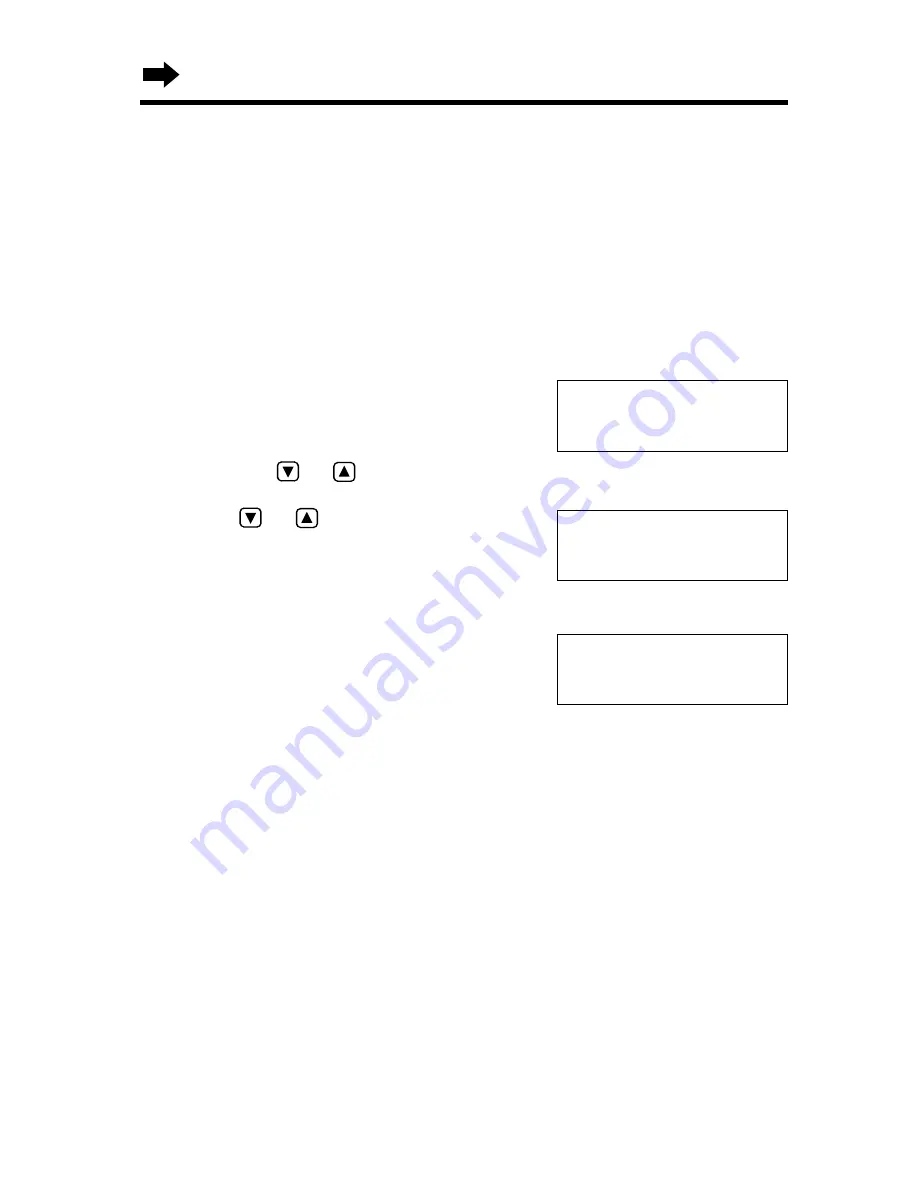
Using the Caller List
36
Storing Caller List Information in the One-
Touch Dialler Memory
Using the base unit
You can store phone numbers that are in the Caller List into the One-
Touch Dialler memory.
Make sure that the base unit and portable unit are in the standby
mode.
1
Press
(CALLER!ID)
to enter the Caller
List.
•
You can also enter the Caller List by
pressing
or
on the base unit.
2
Press
or
repeatedly to find the
caller you want to store in memory.
•
If the number requires editing, see
page 34.
3
Press one of the one-touch auto dial
buttons (
(M1)
,
(M2)
or
(M3)
).
(Ex.
(M1)
is pressed.)
•
A beep sounds.
•
To store other numbers, repeat steps
2 and 3.
•
To return to the standby mode, press
(EXIT)
.
•
You can exit the programming mode any time by pressing
(EXIT)
.
•
You cannot store caller information in the One-Touch Dialler memory if a
phone number is not displayed.
11:50
AM
1/12
NEW
#
04
✕
2
1114447777
11:20
AM
1/12
NEW
#
03
✕
3
0234567890
11:20
AM
1/12
NEW
#
03
✕
3
0234567890
SAVE IN M1