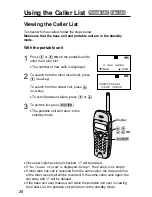39
Basic Operation
To erase all entries in the Caller List
1
Press
or
OK
on the portable unit to
enter the Caller List.
•
Make sure that “
0 new call
” is
displayed.
2
Press
OK
.
3
Press
or
to select “
All clear
”.
4
Press
OK
(
Yes
key).
•
A beep sounds and all entries are erased.
•
The portable unit will return to the standby
mode.
H
Exit
All clear
GF
H
OK=Yes
0 new call
G
=New
F
=Old
All clear
Exit
H
All clear
GF
H
OK=Yes
With the portable unit
1
Make sure that “
0 NEW CALL
” is
displayed, then press
(CLEAR)
.
2
Press
OK
.
•
A beep sounds and all entries are
erased.
•
The base unit will return to the
standby mode and “
NO ITEM
STORED
” is displayed.
With the base unit
11:55
AM
1/12
ALL CLEAR ?
11:55
AM
1/12
ALL CLEAR
11:55
AM
1/12
NO ITEM STORED