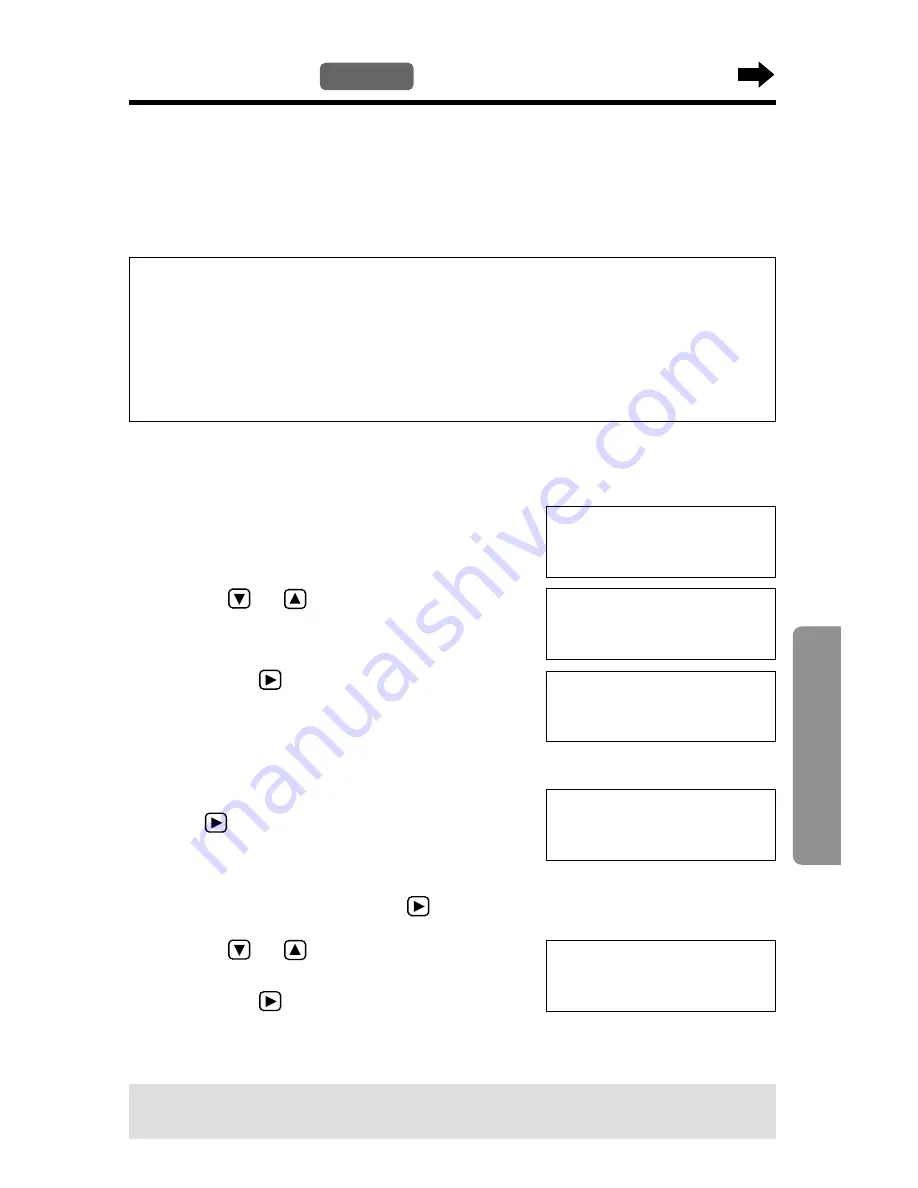
Dial Lock
Base Unit
55
Advanced Operation
You can prevent the portable unit and base unit from making a call to any
number except the one pre-programmed in the memory of one-touch auto
dial buttons. Once you locked the dialling buttons, even emergency
numbers cannot be dialled. Only incoming calls are accepted until the dial
lock is cancelled.
Before using this feature, we recommend storing emergency numbers in
the memory of one-touch auto dial buttons (p. 48). Even if the dialling
buttons are locked, the numbers stored in these buttons can be dialled.
•
If you choose not to program emergency numbers, but plan to use the
dial lock, any numbers programmed into the One-Touch Dialler can be
accessed.
1
Press
(FUNCTION/EDIT)
on the base
unit.
2
Press
or
repeatedly until “
DIAL
LOCK ?
” is displayed.
3
Press
OK
.
•
If you have not set a new password
(p. 64), you will not be prompted to
enter one. Go to step 5.
4
Enter the password (p. 64), then press
OK
.
•
If the wrong password is entered,
6 beeps will sound. Enter the correct
password, then press
OK
.
5
Press
or
to select “
LOCK
”.
6
Press
OK
(
SAVE
key).
•
A beep sounds.
•
To return to the standby mode, press
(EXIT)
.
Setting the dial lock
Make sure that the base unit and portable unit are in the standby mode.
11:34
AM
12/25
SAVE AUTO# ?
11:34
AM
12/25
DIAL LOCK ?
11:34
AM
12/25
ENTER PASSWORD
11:34
AM
12/25
LOCK
H
=SAVE
11:34
AM
12/25
LOCK
H
=SAVE
If the dialling buttons on the base unit are pressed, “
DIAL LOCKED
” will
be displayed.
















































