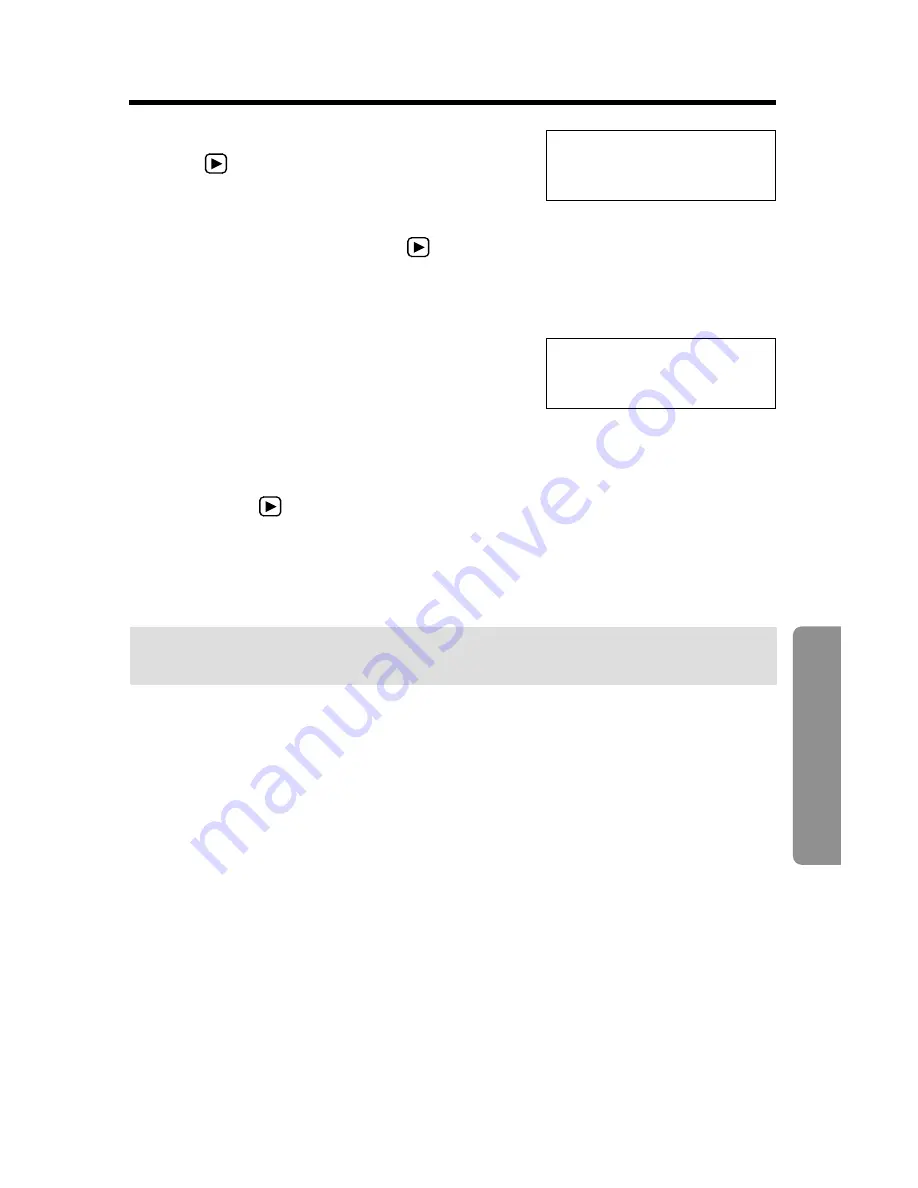
57
Advanced Operation
4
Enter the password (p. 64), then press
OK
.
•
If the wrong password is entered,
6 beeps will sound. Enter the correct
password, then press
OK
.
•
The current restricted number is
displayed.
5
Press
(0)
to select the restricted no.
(“
0
” or “
00
”).
(Ex. “0” is selected.)
•
Each time you press
(0)
, the restricted
no. will change.
6
Press
OK
(
SAVE
key).
•
A beep sounds.
•
To return to the standby mode, press
(EXIT)
.
11:34
AM
12/25
H
=SAVE
11:34
AM
12/25
0
H
=SAVE
Cancelling the call restriction
Follow steps 1 through 4. In step 5, press
(CLEAR)
.
When dialling a phone number beginning with the restricted no., “
CALL
RESTRICTED
” is displayed on the base unit and not dialled out.
•
If your unit is connected to a PBX, this function may not operate. Contact
your PBX supplier for more information.
















































