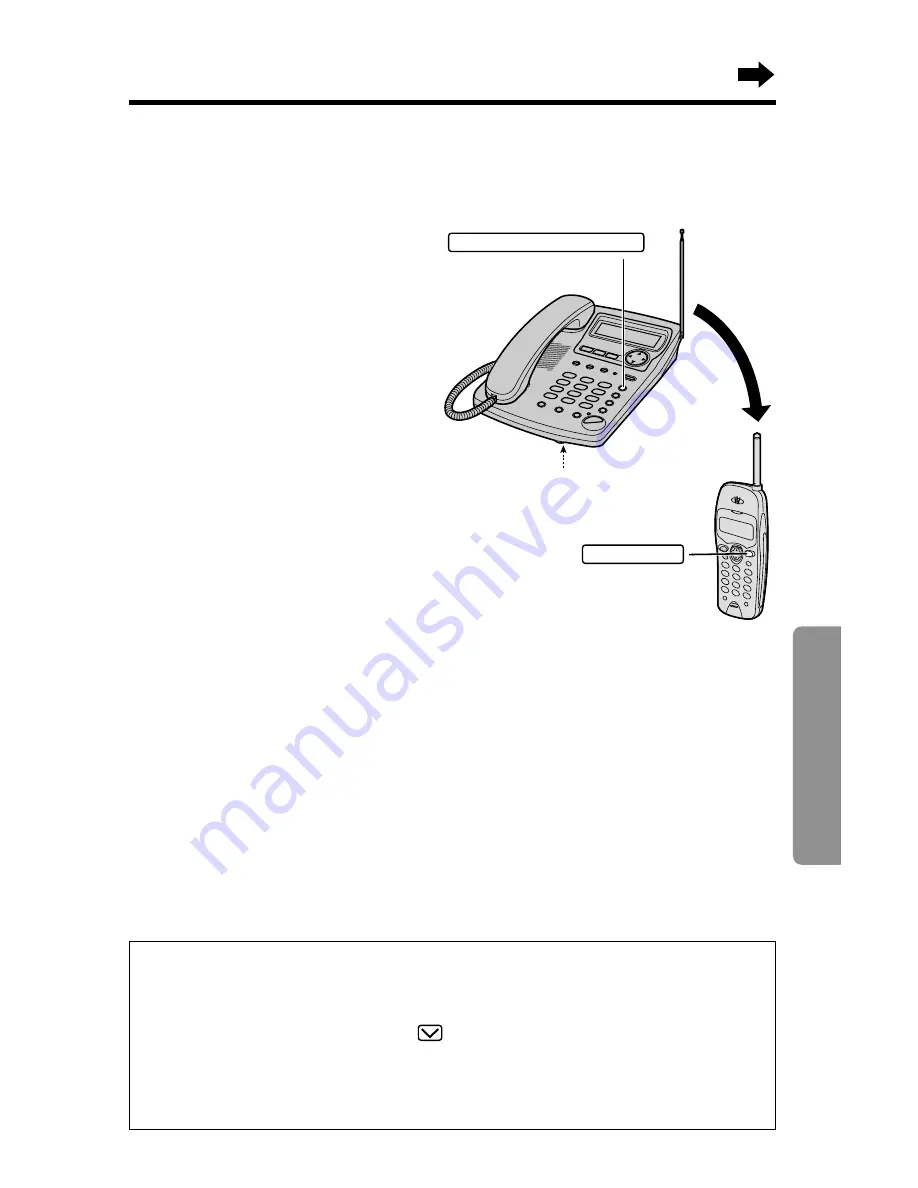
59
Advanced Operation
Paging the portable unit from the base unit
Using this feature, you can locate the portable unit, if misplaced.
1
Base unit:
Lift the handset and press
(LOCATOR/INTERCOM)
.
•
The portable unit beeps for
1 minute.
•
To stop paging, place the
handset on the cradle.
2
Portable unit:
Press
(INTERCOM)
to answer.
•
The intercom duration is
displayed.
3
Base unit:
Talk into the handset.
•
In step 1, the base unit user can also page by pressing
(LOCATOR/INTERCOM)
directly. You do not need to lift the handset.
– If the portable unit user does not answer, press
(LOCATOR/INTERCOM)
to stop paging.
– If the portable unit user answers, talk into the
MIC
.
To end the intercom from the base unit, press
(LOCATOR/INTERCOM)
.
•
When using two or more portable units, see pages 68–69.
During the intercom:
•
If the portable unit user has difficulty hearing the base unit user when
the base unit user is using the speakerphone, decrease the speaker
volume by pressing
VOLUME
.
•
If two tones sound, an incoming call has been received. To answer,
press
(TALK)
,
(SP-PHONE)
or place the handset and lift it again. The
intercom is ended.
INTERCOM
LOCATOR/INTERCOM
MIC
4
To end the intercom:
Place the handset on the cradle.
OR
Press
(INTERCOM)
on the
portable unit.
















































