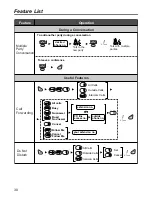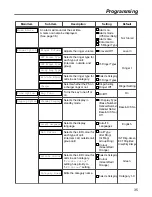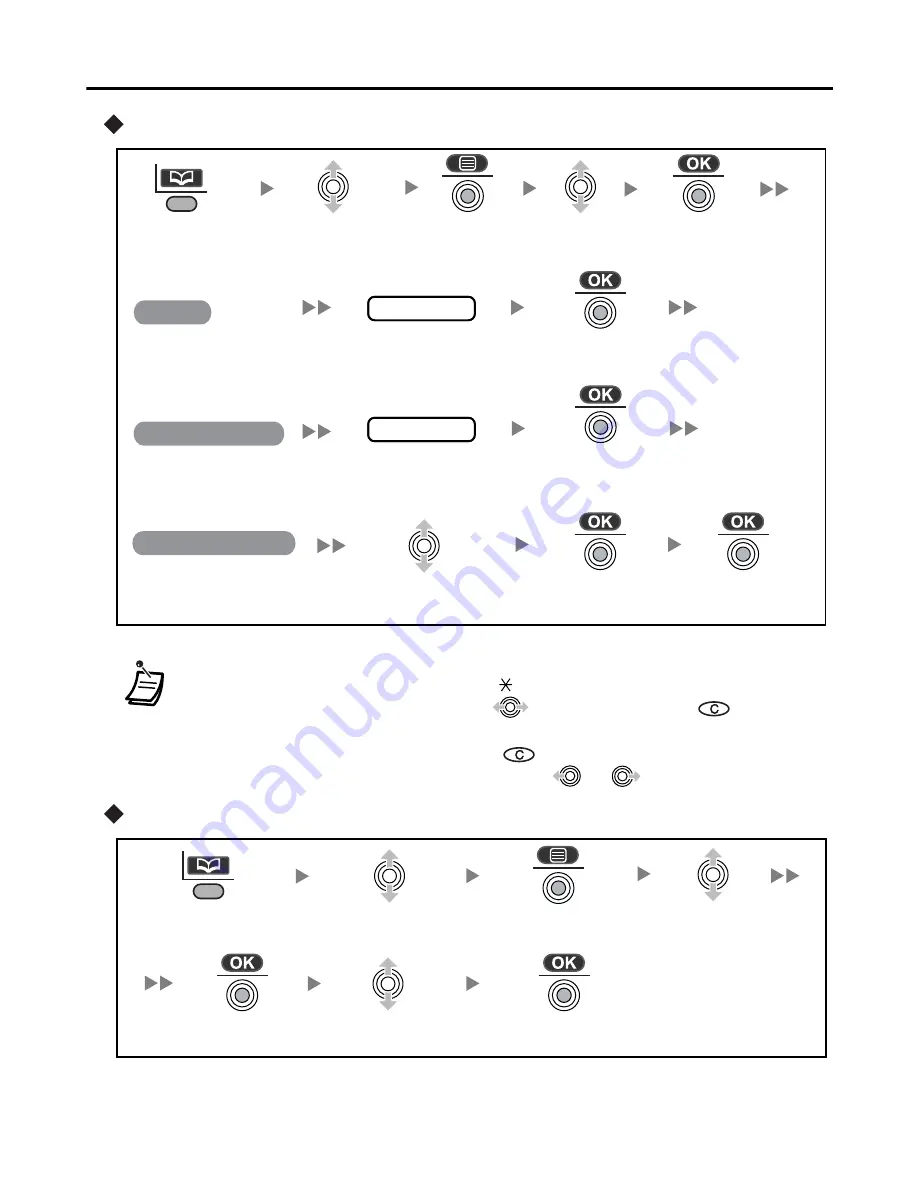
Using the Phonebook
25
Editing
Deleting
• To enter characters, refer to page 27.
• * The valid digits are “0” through “9”, “
”, “#”, PAUSE.
• To change a character or digit, press
to highlight it, press
to delete it,
then enter the new character or digit.
• To clear an entire line, press and hold
.
• To move the cursor to the left or right, press
or
, respectively.
name
phone no.
Select the desired
category number or Off.
Edit the
phone number*
(max. 24 digits)
.
Edit the name
(max. 16 characters).
Select the
desired item.
Press the
Left Soft Key.
Press the
Joystick.
Press the
Joystick.
Press the
Joystick.
Press the
Joystick.
Press the
Joystick.
Press the
Joystick.
Select
“
Edit
”
.
Name
Phone Number
Private Category
Press the
Left Soft Key.
Select
“
Yes
”
.
Select the
desired item.
Select
“
Delete
”
.
Press the
Joystick.
Press the
Joystick.
Press the
Joystick.
Summary of Contents for KX-TCA155
Page 28: ...Using the Phonebook 28 Character Mode Table ...
Page 49: ...Memo 49 Memo ...