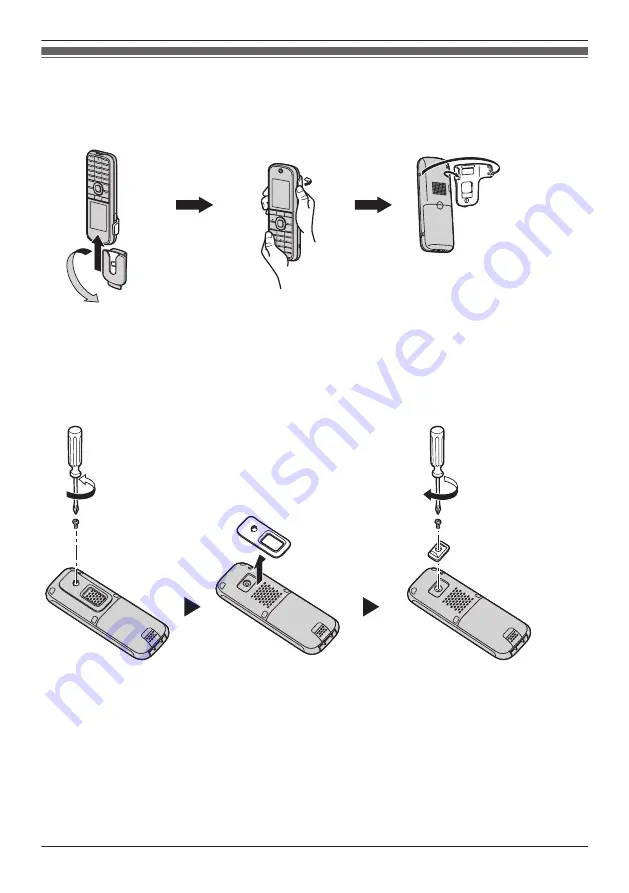
Removing the Belt Clip
KX-TCA185/KX-TCA285
1. Make sure to turn the handset 180° when you take it off.
2. Remove the belt clip.
KX-TCA385
The belt clip is attached to the handset before shipment.
You can remove the attached belt clip by following the steps below.
1. Remove the screw with a screwdriver.
2. Remove the belt clip.
3. Attach the belt clip replacement cover (included accessory) using the same screw.
77
Installation and Setup












































