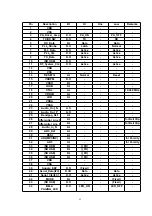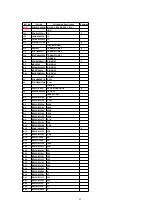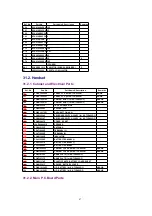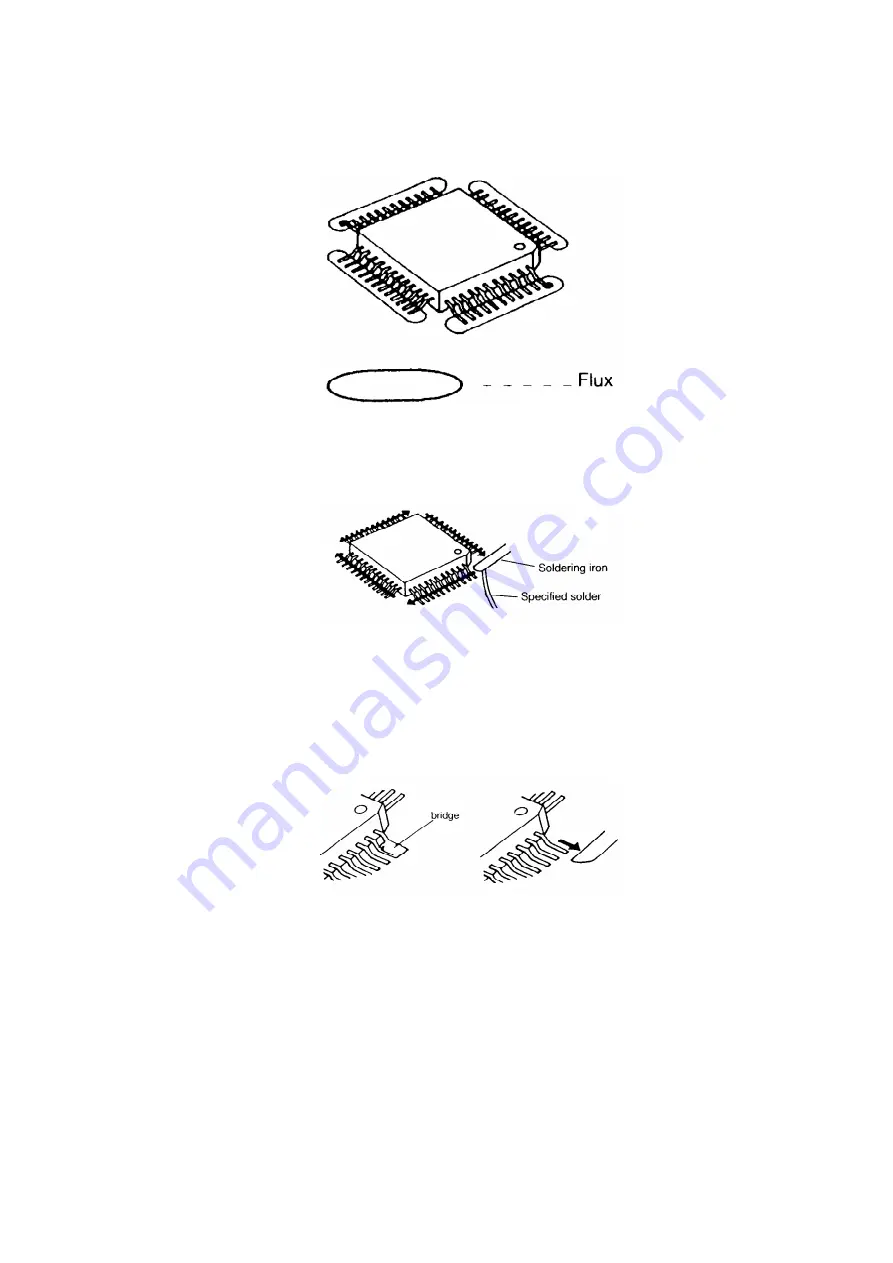
2. Apply flux to all of the pins on the IC.
3. Being careful to not unsolder the tack points, slide the soldering
iron along the tips of the pins while feeding enough solder to the
tip so that it flows under the pins as they are heated.
26.3. Modification Procedure of Bridge
1. Add a small amount of solder to the bridged pins.
2. With a hot iron, use a sweeping motion along the flat part of the
pin to draw the solder from between the adjacent pads.
27. CABINET AND ELECTRICAL PARTS LOCATION
(BASE UNIT)
59
Summary of Contents for KX-TCD400GC
Page 46: ...18 FREQUENCY TABLE MHz 46 ...
Page 52: ...24 CPU DATA BASE UNIT 24 1 IC2 BBIC 52 ...
Page 56: ...45 MICP A I 56 ...
Page 60: ...60 ...
Page 61: ...28 CABINET AND ELECTRICAL PARTS LOCATION HANDSET 29 ACCESSORIES AND PACKING MATERIALS 61 ...
Page 62: ...30 TERMINAL GUIDE OF THE ICs TRANSISTORS AND DIODES 30 1 Base Unit 30 2 Handset 62 ...
Page 91: ...4 1 5 8 PbF 1 28 18 IC3 IC2 IC1 11 64 1 16 17 32 49 48 33 Marked ...
Page 93: ...Marked PbF IC1 IC2 100 80 5 8 4 1 50 51 30 31 1 11 18 1 28 IC3 ...