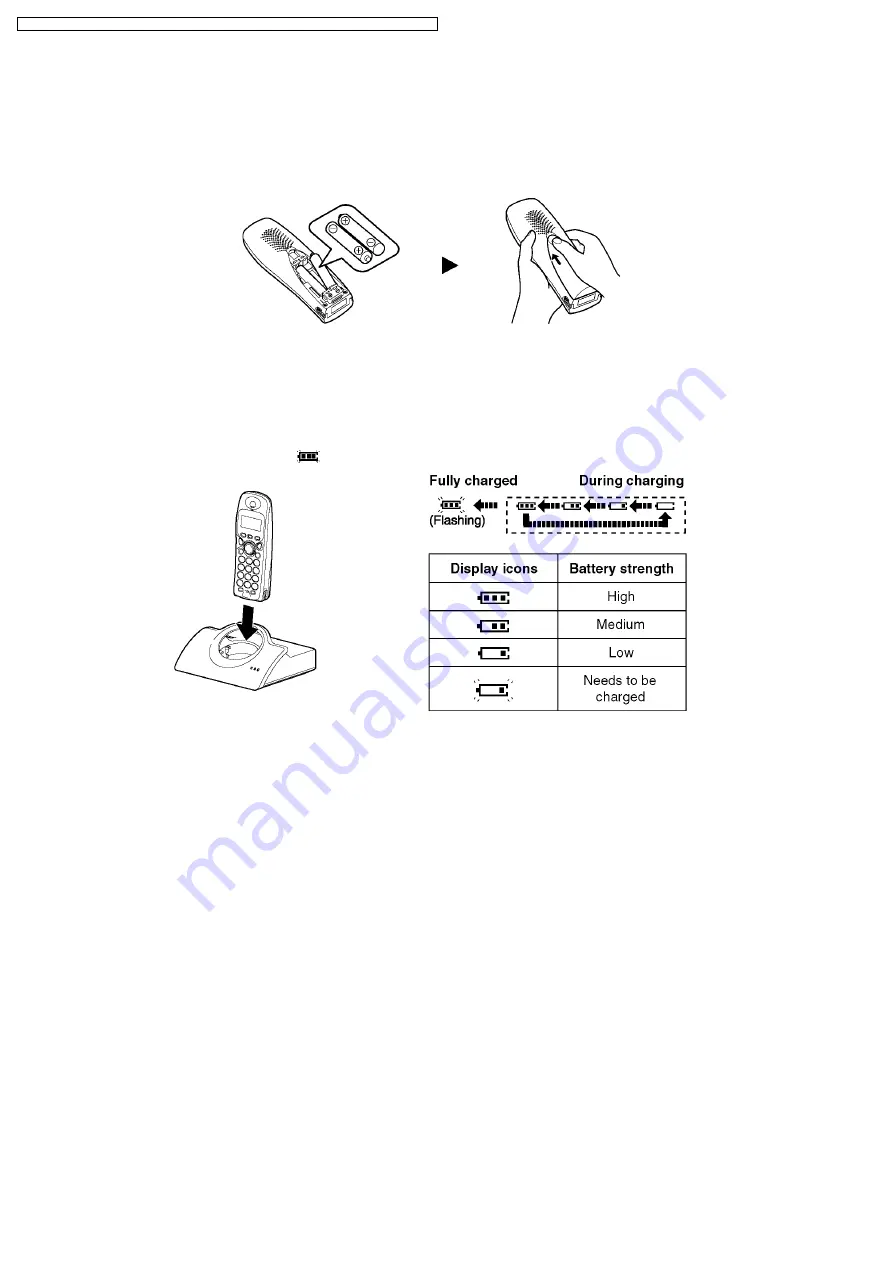
4 BATTERY
4.1. Battery Installation
1. Insert the batteries negative (-) terminal first.
2. Close the battery cover.
Note:
•
Use only rechargeable HHR-4EPT (Ni-MH)/P-4NPT (Ni-Cd) batteries.
4.2. Battery Charge
Place the handset on the base unit for about 7 hours before initial use.
When the batteries are fully charged,
flashes. When charging, the battery icon is shown as follows.
Note:
•
Clean the charge contacts of the handset and base unit with a soft, dry cloth, otherwise the batteries may not charge
properly. Clean if the unit is exposed to grease, dust or high humidity.
•
If the handset is turned off, it will be turned on automatically when it is placed on the base unit.
Note for Service:
The battery strength may not be indicated correctly if the battery is disconnected and connected again, even after it is fully
charged.
In that case, by recharging the battery as mentioned above, you will get a correct indication of the battery strength.
8
KX-TCD445BXS / KX-TCD445BXT / KX-TCD445BXF / KX-A144BXS / KX-A144BXT / KX-A144BXF /









































