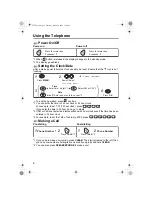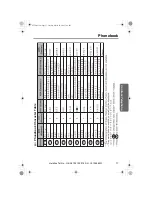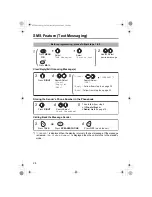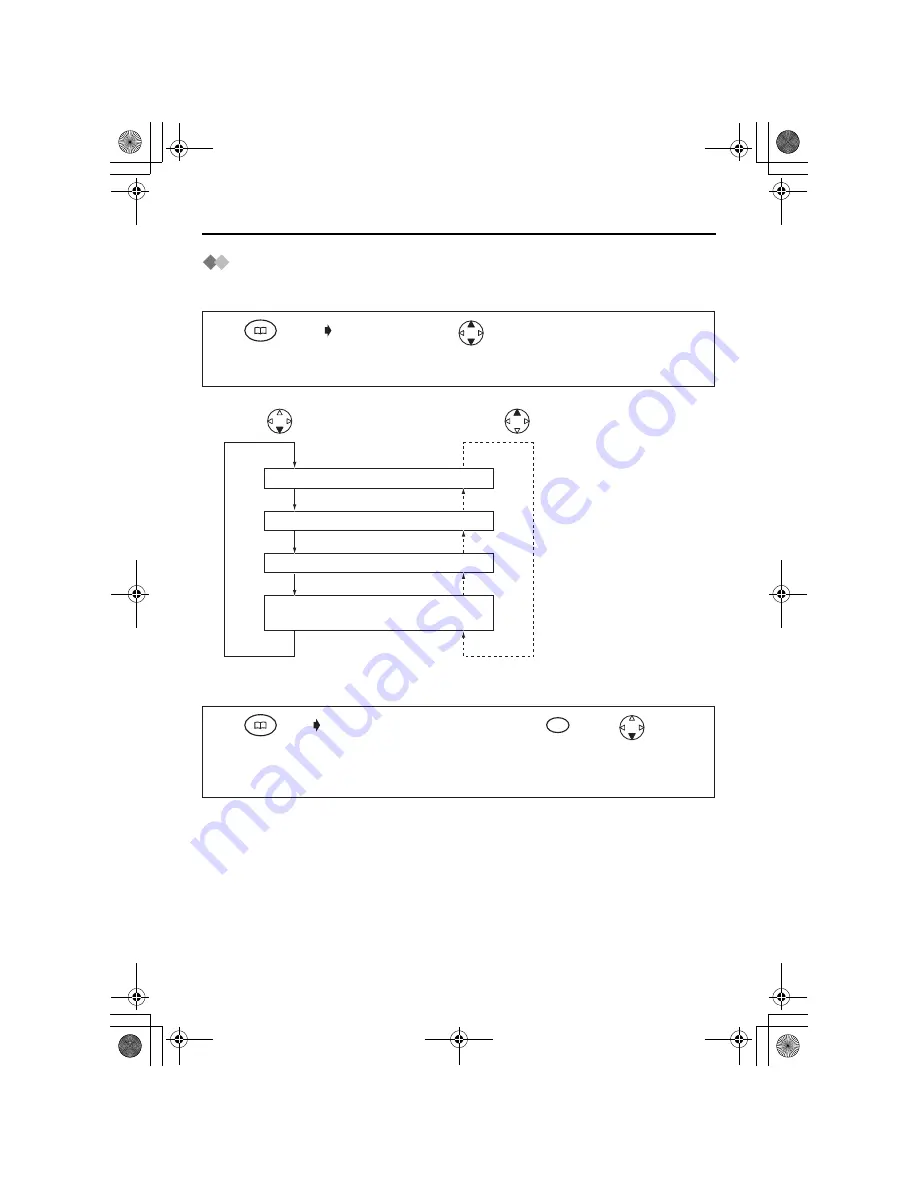
16
Phonebook
Finding Items in the Phonebook
All phonebook items are stored in the following order: Alphabet Letter/Symbol/Number/
Telephone number (when a name is not stored).
*1 Display order of characters
To Search for a Name by Initial
For example: “Felix”
The first item
is displayed.
Search for the
desired item.*1
Press
PHONEBOOK
.
1
2
Alphabet Letter
Press
Press
Symbol
Number
Telephone number
(When a name is not stored)
The first item
is displayed.
Press dialling button
repeatedly until the first
item under “F” is displayed.
Press
PHONEBOOK
.
1
2
Press
DOWN
until
“Felix” is displayed.
3
3
455E.book Page 16 Thursday, March 20, 2003 7:44 PM