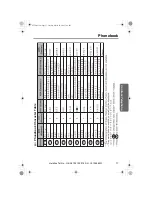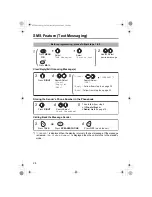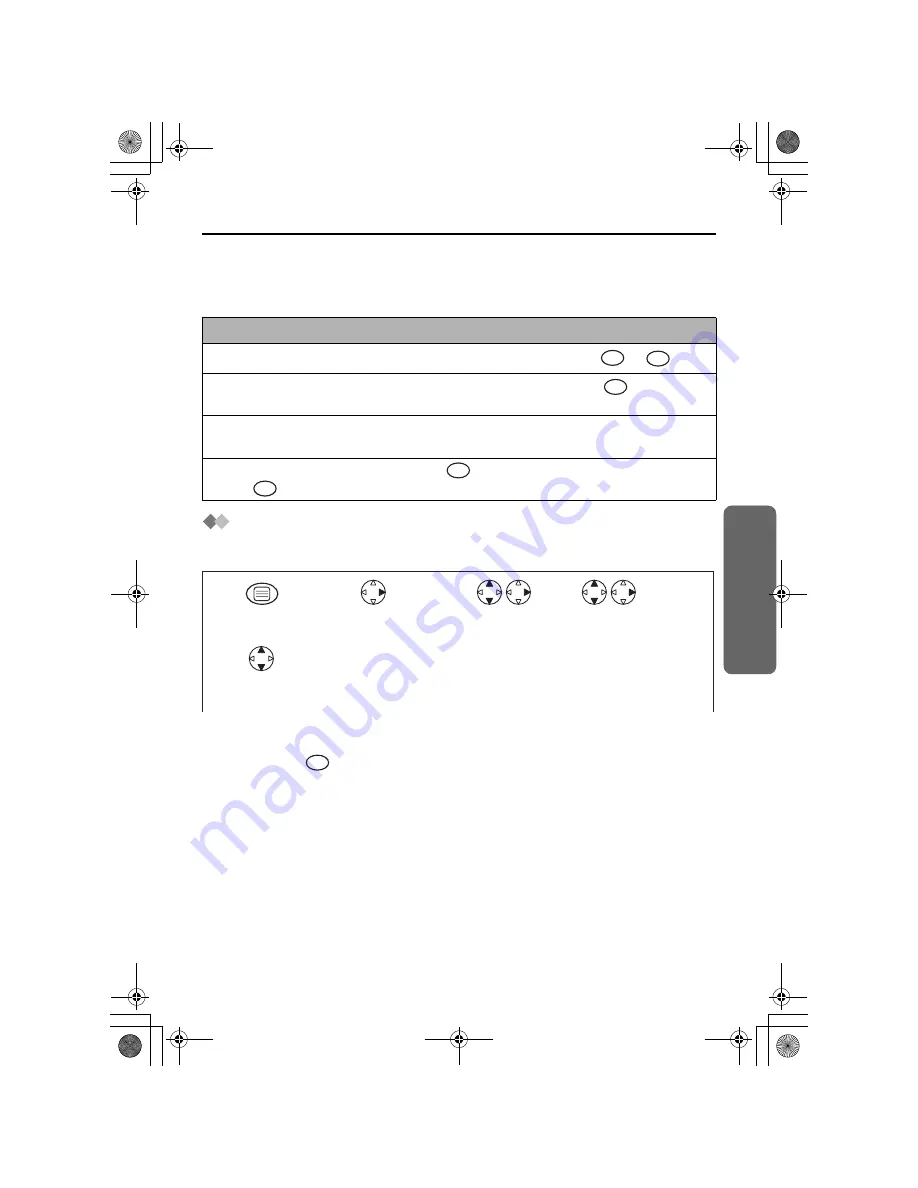
Helpline Tel.No. :U.K. 08700 100 076 R.O.I. 01289 8333
25
Cor
d
less Tel
e
phone
SMS Feature (Text Messaging)
Entering Text in
“
LetterWise®
”
Mode
“LetterWise®” is the default input mode. “LetterWise®” is a simplified text entry system.
This system suggests to the user the most likely letter to follow the text entered
previously.
Reading/Displaying a Message in the Outgoing List
You can display all messages sent in time/date order. For this feature, you must set the
clock and date.
•
In the outgoing message list, if the telephone number of the person you sent the
message to is over 16 digits long, you can view the remaining digits by pressing
dialling button
.
Inserting Text in “LetterWise®” Mode
•
Enter the letters of the word you want by pressing dialling button
to
.
•
If the letter displayed is not correct, change the letter by pressing
(possibly
several times).
•
Continue writing the word always checking that the letters displayed are correct and
change them if necessary.
•
To insert symbols, press dialling button
. If the symbol you want does not appear,
press
repeatedly until the required symbol appears.
2
9
#
1
1
Press
MENU
.
Scroll through
the message.
1
Select
"SMS Messages"
.
2
Search/Select
"Send List"
.
3
Search/Select
desired message.
4
5
3
455E.book Page 25 Thursday, March 20, 2003 7:44 PM