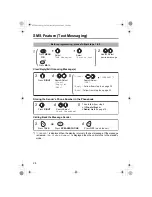Helpline Tel.No. :U.K. 08700 100 076 R.O.I. 01289 8333
37
Cor
d
less Tel
e
phone
Base Unit Settings
Changing Base Unit PIN
The factory preset is 0000.
Once you have programmed the base unit PIN, you
cannot confirm it. We recommend you write down the base unit PIN. If you forget
it, please consult our Panasonic Customer Care Helpline. U.K. 08700 100 076
R.O.I. 01289 8333
Call Restriction
You can restrict selected handset(s) from dialling selected phone numbers. You can
assign up to 10 call restriction numbers (up to 8 digits). If you dial a restricted number,
the call does not connect and the restricted number flashes.
Cancelling Call Restricted Handset(s)
•
To exit the operation, press
any time.
*1 The factory preset is 0000.
*2 The selected handset number flashes.
*3 The selected handset(s) will stop flashing.
Before programming, please follow steps 1 to 2.
Press
MENU
.
Search/Select
"Setting Base"
.
"Input Command"
1
2
Current 4-digit Base Unit PIN
New 4-digit Base Unit PIN
New 4-digit Base Unit PIN again to verify
5
3
6
4
5
4-digit Base Unit PIN
*1
Select desired handset.*2
Handset Number
Phone Number
Press
OFF
.
To continue entering call
restriction numbers, repeat
steps
7
and
8
.
(up to 10 numbers)
OR
Press
RIGHT
.
6
3
7
8
9
4
5
6
Enter phone
number to be
restricted.
(up to 8 digits)
Press
RIGHT
.
4-digit Base
Unit PIN
*1
Select desired handset.*3
Handset Number
6
3
4
5
6
7
Press
OFF
.
Press
RIGHT
.
455E.book Page 37 Thursday, March 20, 2003 7:44 PM