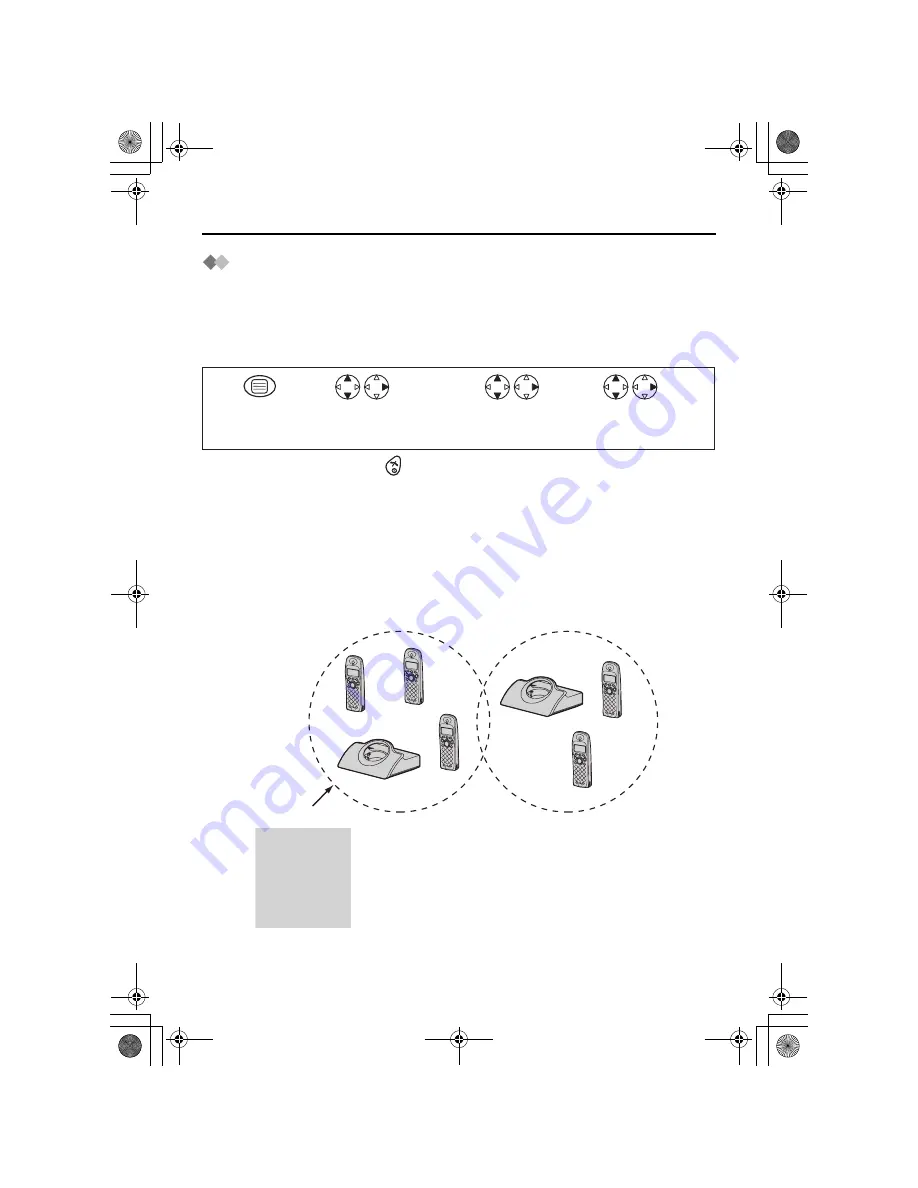
44
Multi-unit User Operation
Base Unit Selection
When Automatic Base Unit Access is selected, the handset automatically searches for
other registered bases if you move outside of the radio range of the current base unit.
When a specified base unit is selected, the handset will access that base unit only. Calls
(both incoming and outgoing) can be conducted only via the selected base unit, even if
the radio cells overlap with neighbouring base units.
•
To exit the operation, press
any time.
•
Even if
"AUTO"
is selected, it is cancelled when the handset is registered to the other
base unit.
Operating Additional Base Units:
You can register and operate your handset with up
to 4 base units. Each base unit forms 1 radio cell. If the individual bases are linked to the
same telephone line then you can extend the operating range of the system by
positioning the bases so that the two radio cells overlap. If the handset is set to AUTO
base selection, then in standby mode the handset will automatically swap to the second
base if the range on the first base is exceeded. It is not possible to transfer calls between
bases (only between handsets linked to the same base unit).
Note: Calls are disconnected when the handset moves from one radio cell to
another.
Search/Select
"Auto"
or specific
base unit number.
Press
MENU
.
Search/Select
"Select Base"
.
Search/Select
"Setting Handset"
.
1
2
3
4
1
2
3
5
4
Example:
Additional
handsets
(KX-A145E)
registered with
2 base units.
Radio Cell
455E.book Page 44 Thursday, March 20, 2003 7:44 PM













































