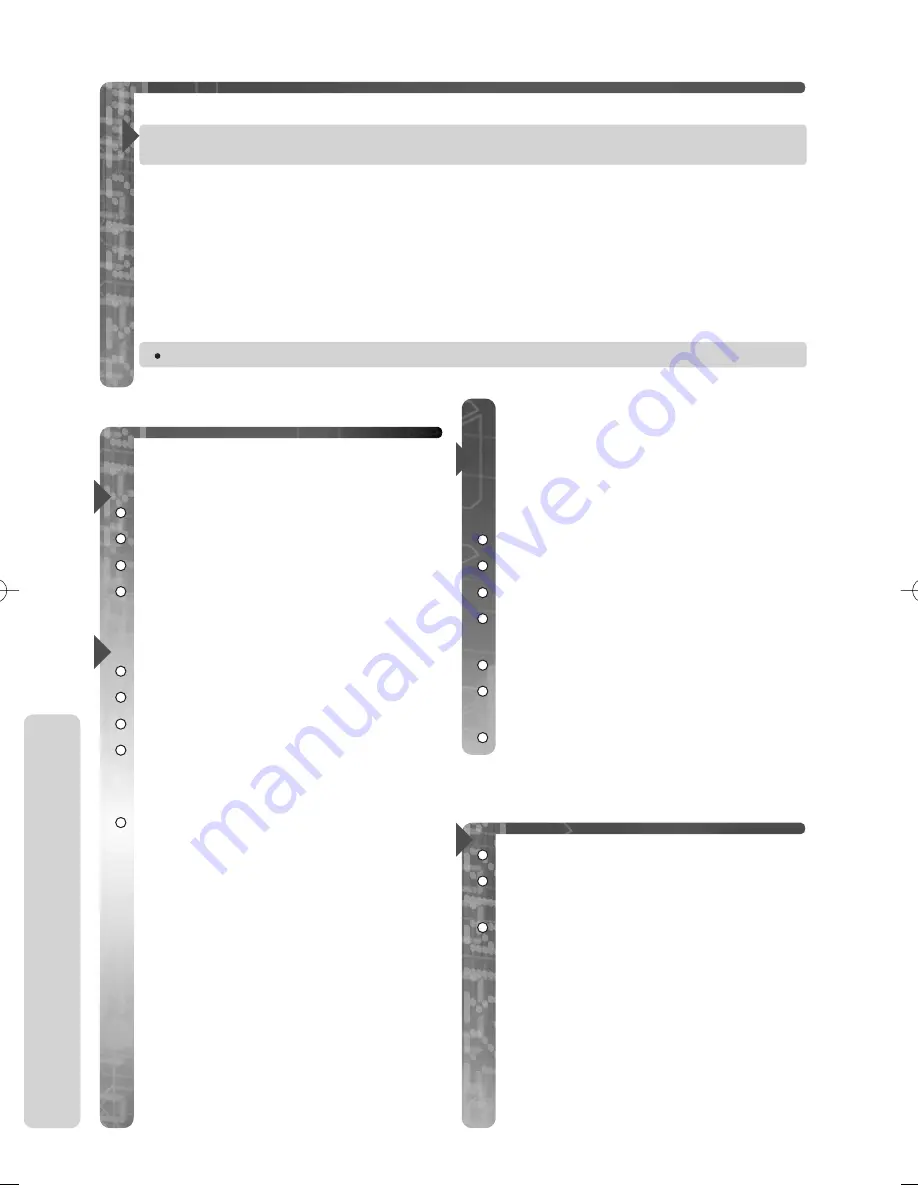
Base Unit Settings
26
Helpline Tel.No. : U.K. 08700 100 076 R.O.I. 01289 8333
Base Unit Settings
You can change the base unit settings using a handset near the base unit.
Before proceeding with any of the base settings listed in this chapter, the
following procedure must initially be carried out:
From the standby mode,
Z
ZV
V
.
Z
ZS
S
/
U
U
to select “
Setting Base
”.
Z
ZV
V
.
“
Input Command
”
is displayed.
From this display, follow the instructions
after each heading.
Please note:
Where ‘Enter PIN’ is stated in this chapter, it refers to the
4 digit
Base Unit PIN.
(The factory setting is 0000).
To exit the menu at any time,
Z
ZP
P
.
2
1
3
Ringer Mode
To select all handsets to
ring
Z
ZA
A
.
Enter PIN.
Z
ZA
A
.
Z
ZV
V
.
To select specific
handset(s) to ring
Z
ZA
A
.
Enter PIN.
Z
ZB
B
.
Z
ZA
A
-
F
F
to select handset(s).
The selected handsets will be
flashing.
Z
ZV
V
.
To select specific handset(s)
then all handsets to ring
The specific handset(s) will ring for a
selected number of rings. If not answered,
all handsets will ring.
Z
ZA
A
.
Enter PIN.
Z
ZC
C
.
Z
ZA
A
-
F
F
to select handset(s)
to ring.
Z
ZV
V
.
Z
ZA
A
-
F
F
to select number of
rings.
Z
ZV
V
.
Select Base Unit Ringer
Volume
Z
ZB
B
twice.
Z
ZK
K
(Off) or
A
A
-
C
C
to
select volume.
Z
ZV
V
.
775E 21 08 02 22/8/02 11:24 am Page 26
















































