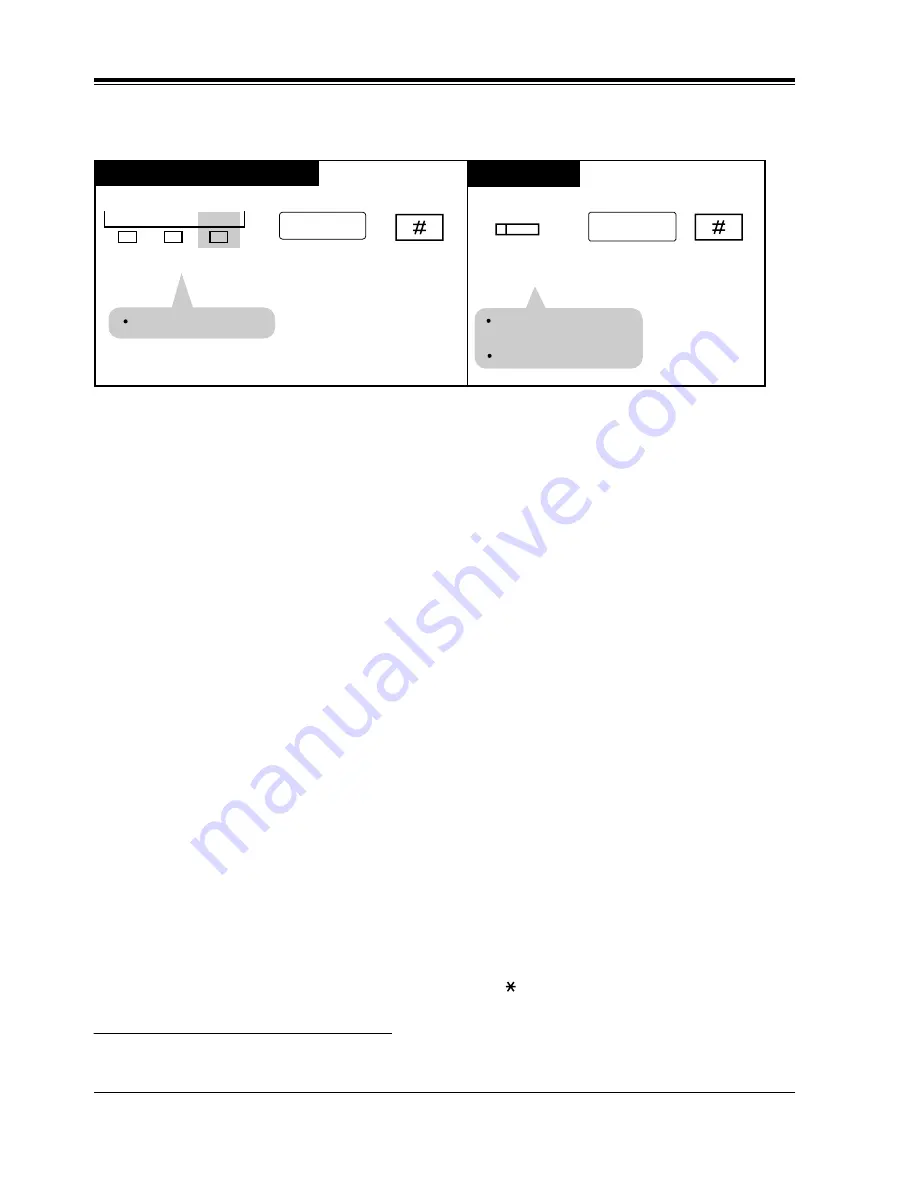
Station Features and Operation (PT/SLT)
160
User Manual
Entering account codes during or after a conversation
During a conversation or within 15 seconds after the other party hangs up;
Conditions
Your Account Code Entry mode is set to one of the following three modes by System
Programming.
In "Verified - All Calls" mode
•
You must always enter a system-registered account code to make a CO call.
•
If the account code you entered is not found in the System Account Code Table
<Section 5.6 Account Code in the Programming Guide>, you hear a reorder tone.
•
You can enter any account code during and after a call (after a CPC signal
*1
is
detected).
In "Verified - Toll Restriction Override" mode
•
You can override the Toll Restriction imposed on your extension by entering a
system-registered account code before making a CO call (Toll Restriction Override
by Account Code Entry).
•
If the account code you entered is not found in the System Account Code Table
<Section 5.6 Account Code in the Programming Guide>, you hear a reorder tone.
In "Option" mode
•
You can enter any account code when needed. It is possible to record a calling or
called party's account code in the SMDR, during a conversation or within 15 seconds
after the other party hangs up.
•
You can enter any account code during and after a call (after a CPC signal
*1
is
detected).
General
•
To clear and re-enter the account code, press " ."
*1
A Calling Party Control (CPC) signal is an on-hook indication sent from a CO line when the other end hangs up. You hear a
reorder tone when the signal is detected.
PT
7230 / 7235 / 7433 / 7436
account code
Enter an account
(10 digits max., 0...9).
Press
Account
(flexible button).
The corresponding
indicator light turns on.
You can keep talking.
Press
ACCNT (S3)
.
ACCNT
S1
S2
S3
account code
Enter account code
(10 digits max., 0...9).
You can keep talking
Dial #.
Dial #.
(Account)
Summary of Contents for KX-TD500
Page 18: ...Table of Contents 18 User Manual...
Page 48: ...DPT Overview 48 User Manual...
Page 106: ...Station Programming 106 User Manual...
Page 107: ...User Programming User Manual 107 Section 3 User Programming...
Page 122: ...User Programming 122 User Manual User Manual References 4 3 73 System Speed Dialing...
Page 142: ...User Programming 142 User Manual Features Guide References 1 7 Dialing Features Quick Dialing...
Page 146: ...User Programming 146 User Manual...
Page 457: ...Station Features and Operation PT SLT User Manual 457 User Manual References None...







































