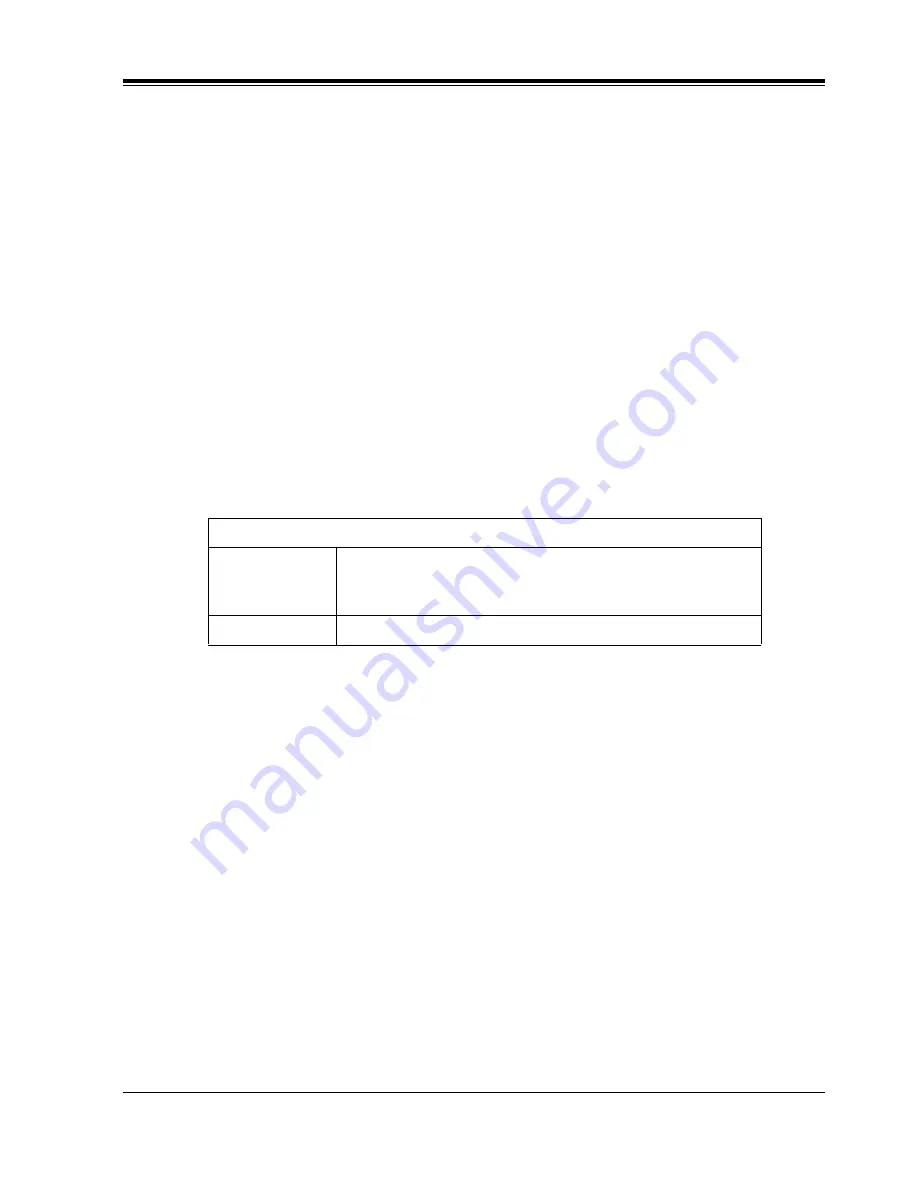
General Features
Features Guide
231
•
If more than one call is ringing on an extension, Call Pickup to that extension works for the
first arrived call.
•
Call Waiting Call
This feature does not apply to a call waiting call.
[CO Line]
•
Tenant Service
If "Tenant Service" is utilized, this feature is only available for an outside call ringing on
an extension within the same tenant.
•
If more than one CO call is ringing on an extension, Call Pickup starts with the first arrived
CO call.
•
Call Waiting Call
This feature does not apply to a call waiting call.
[Deny]
•
This feature does not apply to calls coming in on multiple extensions simultaneously.
•
Applicable calls
This feature applies to the following calls.
•
Distinctive Dial Tone
When this feature is assigned to the extension, the extension user may hear a distinctive dial
tone (dial tone 2) after going off-hook depending on System Programming <Section 2.8
System Option, "15. Special dial tone after setting feature" in the Programming Guide>.
•
An extension user in "Call Pickup Deny" mode can pick up calls ringing at another
extension.
Programming Guide References
•
2.3 Numbering Plan
–
CO Call Pickup
–
Group Call Pickup
–
Directed Call Pickup
–
Dial Call Pickup Deny Set / Cancel
•
2.8 System Option
–
Confirmation tone for Call Pickup, Paging, Paging- Answer, TAFAS-Answer, Hold
Retrieve and Call Park Retrieve
–
Special dial tone after setting feature
•
3.3 Extension Group
•
4.3 Extension Line
– Call Pickup Deny
Call Type
Outside calls
Direct In Line (DIL) 1:1;
Direct Inward System Access (DISA);
TIE
Intercom calls
Calls ringing on a single extension
Summary of Contents for KX-TD500
Page 9: ...General Features Features Guide 9 Section 1 General Features...
Page 20: ...General Features 20 Features Guide User Manual References Not applicable...
Page 23: ...General Features Features Guide 23 User Manual References Not applicable...
Page 31: ...General Features Features Guide 31 User Manual References Not applicable...
Page 53: ...General Features Features Guide 53 User Manual References Not applicable...
Page 63: ...General Features Features Guide 63 User Manual References Not applicable...
Page 69: ...General Features Features Guide 69 User Manual References Not applicable...
Page 95: ...General Features Features Guide 95 User Manual References Not applicable...
Page 107: ...General Features Features Guide 107 User Manual References 4 4 12 Trunk Busy Out Setting...
Page 162: ...General Features 162 Features Guide User Manual References 4 3 54 Outward Dialing Trunk Access...
Page 182: ...General Features 182 Features Guide User Manual References 4 3 69 Secret Busy Override...
Page 209: ...General Features Features Guide 209 User Manual References 4 3 62 Pickup Dialing Hot Line...
Page 297: ...General Features Features Guide 297 User Manual References 4 3 7 Background Music BGM...
Page 305: ...General Features Features Guide 305 User Manual References 4 3 71 Station Program Clear...
Page 348: ...General Features 348 Features Guide...
Page 349: ...ISDN Features Features Guide 349 Section 2 ISDN Features...
Page 368: ...ISDN Features 368 Features Guide...
Page 369: ...TIE Line Features Features Guide 369 Section 3 TIE Line Features...
Page 388: ...TIE Line Features 388 Features Guide...
Page 389: ...Features Guide 389 Section 4 Tones Ring Tones...
Page 392: ...Tone Ring Tone 392 Features Guide...
Page 393: ...Index Features Guide 393 Section 5 Index...
Page 397: ...Index Features Guide 397...






























