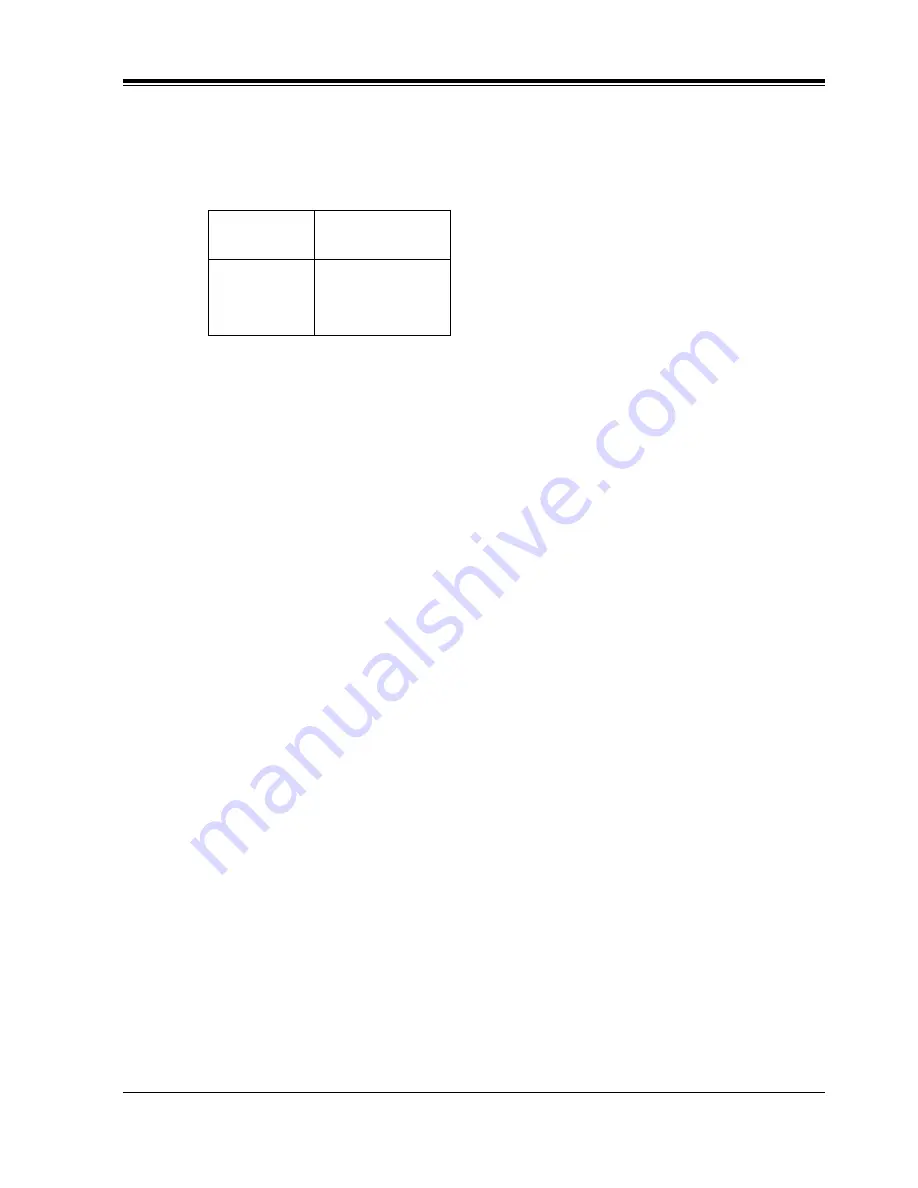
General Features
Features Guide
299
DSS (Direct Station Selection) buttons:
Used to call a corresponding extensions with One-
Touch. Every button is provided with an indicator (Busy Lamp Field), which shows the current
status of the corresponding extension as shown in the following table:
To meet the user's various needs, DSS buttons can be changed to the other function buttons.
PF (Programmable Feature) buttons printed as F1 through F16:
These buttons are
provided without default setting. The paired PT user can program the buttons for the other
function buttons.
Conditions
•
Programming the DSS and PF buttons can be done only from the paired PT by Station
Programming, or System Programming with Personal Computer.
•
If the extension number assigned to a DSS button is changed to another number, the DSS
button automatically follows the new number. (Re-programming is not necessary.)
Installation Manual References
•
2.4 Extension Cards
Programming Guide References
•
1.4 Extension Port Assignment
– Attribute
– DN
•
3.3 Extension Group
– [UCD Setting] LOGIN Monitor
•
3.5 Incoming Group
– [UCD Setting] Supervisor Extension
•
4.4 DSS Console
– Paired Extension
– DSS Key
– PF Key
Busy Lamp Field Table
Light
Status of
extension
Off
On
Flash
Idle
Busy
*1
Logout
*2
*1
If the DSS button is corresponded with a
DN type PT, the DSS indicator turns on
when at least one PDN button on the
corresponding DN type PT becomes busy.
*2
If the extension corresponding with the
DSS button is in "Logout" status and idle,
the DSS indicator flashes in red.
Summary of Contents for KX-TD500
Page 9: ...General Features Features Guide 9 Section 1 General Features...
Page 20: ...General Features 20 Features Guide User Manual References Not applicable...
Page 23: ...General Features Features Guide 23 User Manual References Not applicable...
Page 31: ...General Features Features Guide 31 User Manual References Not applicable...
Page 53: ...General Features Features Guide 53 User Manual References Not applicable...
Page 63: ...General Features Features Guide 63 User Manual References Not applicable...
Page 69: ...General Features Features Guide 69 User Manual References Not applicable...
Page 95: ...General Features Features Guide 95 User Manual References Not applicable...
Page 107: ...General Features Features Guide 107 User Manual References 4 4 12 Trunk Busy Out Setting...
Page 162: ...General Features 162 Features Guide User Manual References 4 3 54 Outward Dialing Trunk Access...
Page 182: ...General Features 182 Features Guide User Manual References 4 3 69 Secret Busy Override...
Page 209: ...General Features Features Guide 209 User Manual References 4 3 62 Pickup Dialing Hot Line...
Page 297: ...General Features Features Guide 297 User Manual References 4 3 7 Background Music BGM...
Page 305: ...General Features Features Guide 305 User Manual References 4 3 71 Station Program Clear...
Page 348: ...General Features 348 Features Guide...
Page 349: ...ISDN Features Features Guide 349 Section 2 ISDN Features...
Page 368: ...ISDN Features 368 Features Guide...
Page 369: ...TIE Line Features Features Guide 369 Section 3 TIE Line Features...
Page 388: ...TIE Line Features 388 Features Guide...
Page 389: ...Features Guide 389 Section 4 Tones Ring Tones...
Page 392: ...Tone Ring Tone 392 Features Guide...
Page 393: ...Index Features Guide 393 Section 5 Index...
Page 397: ...Index Features Guide 397...































