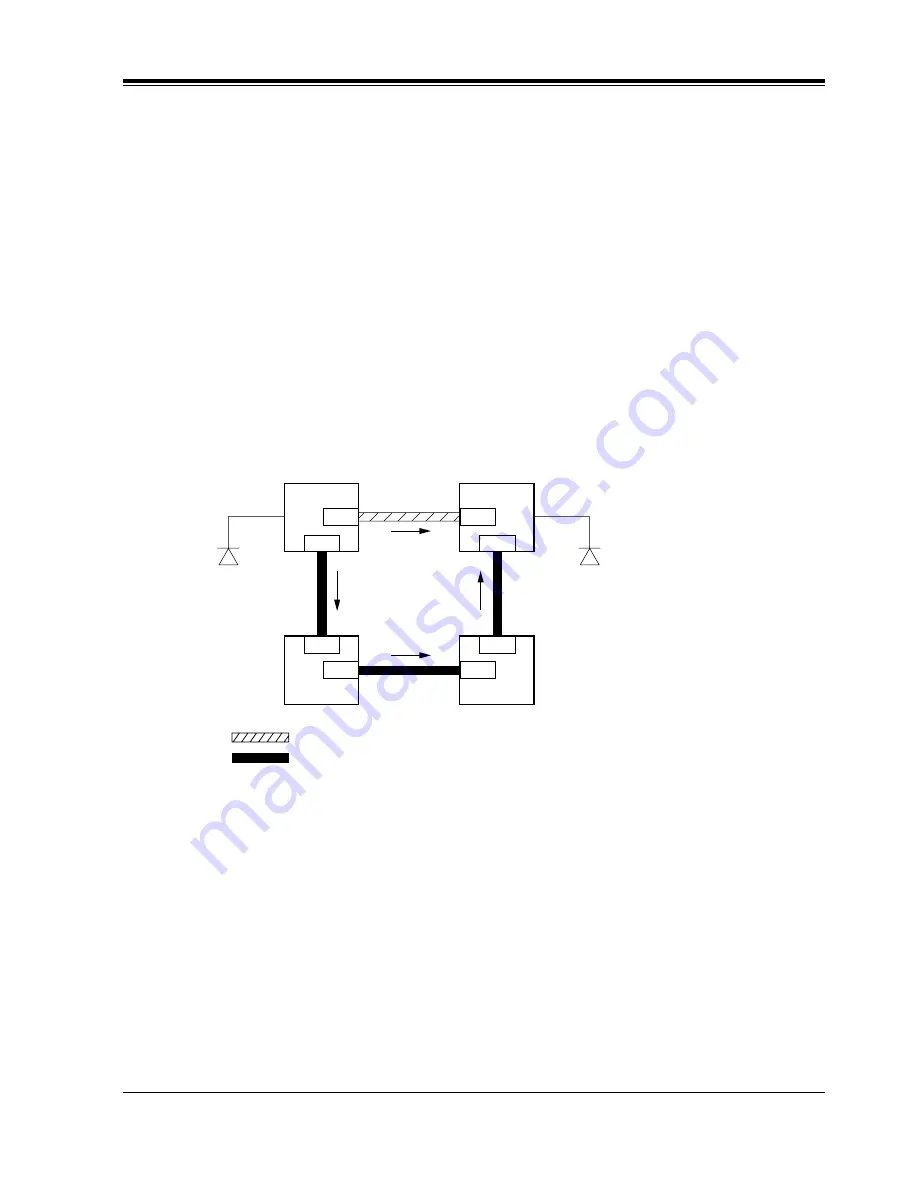
TIE Line Features
Features Guide
379
TIE Line Network – Alternate Routing
Description
When more than two PBXs at different locations are interconnected with a network of TIE
Lines, your KX-TD500 works as an intermediate switching office to other PBXs in the
network by relaying TIE calls from one PBX to another. A problem of telephone switching is
that blocking sometimes occurs on the network, and a call cannot be switched as required
because all the lines on a given route are occupied or unavailable. By utilizing this relay
function, several alternative routes can be set up beforehand in addition to the primary-route.
This permits TIE calls to be routed from "A to B" or "A through C to B" and so on. If the
primary-route is poor because of equipment failure or congestion, KX-TD500 bypasses it and
selects the secondary-route. On reception of a TIE call, KX-TD500 analyzes it to determine
the destination to which the call must be sent or the route by which the calls will be sent, and
then transmit it. Alternate Routing makes a TIE Line network more flexible in adapting to
peaks of traffic and it provides a variety of different routing plans.
A Network of TIE Lines
Call Flow
1.
Ext.1000 dials "77+952+2000."
2.
When "952" is found in the table, TG10 (Hunt Sequence 01 for "952") is selected
automatically.
•
If TG10 is not available, TG11 (Hunt Sequence 02) will be selected. In this case, the call
is sent to PBX-2 via PBX-3 and -4. The treatment of the call is decided by Routing Table
of PBX-3 and then PBX-4.
3.
The call is sent to PBX-2.
PBX-2
Ext. 2000
Ext. 1000
PBX-1
PBX Code: 951
PBX-3
PBX-4
TG 10
TG 12
TG 12
TG 11
TG 13
TG 13
TG 11
TG 10
PBX Code: 953
PBX Code: 952
PBX Code: 954
: Primary-route
: Secondary-route
Summary of Contents for KX-TD500
Page 9: ...General Features Features Guide 9 Section 1 General Features...
Page 20: ...General Features 20 Features Guide User Manual References Not applicable...
Page 23: ...General Features Features Guide 23 User Manual References Not applicable...
Page 31: ...General Features Features Guide 31 User Manual References Not applicable...
Page 53: ...General Features Features Guide 53 User Manual References Not applicable...
Page 63: ...General Features Features Guide 63 User Manual References Not applicable...
Page 69: ...General Features Features Guide 69 User Manual References Not applicable...
Page 95: ...General Features Features Guide 95 User Manual References Not applicable...
Page 107: ...General Features Features Guide 107 User Manual References 4 4 12 Trunk Busy Out Setting...
Page 162: ...General Features 162 Features Guide User Manual References 4 3 54 Outward Dialing Trunk Access...
Page 182: ...General Features 182 Features Guide User Manual References 4 3 69 Secret Busy Override...
Page 209: ...General Features Features Guide 209 User Manual References 4 3 62 Pickup Dialing Hot Line...
Page 297: ...General Features Features Guide 297 User Manual References 4 3 7 Background Music BGM...
Page 305: ...General Features Features Guide 305 User Manual References 4 3 71 Station Program Clear...
Page 348: ...General Features 348 Features Guide...
Page 349: ...ISDN Features Features Guide 349 Section 2 ISDN Features...
Page 368: ...ISDN Features 368 Features Guide...
Page 369: ...TIE Line Features Features Guide 369 Section 3 TIE Line Features...
Page 388: ...TIE Line Features 388 Features Guide...
Page 389: ...Features Guide 389 Section 4 Tones Ring Tones...
Page 392: ...Tone Ring Tone 392 Features Guide...
Page 393: ...Index Features Guide 393 Section 5 Index...
Page 397: ...Index Features Guide 397...






































