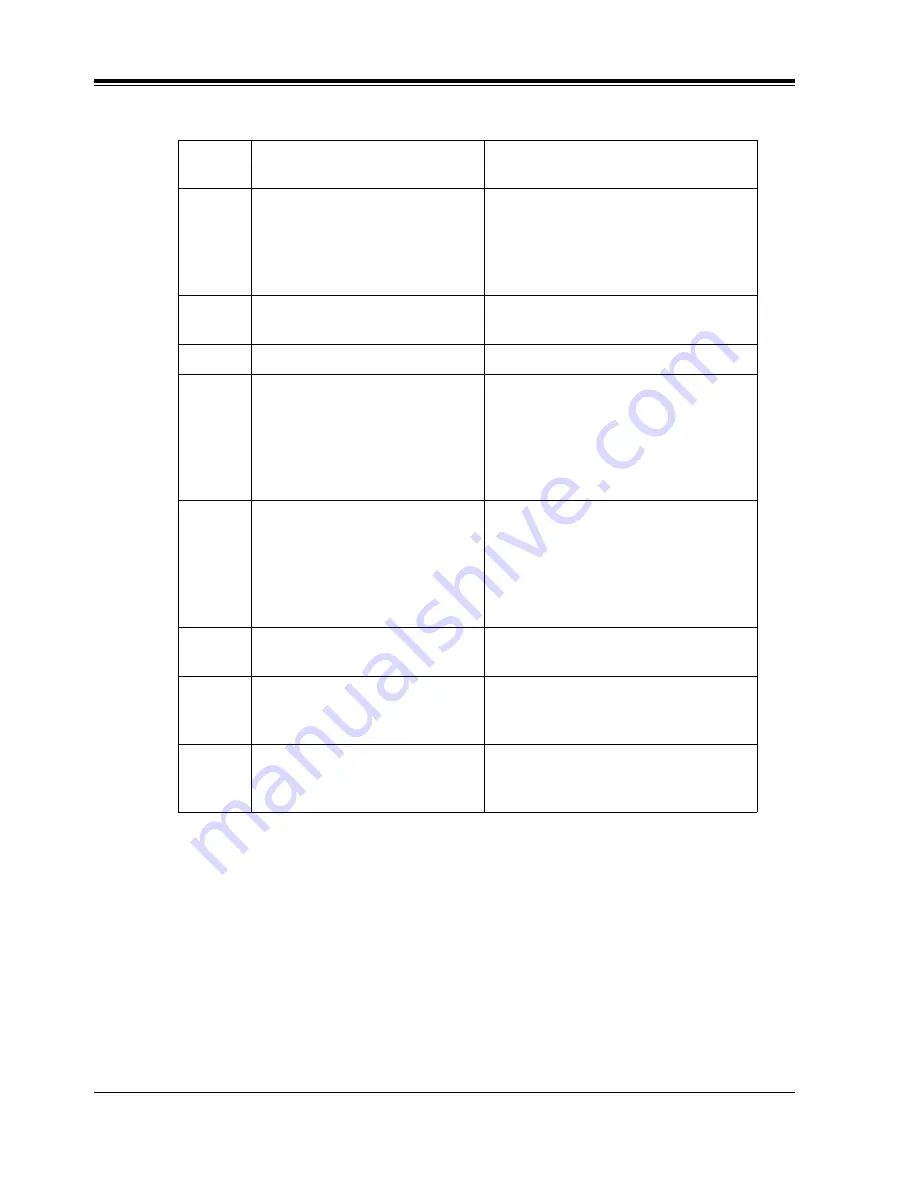
General Features
46
Features Guide
Conditions
•
Start AA Service after FWD, IRNA of CO call
When an outside call is routed to a VM port by Call Forwarding or IRNA feature, AA
Service can be activated instead of VM Service by System Programming.
•
Call from AA port to AA port
Prevents or allows a call originated by an AA port of VPS to another AA port.
3
Reorder Tone
An invalid extension number is dialed or
the call is inadvertently connected to
another Voice Mail port (also heard
when no DTMF receiver is available to
the Voice Mail extension).
4
DND Tone
The extension dialed has set DND (Do
Not Disturb) feature.
5
Extension Answer
The extension dialed is answered.
6
Forwarded to Voice Mail
(Ringing)
The extension dialed is forwarded to
Voice Mail and another Voice Mail port
is able to answer. (This lets the first
Voice Mail port, usually an Automated
Attendant, send the call to the other
Voice Mail ports.)
7
Forwarded to Voice Mail (Busy)
The extension dialed is forwarded to
Voice Mail and no other Voice Mail
ports are available to accept the call.
(This signals the Voice Mail port,
usually an Automated Attendant, to let
the caller leave a message.)
8
Forwarded to Ext. (Ringing)
The extension dialed is forwarded to
another, non-Voice Mail extension.
9
Confirmation Tone
The Message Waiting Lamp On or
Message Waiting Lamp Off code is
dialed successfully.
#9
Extension Disconnection
The caller disconnects. The central
office must set a CPC signal to the PBX
line for this signal to work for CO calls.
Integration Code (Call Status Code) Table
Code
(default)
Call Status
Sent to the Voice Mail Port When
Summary of Contents for KX-TD500
Page 9: ...General Features Features Guide 9 Section 1 General Features...
Page 20: ...General Features 20 Features Guide User Manual References Not applicable...
Page 23: ...General Features Features Guide 23 User Manual References Not applicable...
Page 31: ...General Features Features Guide 31 User Manual References Not applicable...
Page 53: ...General Features Features Guide 53 User Manual References Not applicable...
Page 63: ...General Features Features Guide 63 User Manual References Not applicable...
Page 69: ...General Features Features Guide 69 User Manual References Not applicable...
Page 95: ...General Features Features Guide 95 User Manual References Not applicable...
Page 107: ...General Features Features Guide 107 User Manual References 4 4 12 Trunk Busy Out Setting...
Page 162: ...General Features 162 Features Guide User Manual References 4 3 54 Outward Dialing Trunk Access...
Page 182: ...General Features 182 Features Guide User Manual References 4 3 69 Secret Busy Override...
Page 209: ...General Features Features Guide 209 User Manual References 4 3 62 Pickup Dialing Hot Line...
Page 297: ...General Features Features Guide 297 User Manual References 4 3 7 Background Music BGM...
Page 305: ...General Features Features Guide 305 User Manual References 4 3 71 Station Program Clear...
Page 348: ...General Features 348 Features Guide...
Page 349: ...ISDN Features Features Guide 349 Section 2 ISDN Features...
Page 368: ...ISDN Features 368 Features Guide...
Page 369: ...TIE Line Features Features Guide 369 Section 3 TIE Line Features...
Page 388: ...TIE Line Features 388 Features Guide...
Page 389: ...Features Guide 389 Section 4 Tones Ring Tones...
Page 392: ...Tone Ring Tone 392 Features Guide...
Page 393: ...Index Features Guide 393 Section 5 Index...
Page 397: ...Index Features Guide 397...
































