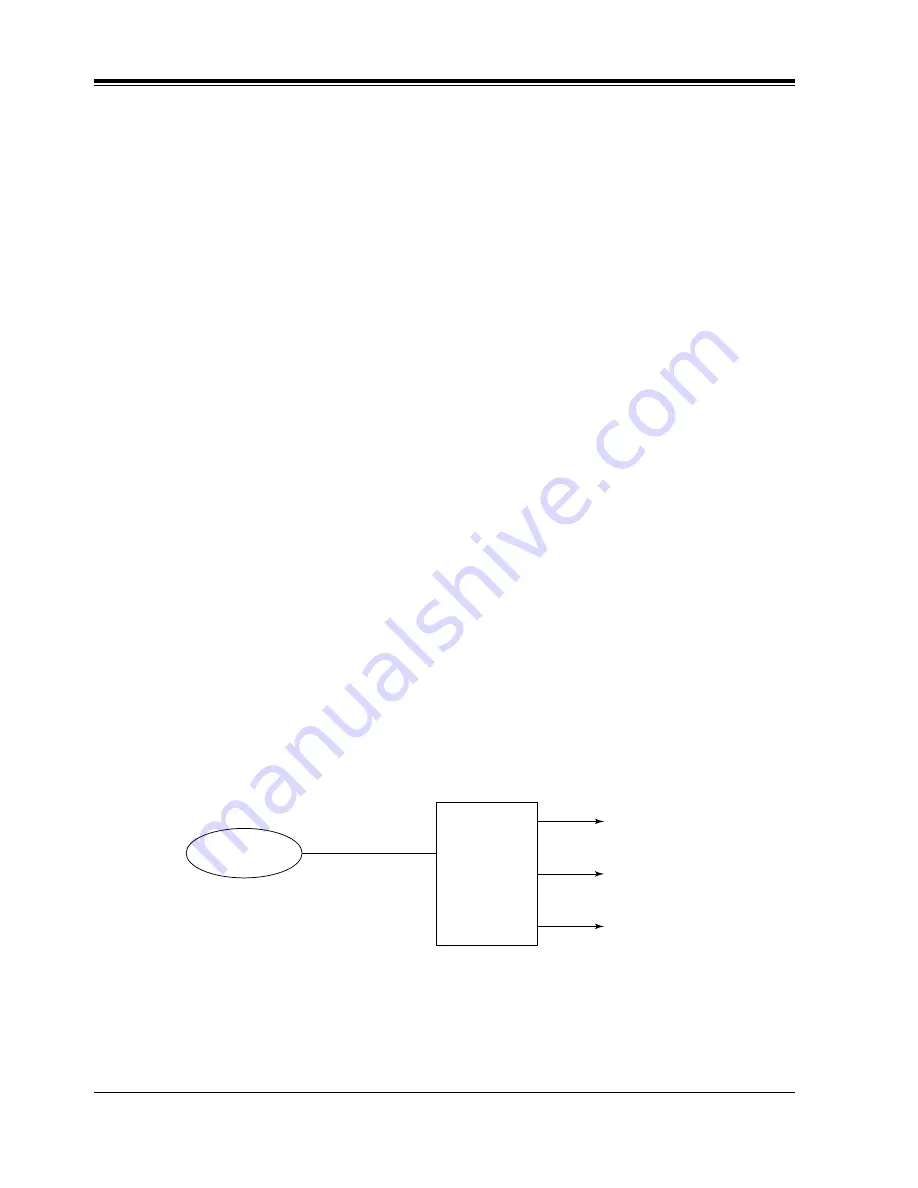
ISDN Features
350
Features Guide
2.1
ISDN Features
Integrated Services Digital Network (ISDN)
Description
Integrated Services Digital Network (ISDN) is a hierarchy of digital switching and
transmission systems. ISDN transmits voice, data, and image in digital format. It is
synchronized so all digital elements speak the same language at the same speed.
[ISDN Interface]
ISDN provides the following two interfaces:
•
Basic Rate Interface (BRI)
BRI provides 2 B channels (64 kbps for each) for data transmission and 1 D channel (16 kbps)
for signaling (2B + D).
•
Primary Rate Interface (PRI)
PRI provides 23 B channels (64 kbps for each) for data transmission and 1 D channel (64 kbps)
for signaling (23B + D).
[System Hardware Requirements]
To interface the KX-TD500 System with ISDN, one of the following two trunk cards is
required depending on the ISDN interface type.
•KX-TD50288 (BRI Card) for Basic Rate Interface
•KX-TD50290 (PRI23 Card) for Primary Rate Interface
[Access Mode]
The KX-TD500 System can handle calls from ISDN with Point-to-Point (P-P) or Point-to-
MultiPoint (P-MP) access mode or both. The PRI23 Card (KX-TD50290) is available for P-P
access mode only.
Point-to-Point (P-P) access mode
A call from ISDN with DID (Direct Inward Dialing) number is directed to a specific regular
extension (with DN) or virtual extension (with FDN) directly after translation of the DID
(ISDN) number.
DID (Direct Inward Dialing) (ISDN) Configuration
Point-to-MultiPoint (P-MP) access mode
If Multiple Directory Number (MDN) service is contracted with the Central Office, up to eight
extensions or terminals or both can be connected to one ISDN BRI line. A different DN is
assigned to each extension or terminal. A call from ISDN is directed to a specific regular
Ext.1112 (DID:1111)
Ext.1212 (DID:1112)
Ext.1312 (DID:1113)
ISDN
Called No.
555-1111 - 1113
TD500
Summary of Contents for KX-TD500
Page 9: ...General Features Features Guide 9 Section 1 General Features...
Page 20: ...General Features 20 Features Guide User Manual References Not applicable...
Page 23: ...General Features Features Guide 23 User Manual References Not applicable...
Page 31: ...General Features Features Guide 31 User Manual References Not applicable...
Page 53: ...General Features Features Guide 53 User Manual References Not applicable...
Page 63: ...General Features Features Guide 63 User Manual References Not applicable...
Page 69: ...General Features Features Guide 69 User Manual References Not applicable...
Page 95: ...General Features Features Guide 95 User Manual References Not applicable...
Page 107: ...General Features Features Guide 107 User Manual References 4 4 12 Trunk Busy Out Setting...
Page 162: ...General Features 162 Features Guide User Manual References 4 3 54 Outward Dialing Trunk Access...
Page 182: ...General Features 182 Features Guide User Manual References 4 3 69 Secret Busy Override...
Page 209: ...General Features Features Guide 209 User Manual References 4 3 62 Pickup Dialing Hot Line...
Page 297: ...General Features Features Guide 297 User Manual References 4 3 7 Background Music BGM...
Page 305: ...General Features Features Guide 305 User Manual References 4 3 71 Station Program Clear...
Page 348: ...General Features 348 Features Guide...
Page 349: ...ISDN Features Features Guide 349 Section 2 ISDN Features...
Page 368: ...ISDN Features 368 Features Guide...
Page 369: ...TIE Line Features Features Guide 369 Section 3 TIE Line Features...
Page 388: ...TIE Line Features 388 Features Guide...
Page 389: ...Features Guide 389 Section 4 Tones Ring Tones...
Page 392: ...Tone Ring Tone 392 Features Guide...
Page 393: ...Index Features Guide 393 Section 5 Index...
Page 397: ...Index Features Guide 397...































