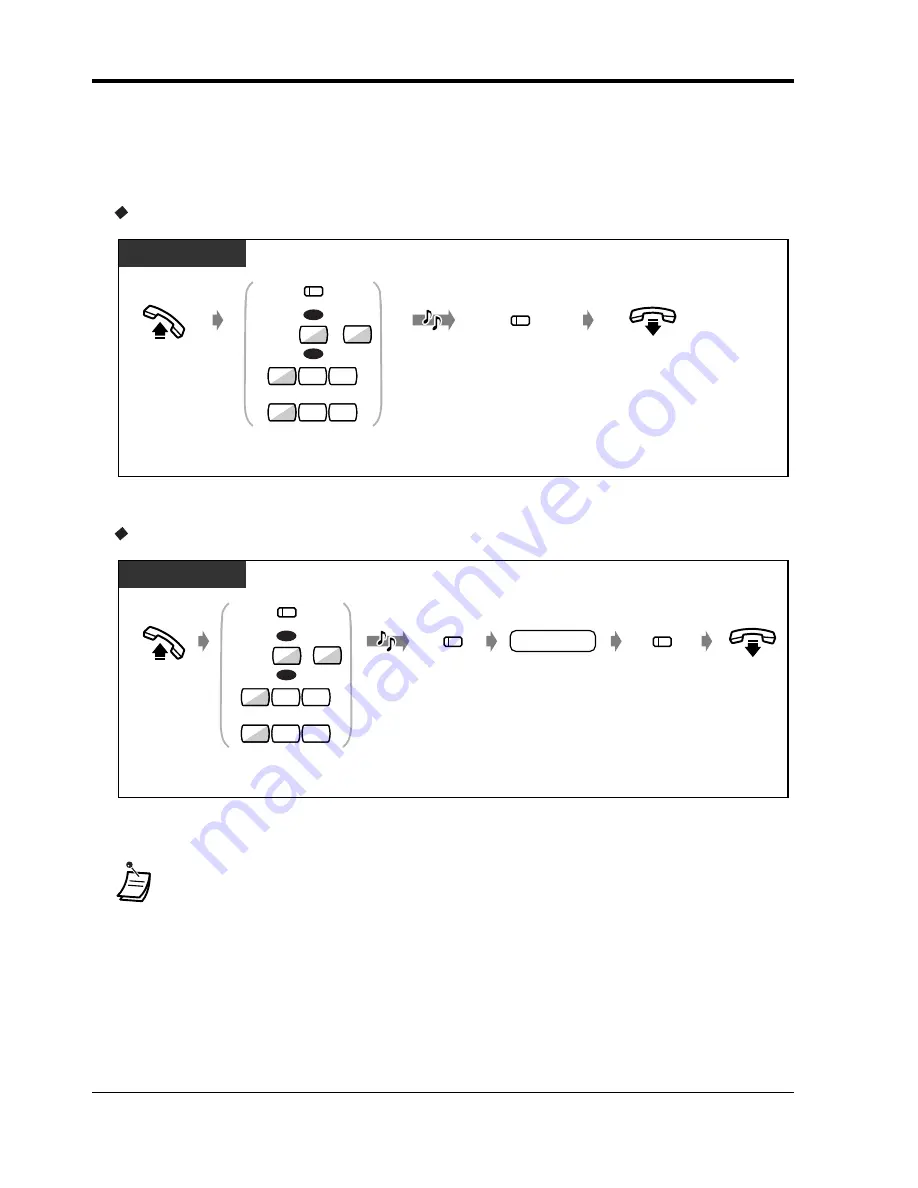
2.11
Other Features
162
Operation
2.11.2
Accessing the ISDN Network Service (ISDN Network
Service Access)
You can access services provided by the ISDN Network.
To access an ISDN Service (1)
*
)
9: SP, 0: NL, JT
To access an ISDN Service (2)
*
)
9: SP, 0: NL, JT
•
For more information about ISDN Network Services or the specific numbers, please consult
your ISDN Network provider.
•
The ISDN Service button can be used, just after getting the outside line, during a call and
after disconnecting the call. (This depends on the type of the service provided by the ISDN
Network provider.)
Off-hook.
On-hook.
D.Tone
PT
Seize an external line
(CO, 9 (or 0)* or 801 - 848).
Press ISDN
Service.
OR
OR
to
(ISDN Service)
(CO)
8
0
1
8
4
8
9
0
(or )
*
Off-hook.
On-hook.
D.Tone
PT
Press ISDN
Service.
Press ISDN
Service.
OR
OR
Enter service
number.
service no.
to
(ISDN Service)
(ISDN Service)
(CO)
8
0
1
8
4
8
9
Seize an external line
(CO, 9 (or 0)* or 801 - 848).
0
(or )
*
Summary of Contents for KX-TD500CE
Page 9: ...OVERVIEW 9 Section 1 OVERVIEW This section briefly outlines your system...
Page 170: ...2 11 Other Features 170 Operation...
Page 202: ...3 2 System Control 202 Operator Manager Operation...
Page 242: ...5 3 Directory 242 Appendix 5 3 Directory Extension Extension no Name Extension no Name...
Page 270: ...Index 270 Section 6 Index...
Page 274: ...Index 274...
Page 279: ......
















































