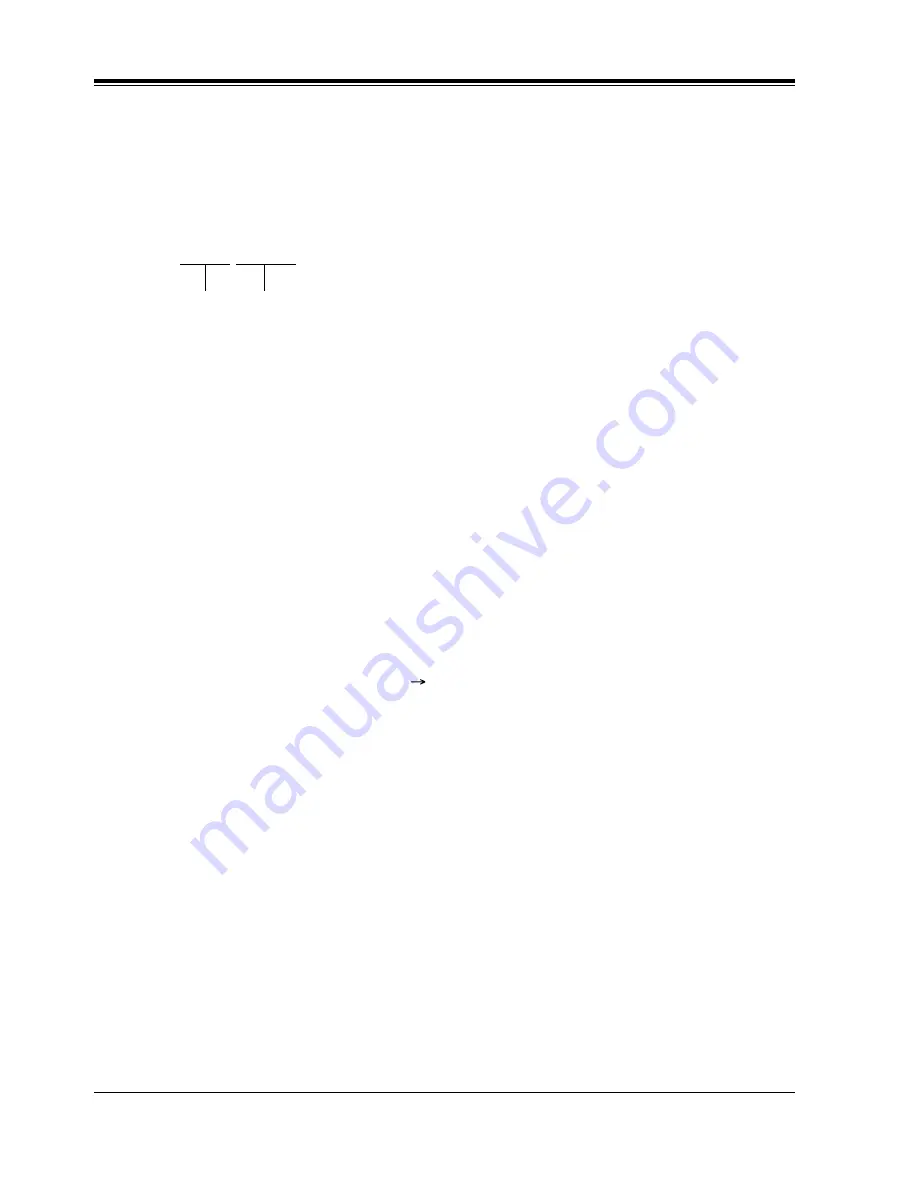
2.2
System Programming
78
General Programming
[116]
ROM Version Display
Description
Confirms the version of ROM of the system.
Display example:
Selection
System number:
KX-TD816 – 0
KX-TD1232 – 0 (Master) / 1 (Slave)
Default
Not applicable
Programming
1.
Enter 116.
Display: 116 ROM VERSION
2.
Press NEXT.
Display: System NO?
3.
Enter the system number.
The display shows the ROM version of the specified system.
4.
To confirm the other system, press SELECT and enter the system number.
The display shows the ROM version of the specified system.
5.
Press END.
Conditions
•
The out-of-service system number is unacceptable.
•
For KX-TD816, you can enter the system number "0" only. Skip step 4.
Features Guide References
None
P011A30101A
Version
Date
Summary of Contents for KX-TD816
Page 9: ...Programming Instructions 9 Section 1 Programming Instructions...
Page 26: ...1 6 Programming Example 26 Programming Instructions...
Page 27: ...General Programming 27 Section 2 General Programming...
Page 69: ...2 2 System Programming General Programming 69 Features Guide References None...
Page 94: ...2 2 System Programming 94 GeneralProgramming Call Log Incoming...
Page 113: ...2 2 System Programming General Programming 113 Direct Inward Dialling DID...
Page 168: ...2 4 TRS ARS Programming 168 GeneralProgramming Features Guide References TIE Line Service...
Page 182: ...2 5 Outside Line Programming 182 GeneralProgramming Features Guide References Caller ID...
Page 200: ...2 5 Outside Line Programming 200 GeneralProgramming E1 Line Service TIE Line Service...
Page 206: ...2 5 Outside Line Programming 206 GeneralProgramming E1 Line Service TIE Line Service...
Page 240: ...2 6 COS Programming 240 GeneralProgramming Features Guide References Station Programming...
Page 258: ...2 7 Extension Programming 258 GeneralProgramming Features Guide References Call Forwarding...
Page 270: ...2 8 Resource Programming 270 GeneralProgramming Features Guide References Background Music BGM...
Page 283: ...ISDN Programming 283 Section 3 ISDN Programming...
Page 292: ...3 2 System Programming 292 ISDN Programming Features Guide References None...
Page 341: ...E1 Programming 341 Section 4 E1 Programming...
Page 344: ...4 1 System Programming 344 E1 Programming Features Guide References None...
Page 358: ...4 4 E1 Line Programming 358 E1 Programming Features Guide References E1 Line Service...
Page 402: ...4 4 E1 Line Programming 402 E1 Programming...
Page 403: ...Optional Programming 403 Section 5 Optional Programming...
Page 420: ...5 1 Optional Programming 420 Optional Programming...
Page 421: ...Default Values 421 Section 6 Default Values...
Page 437: ...Index 437 Section 6 Index...
















































