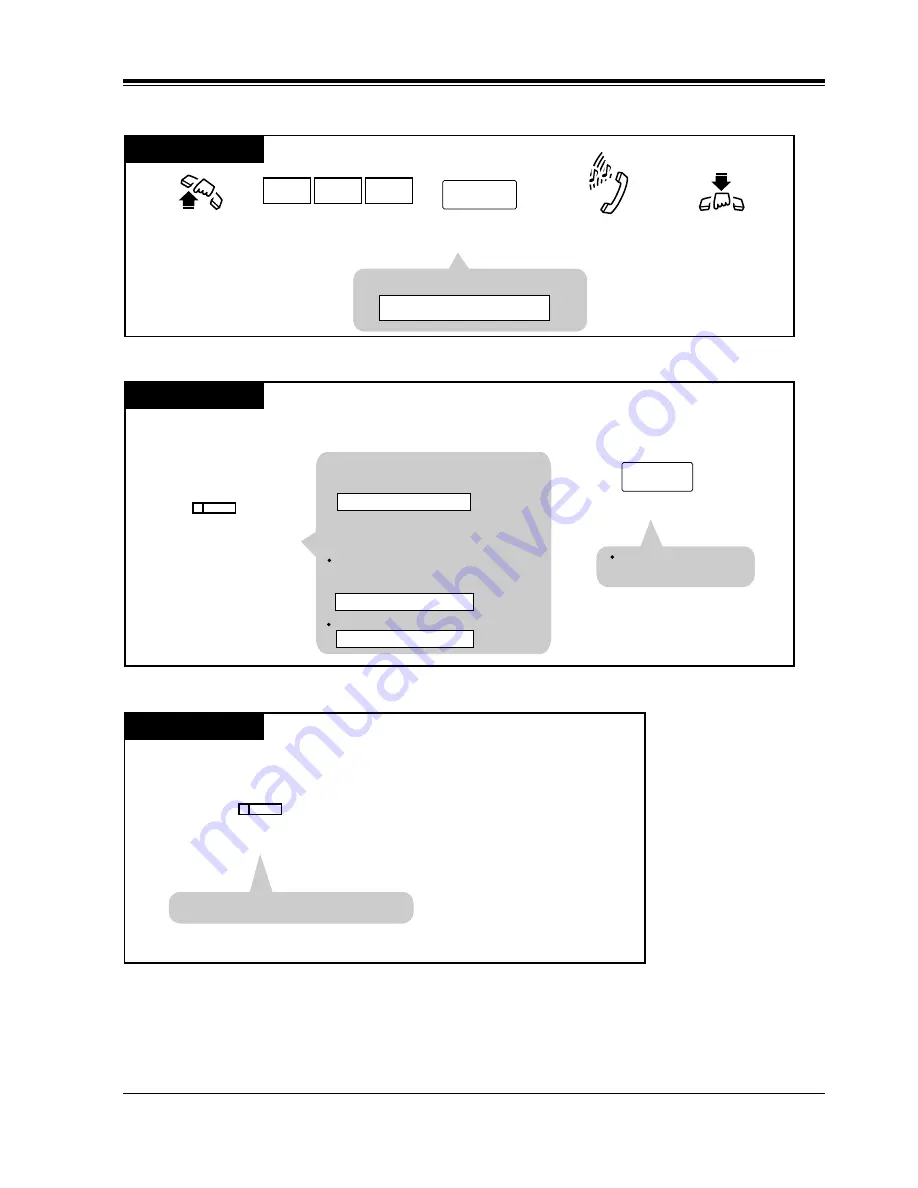
Station Features and Operation (DPT/SLT)
User Manual
197
Canceling the password
Setting Live Call Screening
Canceling Live Call Screening
PT
Lift the handset or press
SP-PHONE/MONITOR.
Hang up or press
SP-PHONE/MONITOR.
Enter the same password
you used to set.
password
Confirmation tone
and dial tone
Dial 799.
9
7
9
<PT Display Example>
Password Cancel
PT
Press LCS (flexible button).
(LCS)
Enter the password.
When the telephone is idle and on-hook;
password
<PT Display Example>
The LCS indicator
light turns on.
If a caller ID call is received at your
extension, the display will show the caller's
telephone number:
In all other cases, the display will show:
1 2 3 4 5 6 7
Live Call Screen
<PT Display Example>
—In the Hands-free mode;
—In the Private mode;
Live Call Screen
PT
Press LCS (flexible button).
(LCS)
When the telephone is idle and on-hook;
• The LCS indicator light turns off.
Summary of Contents for KX-TD816C
Page 2: ...2 User Manual Thank you for purchasing the Panasonic Telephone System ...
Page 14: ...Table of Contents 14 User Manual ...
Page 68: ...Station Programming 68 User Manual ...
Page 69: ...User Programming User Manual 69 Section 3 User Programming ...
Page 346: ...Station Features and Operation DPT SLT 346 User Manual ...
Page 363: ...APPENDIX User Manual 363 Section 6 APPENDIX ...
Page 379: ...Index 379 Section 7 Index ...
Page 383: ...Index 383 ...
































