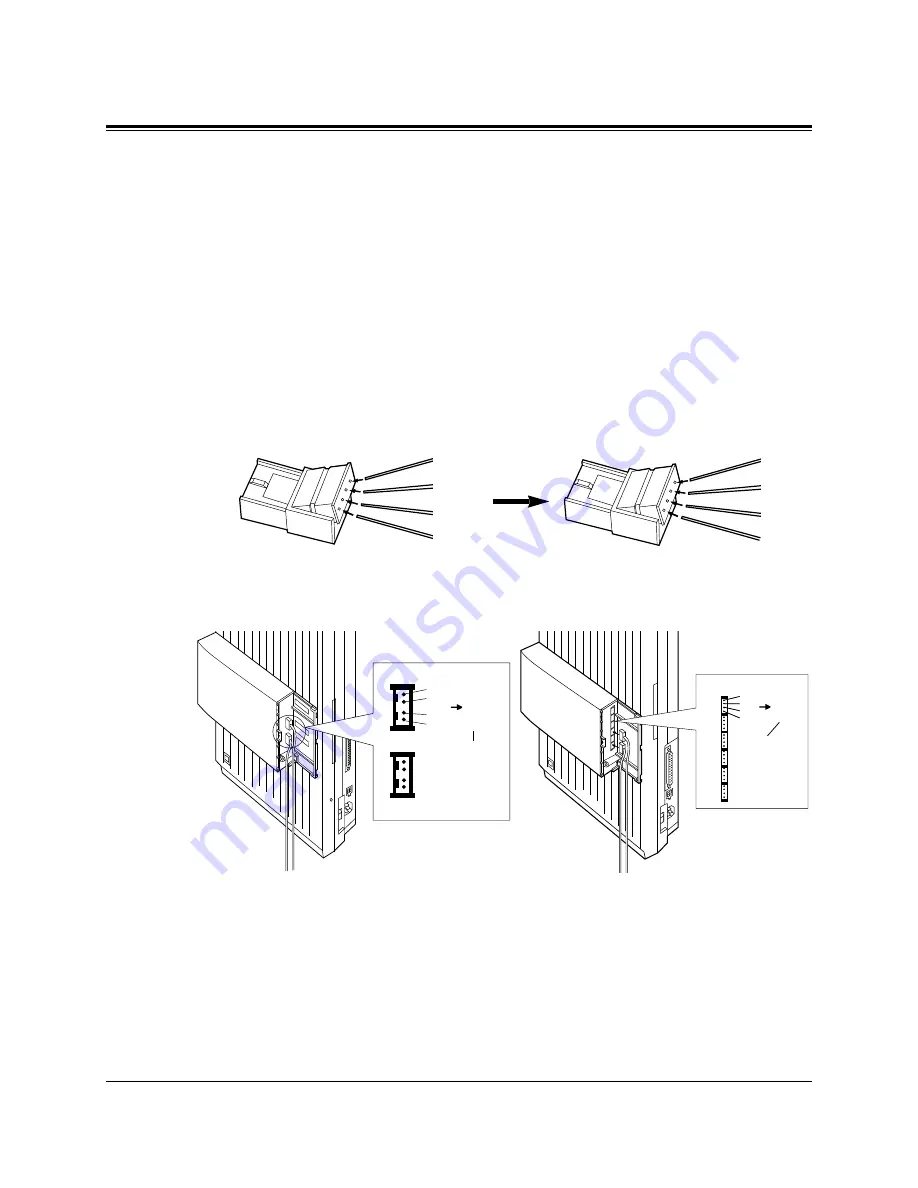
12
Internal ISDN S0 Line Connection
The ISDN S0 Bus on the KX-TD280 and the KX-TD286 can be
used as internal S0 bus. Each port can be used as either external or
internal ISDN S0 Lines. Some System Programs are required to
use the S0 bus as internal ISDN S0 lines beforehand.
Connection
Use 4-pin plugs (included) to connect ISDN S0 lines. A single plug
is able to connect one ISDN S0 line. Mis-connection may cause the
system to operate improperly.
1. Re-arrange telephone wires in reverse order of the plug.
2. Insert the plug into a ISDN S0 port on the unit.
TB
TA
RA
RB
RB
RA
TA
TB
Wiring for external ISDN S0 line
Wiring for internal ISDN S0 line
P
an
as
on
ic
Jack
no.
S01
S02
S03
S04
S05
S06
TB
TA
RA
RB
RB
RA
TA
TB
For
internal
ISDN S0
line
Notes
For installing the KX-TD280 or KX-TD286 to main unit, refer to
“Installing Expansion Unit” respectably.
3. Connect the lines between the ISDN board and the ISDN device.
4. Plug the AC power cord into the system and an AC outlet.
5. Program “[424] ISDN Port Type” and other required programs
in System Programming.
6. Press the Reset Button with a pointed tool on the main unit.
P
an
as
on
ic
P
FT
po
rts
2C
O
w
/P
FT
2C
O
ISDN
Port No.1
ISDN
Port No.2
TB
TA
RA
RB
RB
RA
TA
TB
For internal
ISDN S0 line
KX-TD280
KX-TD286
Summary of Contents for KX-TD816RU
Page 4: ......
Page 5: ...Additions to KX TD816 1232 ...
Page 31: ...Changes ...
Page 34: ......
Page 35: ...Programming Tables for Added and Changed Features ...













































