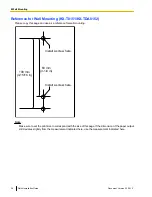Setting the Personal Identification Number (PIN) for PS Registration
To prevent registering the PS to a wrong PBX, a PIN for PS registration can be set to the PBX. Before
registering the PS to the PBX, enter the PIN set to the PBX into the PS. By doing so, the PS will only be
registered to the PBX with the matching PIN.
CAUTION
To avoid unauthorized access and possible abuse of the PBX, we strongly recommend:
a.
Keeping the password (PIN for PS registration) secret.
b.
Not using the default password and changing the password regularly.
c.
Selecting a complex, random password that cannot be easily guessed.
Note
The PIN for PS registration will only be used when registering the PS to the PBX. Therefore, during
normal operation after registration, even if there is more than 1 PBX with the same PIN near the PS,
the PS will not be inadvertently linked to a different PBX.
Setting the PIN for PBX
[692]
4 digits
PIN for PS Registration
END
(HOLD)
ENTER
ENTER
1234
Setting the PIN for PS
Using the KX-TD7684/KX-TD7694
Select
"Change PIN"
1 to 8 digits
1234
C.Tone
PIN for PS Registration
Using the KX-TD7680
Select
"CHANGE PIN"
C.Tone
1 to 4 digits
1234
PIN for PS Registration
Using the KX-TD7690
Select
"CHANGE PIN"
S1
ENTR
S1
SEL
C.Tone
1 to 4 digits
1234
PIN for PS Registration
PS Registration
[690]
001 to max. no.
of PSs (3 digits)
PS No.
1 to 5 digits
END
(HOLD)
ENTER
ENTER
To the PS
operation
below
Extn. No.
When the PS has not been registered yet
When registering the PS for the first time, it is possible to select the desired language for the display. (You
do not need to enter the PS system programming mode when registering for the first time.)
30
Quick Installation Guide
Document Version 2009-12
7 Connecting a Cell Station to the PBX