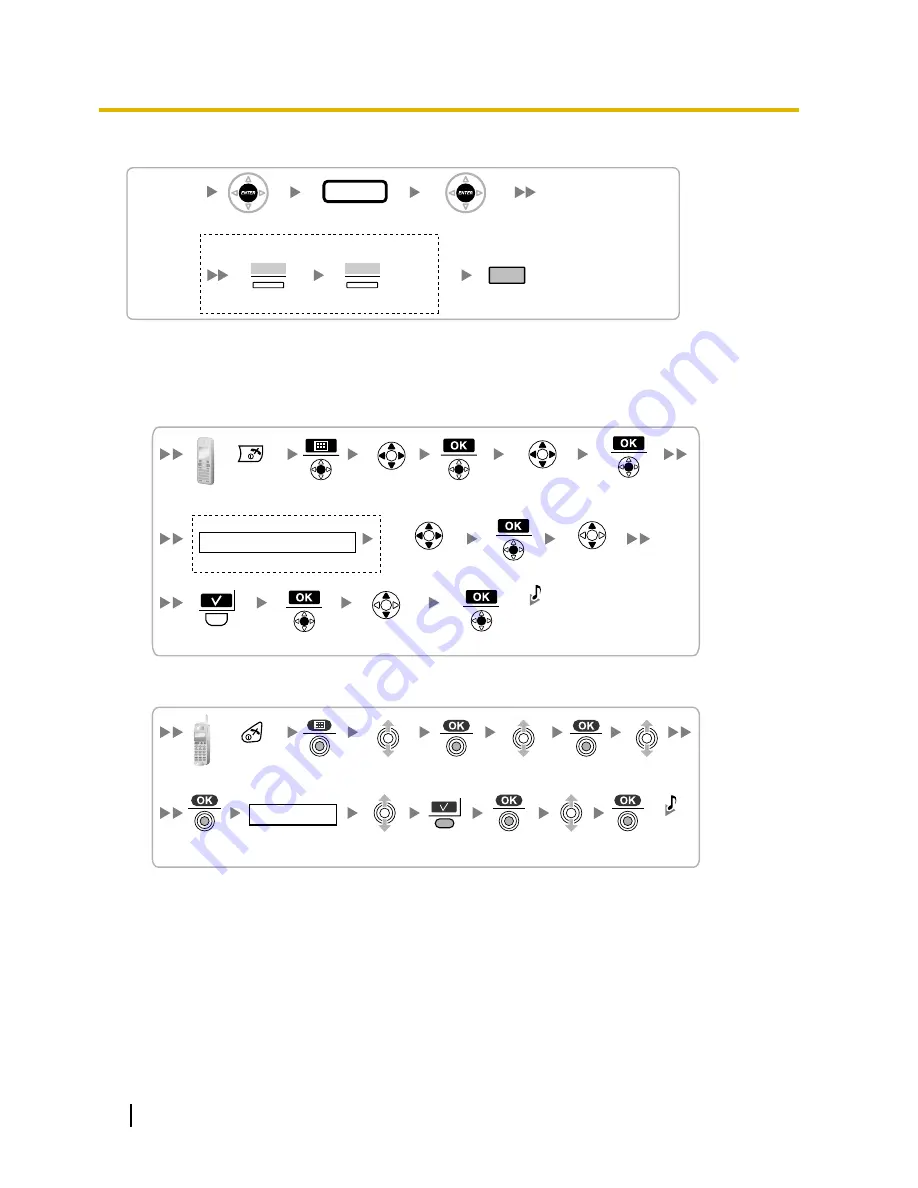
•
The PS is within range.
[691]
001 to max. no.
of PSs (3 digits)
PS No.
ENTER
ENTER
END
(HOLD)
If "
Rejected
" or "
Time out
" is displayed
CLEAR
YES
Press "YES".
Press "CLEAR".
If "Rejected" or "Time out" is displayed
The registration information is still stored in the PS. You need to delete the registration information from
the PS.
Using the KX-TCA175/KX-TCA275
Select
"Setting Handset".
Select
"System Option".
Press POWER
for 2 seconds.
C.Tone
Select
"Yes".
Select
"Cancel Base".
If required
4 digits
System Lock Password
Select
"Base 1–4".
Using the KX-TCA155/KX-TCA256/KX-TCA355/KX-TCA364
4 digits
Handset PIN
Select
"Setting Handset".
Select
"Registration".
Select
"Base 1–4".
Press POWER
for 2 seconds.
C.Tone
Select
"YES".
Select
"Cancel Base".
Testing the Operation
Walk around the service area while having a conversation using a registered PS. If noise is frequent or
conversations disconnect, relocate the CSs or install an additional CS.
48
Quick Installation Guide
7 Connecting a Cell Station to the PBX







































