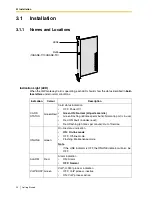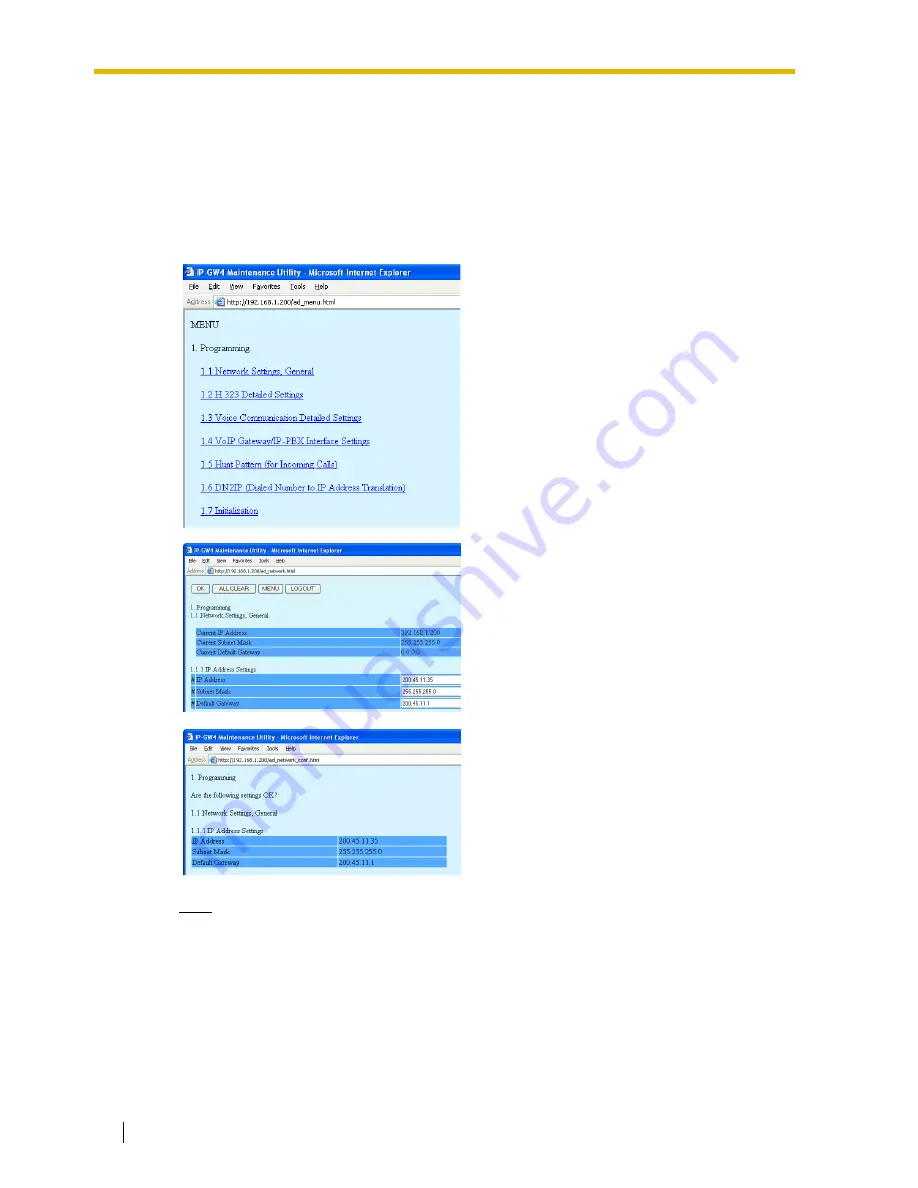
4.2 Programming the VoIP Gateway Card in the Los Angeles Office
32
Getting Started
4.2.3
Assigning the IP Address
When programming the VoIP Gateway Card for the first time, a new IP address must be
assigned. Once this is done and the card is on-line, it will be able to communicate with the other
cards over the VoIP network.
The specific setting values are based on the table under "IP Addressing Information" in "1.2.2
Numbering Plan Example".
Note
For more details about IP address assignment, refer to "2.2.1 Network Parameters" of the
VoIP Gateway Card Programming Guide.
1.
Click
1.1 Network Settings, General
in the
main menu.
2.
a.
In the
IP Address
box, type
200.45.11.35
.
b.
In the
Subnet Mask
box, type
255.255.255.0
.
c.
In the
Default Gateway
box, type
200.45.11.1
.
d.
Click
OK
.
3.
Confirm your entry, and then click
OK
.
Summary of Contents for KX-TDA0480
Page 4: ...4 Getting Started ...
Page 44: ...4 3 Programming the VoIP Gateway Card in the Chicago Office 44 Getting Started ...
Page 50: ...5 2 Programming the PBX in the Chicago Office 50 Getting Started ...
Page 51: ...Getting Started 51 Appendix A Guidance for VoIP Installation ...
Page 61: ...Getting Started 61 Appendix B Alternative Numbering Plan Example ...
Page 69: ...Getting Started 69 Appendix C Initialization of the VoIP Gateway Card ...
Page 72: ...C1 Initializing the VoIP Gateway Card 72 Getting Started ...
Page 73: ...Getting Started 73 Appendix D Using the KX TDA5480 KX TDA0484 and KX TDA0480 in One Network ...
Page 75: ...D1 Considerations in Installation Getting Started 75 ...